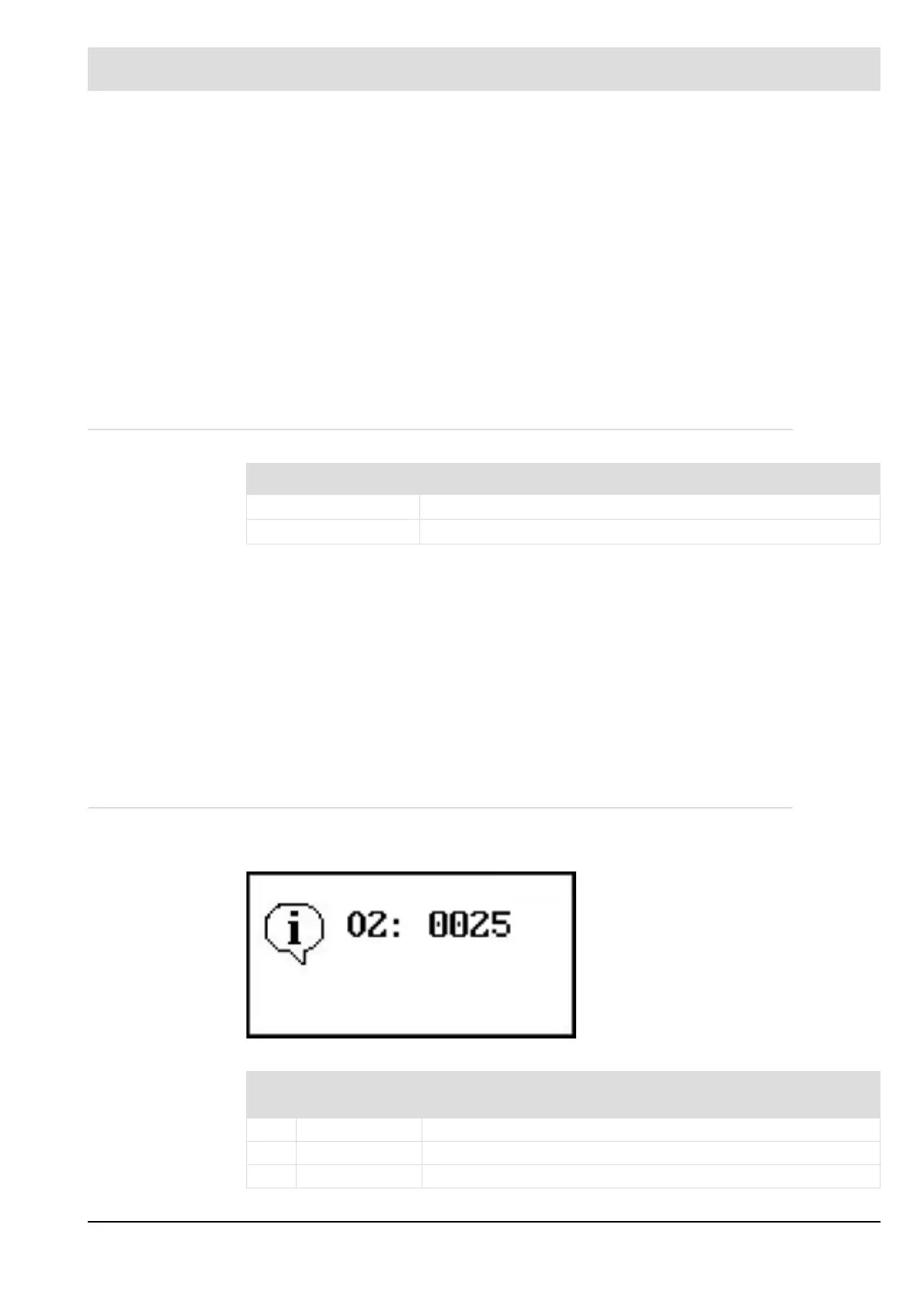244
8 CO/O
2
Control
With the zoom function, the scaling of the display can be enlarged and reduced.
Enlarging
1. Set the cursor to a point (20 % in this case).
2. Keep the left mouse button pressed and drag the cursor to the X-axis.
3. Release the left mouse button at the desired position.
The selected area is enlarged.
Reducing
1. Proceed in reverse order as to enlarge.
8.11 Monitoring Routines
8.11.1 Dynamic Monitoring Routines
These dynamic monitoring routines continuously check whether the probe voltage or O
2
value
has changed by more than the parametrised threshold value. If the CO controller does not de-
tect any change (dynamics) after expiration of the monitoring time, an active dynamics test is
started. This dynamics test changes the correction signal, which changes the probe signal and
the O
2
value. If the set dynamics threshold is not reached despite this, CO regulation switches
off. This fault must be reset manually.
Possible causes:
• Parametrisation of the O
2
correctional range or CO correction range too small.
• Parametrisation of P-term for O
2
regulation too small
• Probe/actuator faulty
8.11.2 CO/O
2
Controller Information
O
2
information example:
Fault display UI400 Fault description
0004 O
2
probe dynamics response
0045 CO
e
probe dynamics response
Fig. 8-38 Display of an O
2
information
O
2
trim is deactivated. Firing rate value is
outside the control range.
No. Fault/
information
Comment
0014 O
2
information ½ air shortage: Countermeasures are inactive.
0015 O
2
information O
2
probe dynamics missing. Increase excess air.
0016 O
2
information Correction at stop - O
2
trim is inactive.
