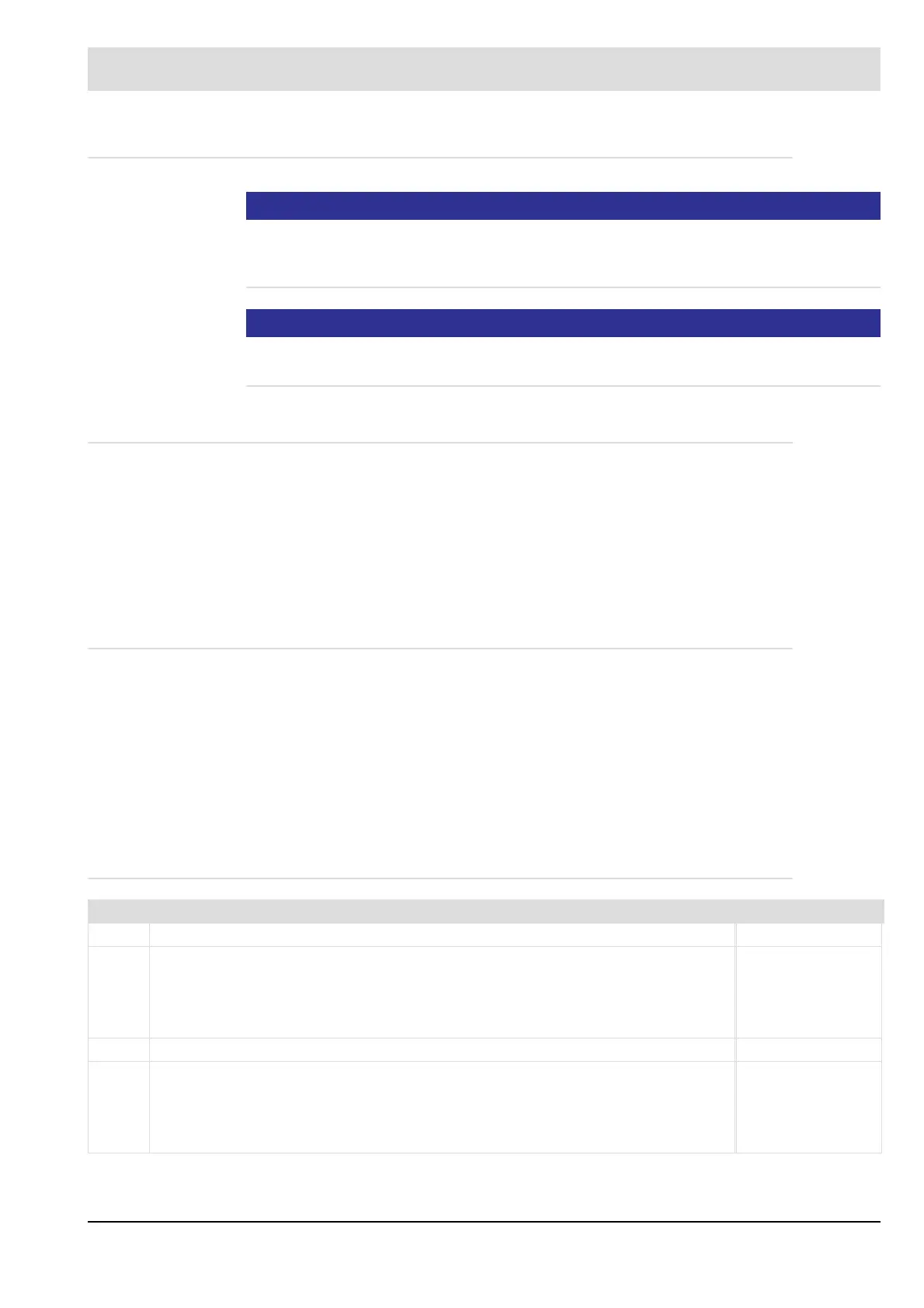86
5 Functional Description with Process Diagrams
5.2.2 Standby Mode
NOTICE
The pilot flame scanner must either be approved for continuous operation or the pilot flame is
monitored together with the main flame with a flame scanner approved for continuous opera-
tion.
NOTICE
For the standby function, please consult both the Installation Manual and Commissioning
Manual, and also take into account the specific requirements for the combustion system.
5.2.2.1 Requirements
Paid option
• The burner must be equipped with a pilot valve and a pilot flame and must be ignitable by
this valve/flame.
• The standby operation input must be configured (see chapter Inputs/Outputs, Measure-
ment Values).
• The fuel supply for the ignition must not be taken from between the main valves
5.2.2.2 Required Inputs/Outputs
Inputs:
• Standby operation is active
• Pilot air pressure monitor (optional)
Outputs:
• Pilot valve
• Pilot air fan (optional)
5.2.2.3 Required Parameters
P no. Description Attributes
42 Standby mode (0 = OFF, 1 = ON) V1.0.0.0
Standby mode
0 = OFF
1 = ON
Write: 4
Read: 7
Default: 0
Min.: 0
Max.: 1
808 Pilot air operation (0-OFF; 1-Pilot fan output and pilot fan air pressure signals) V1.1.0.0
0: Pilot air operation OFF
1: Pilot air operation ON
The pilot air operation requires the pilot fan output and the air pressure signals of the pilot
fan.
Write: 2/GUI/UI
Read: 0
Default: 0
Min: 0
Max:1
