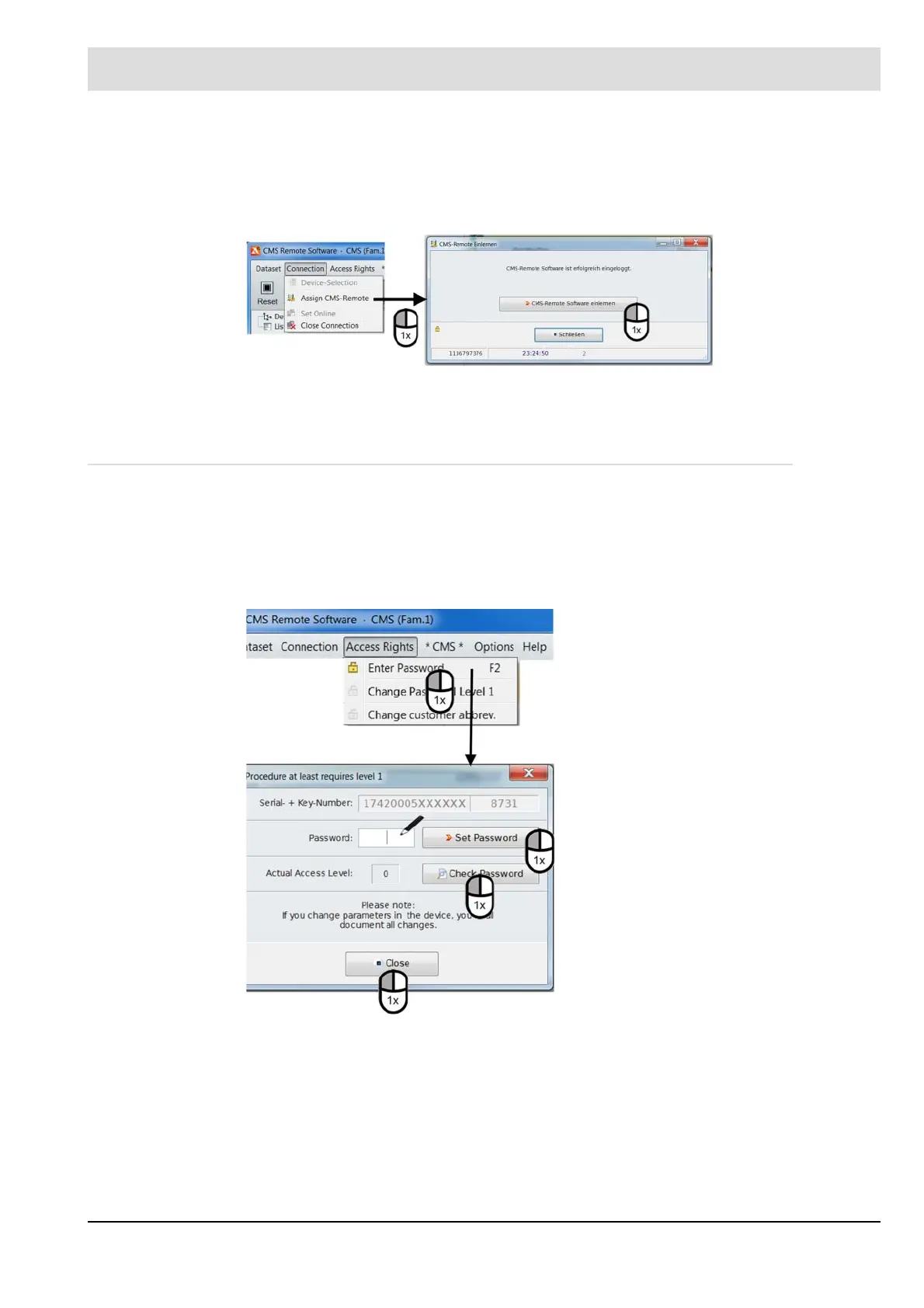178
7 Operating Control and Displays
Set online: see chapter 7.3.2.1 Offline Mode
Drop connection: Drops the connection to the CMS, see chapter 7.3.2.1 Offline Mode
CMS remote registration (AL1)
Fig. 7-53 CMS remote registration menu
This procedure must be completed once for each MCC.
7.3.3.3 Access Rights Menu
The ’Access rights’ menu path can be used to:
• Set the password for the access level
• Change the password for access level 1
• Change the customer code for each device (once only)
Entering the password
Fig. 7-54 Entering the CMS password
Entering the level 1 password
1. Select the ’Access rights’ menu.
2. Click ’Enter password’.
3. In the ’Password’ field, enter the password for access level 1.
4. Click the ’Set password’ button.
You now have access to all functions at level 1.
