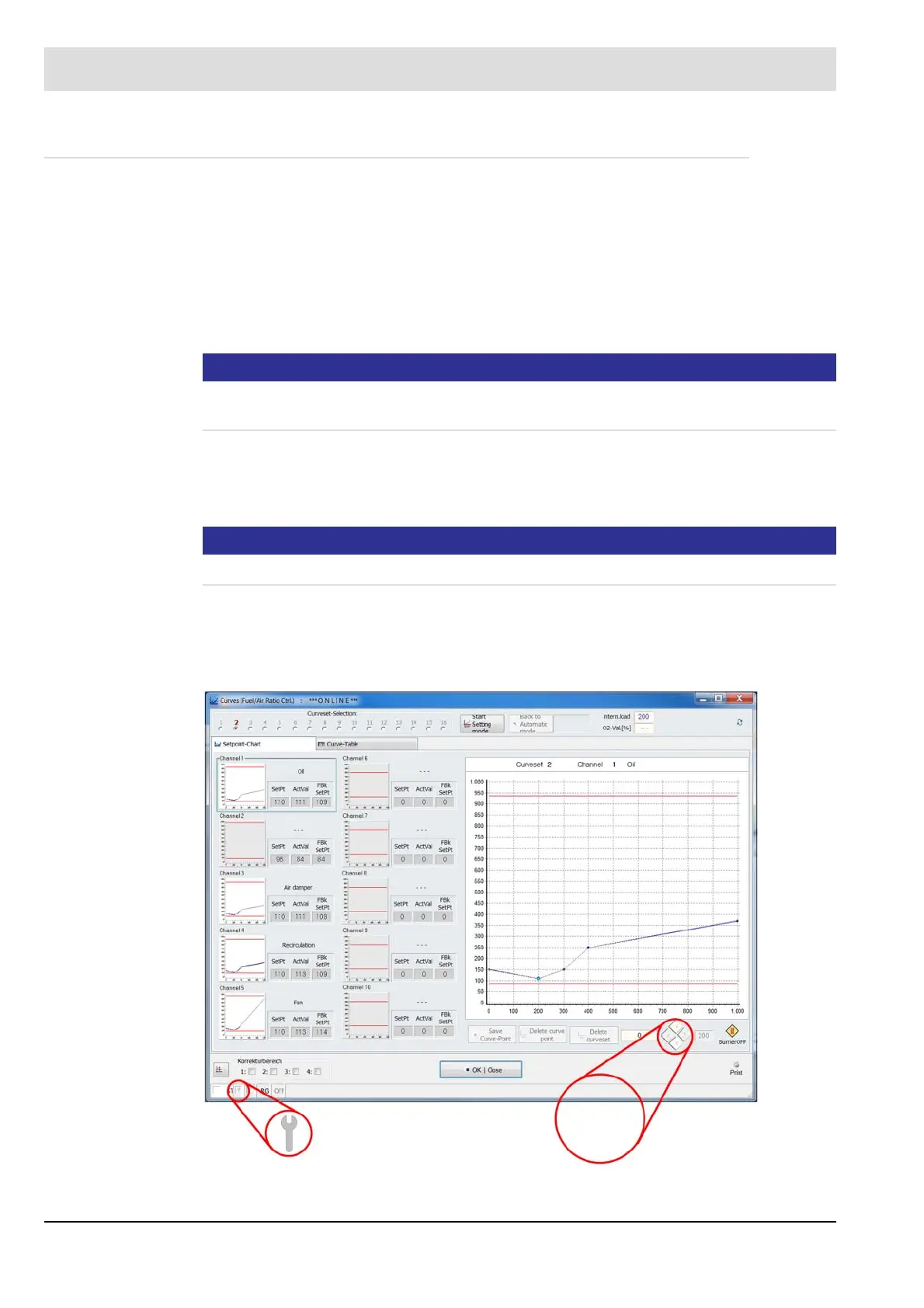109
6 Commissioning
6.3.1 Programming Curves
Programming RC curves (AL2)
The curve screen shows the setpoint curves for the channels (ratio controller) per curve set.
Two different views are available:
• setpoint graphic
• curve table
To change a curve in the CMS, the CMS must first be switched into the START CONFIGU-
RATION mode.
NOTICE
This function is relevant for safety.
The function must be confirmed a second time within 8 seconds.
In CONFIGURATION mode, two device functions are available in the curve view window:
• Save point
• Delete curve set
NOTICE
Individual curve points can only be modified and cannot be deleted.
In CONFIGURATION mode, the spanner symbol is shown and the screen is also
displayed with a red border.
The firing rate or the setpoints for the channels can be adjusted using the arrow keys
or the appropriate buttons.
Fig. 6-2 Programming RC curves
