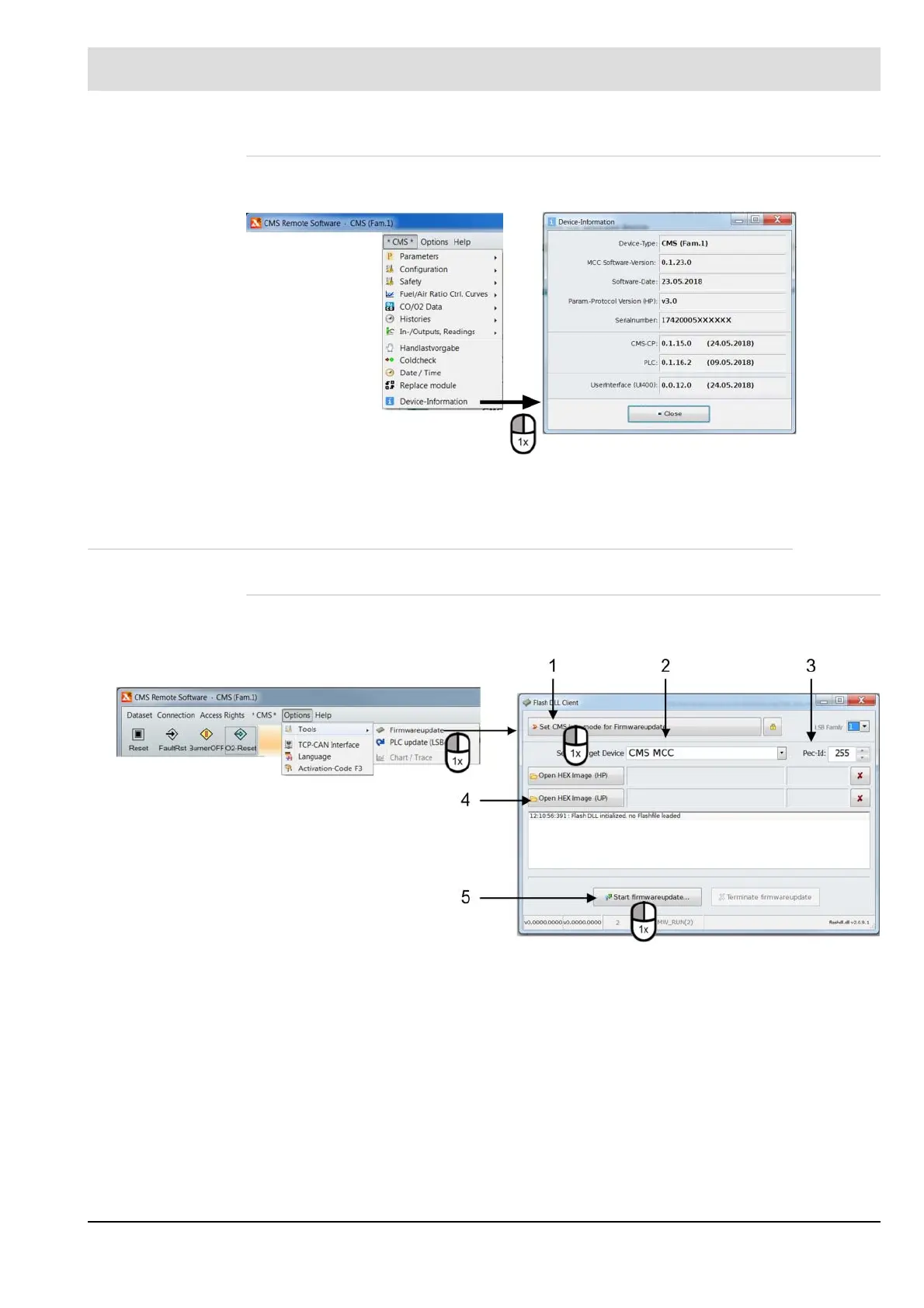202
7 Operating Control and Displays
Device Information
Accessing device information (AL1)
Fig. 7-82 CMS device information menu
View of current device information, such as serial number or software versions
7.3.3.5 Options Menu
Tools
Firmware update (AL1)
Fig. 7-83 CMS firmware update menu
Performing a firmware update
1. Switch the CMS to the firmware update mode.
2. Select the target device.
3. Warning: check the PEC ID!
4. Select the hex image for MP and WP
(do not mix up the MP with the WP!)
5. Click the "Start firmware update" button.
