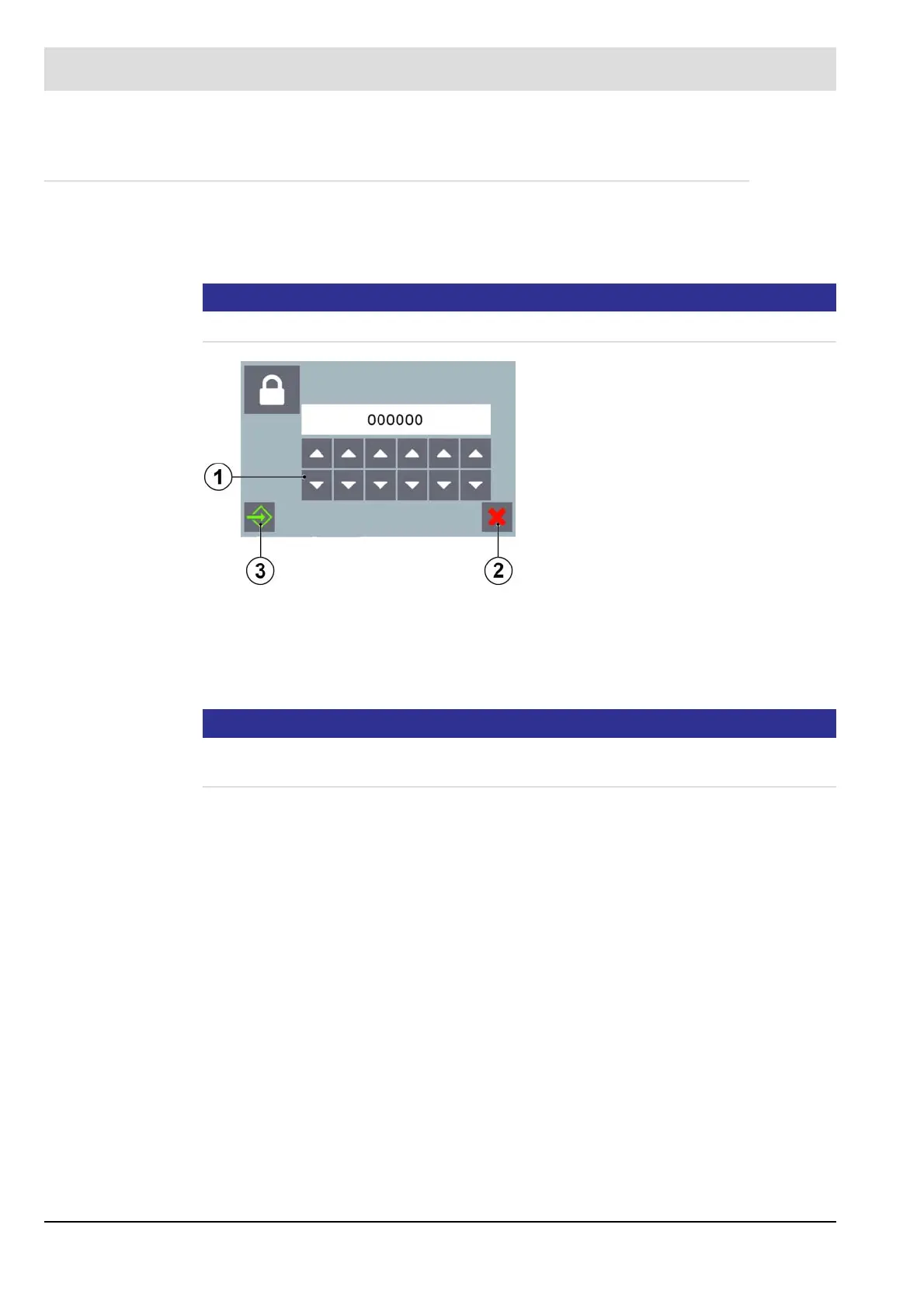137
7 Operating Control and Displays
7.2.2 Password
Entering the 4-character password with the aid of the arrow keys (AL0).
A combination of letters and digits is possible.
4 access levels are available.
NOTICE
The password entry window can be accessed from all menus and submenus.
Fig. 7-8 GUI6xx – password entry for access levels
NOTICE
The parameters of release level 1 must be protected by a password against unauthorised
changes. This password must differ to the default settings.
1 Password entry via arrow keys
2 Cancel
3 Confirm password
