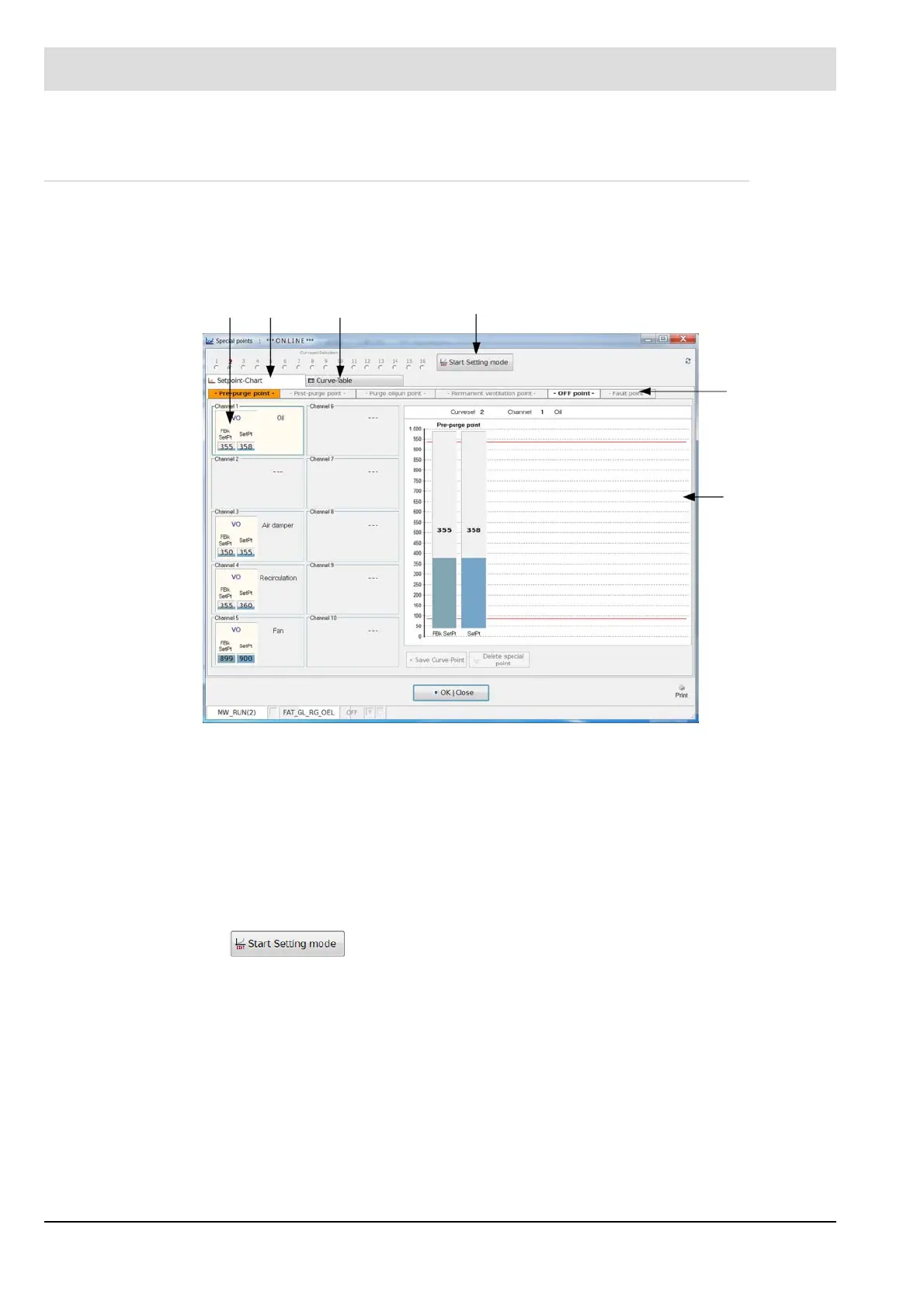111
6 Commissioning
6.3.2 Configuring Special Points
Configuring special points with the CMS Remote Software (AL1)
Special points determine how wide the various valves/dampers should open or close at certain
points in time.
1 Selecting the active channels
2 Graphical representation and configuration of special points
3 Tabular display of settings
4 Button to start configuration
5 Selecting the special points
6 Graphic for displaying and configuring the special points
Setting a special point
1. button (4) – click to activate configuration of the special points.
2. Select the special point (5)
3. Select the channel (1)
4. Configure the point
5. Save the point
6. Click ’Exit configuration’
12 3 4
Fig. 6-3 Configuring special points with the CMS remote software
5
6
