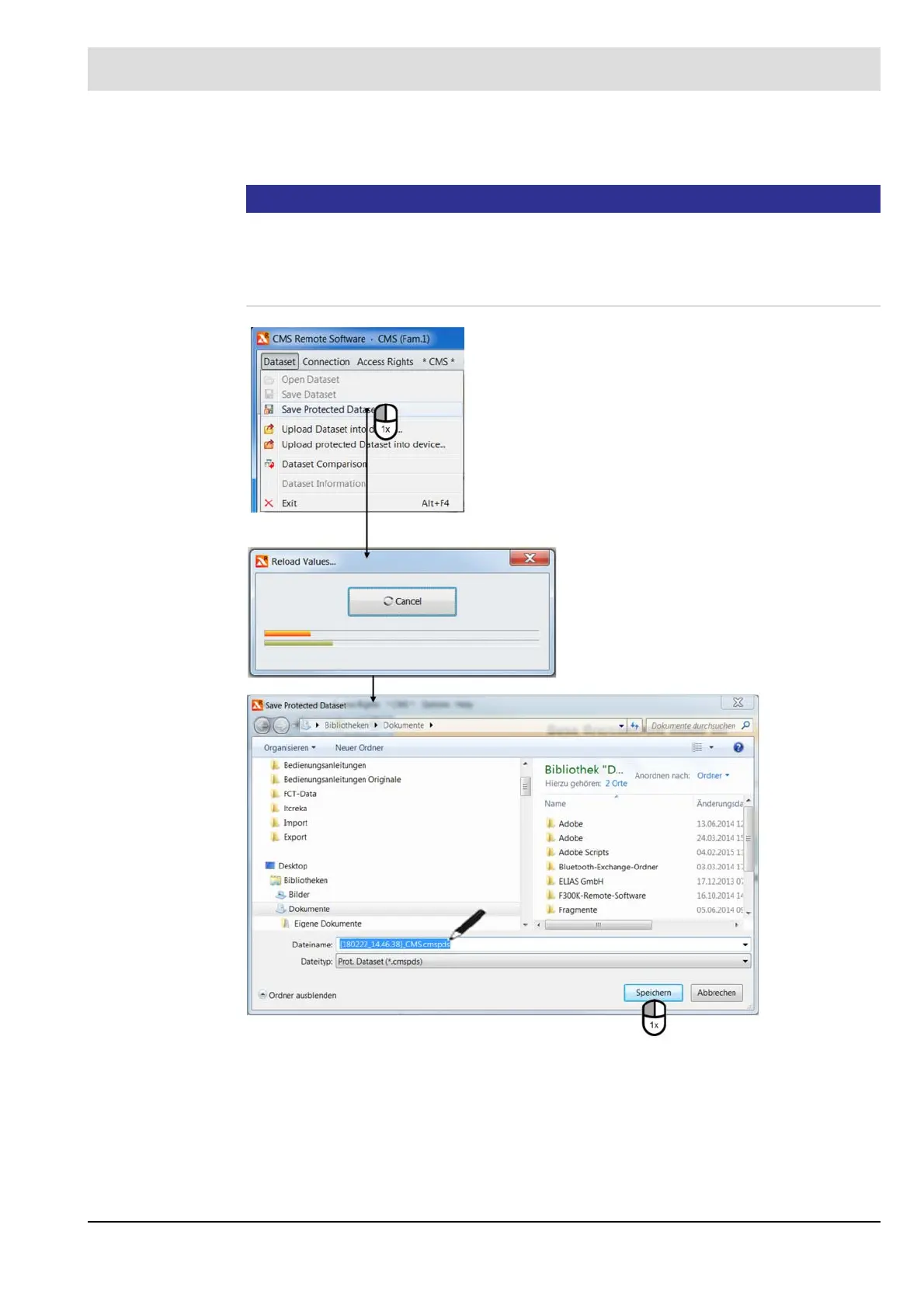174
7 Operating Control and Displays
Saving a protected dataset
1. Same procedure as for saving a normal dataset.
NOTICE
When saving a protected dataset, all data is saved, regardless of the user's personal level of
authorisation (= access level). A protected dataset cannot be opened or edited.
A protected dataset can be read into the device regardless of the user's level of authorisation
(= access level).
Fig. 7-48 Saving a protected dataset
Loading a protected dataset into the device
1. In the menu, click ’Load protected dataset into device’.
2. Proceed as described in the section ’Loading a dataset into the device’.
