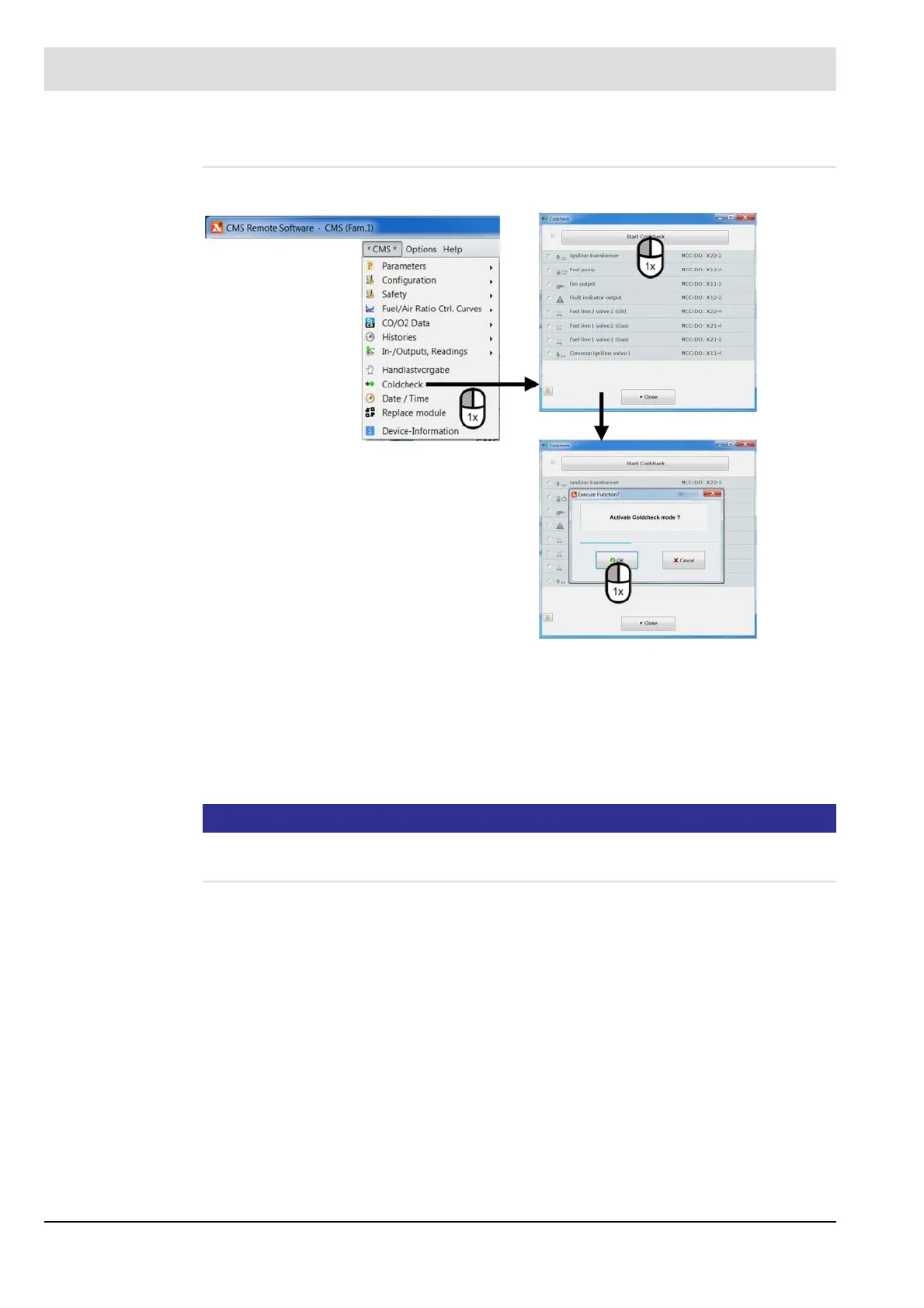199
7 Operating Control and Displays
Cold Check
Accessing the cold check (AL1)
Fig. 7-79 Cold check menu with submenus
Performing a cold check
1. In the menu, click ’Cold check’.
The screen for performing a check of the outputs opens.
2. Start the cold check with the ’Start cold check’ button.
3. A dialogue box asks if the cold check mode should be activated: click ’OK’.
NOTICE
If this dialogue box is not confirmed with ’OK’ within a predefined time, the
procedure terminates automatically. The procedure can be repeated immediately.
