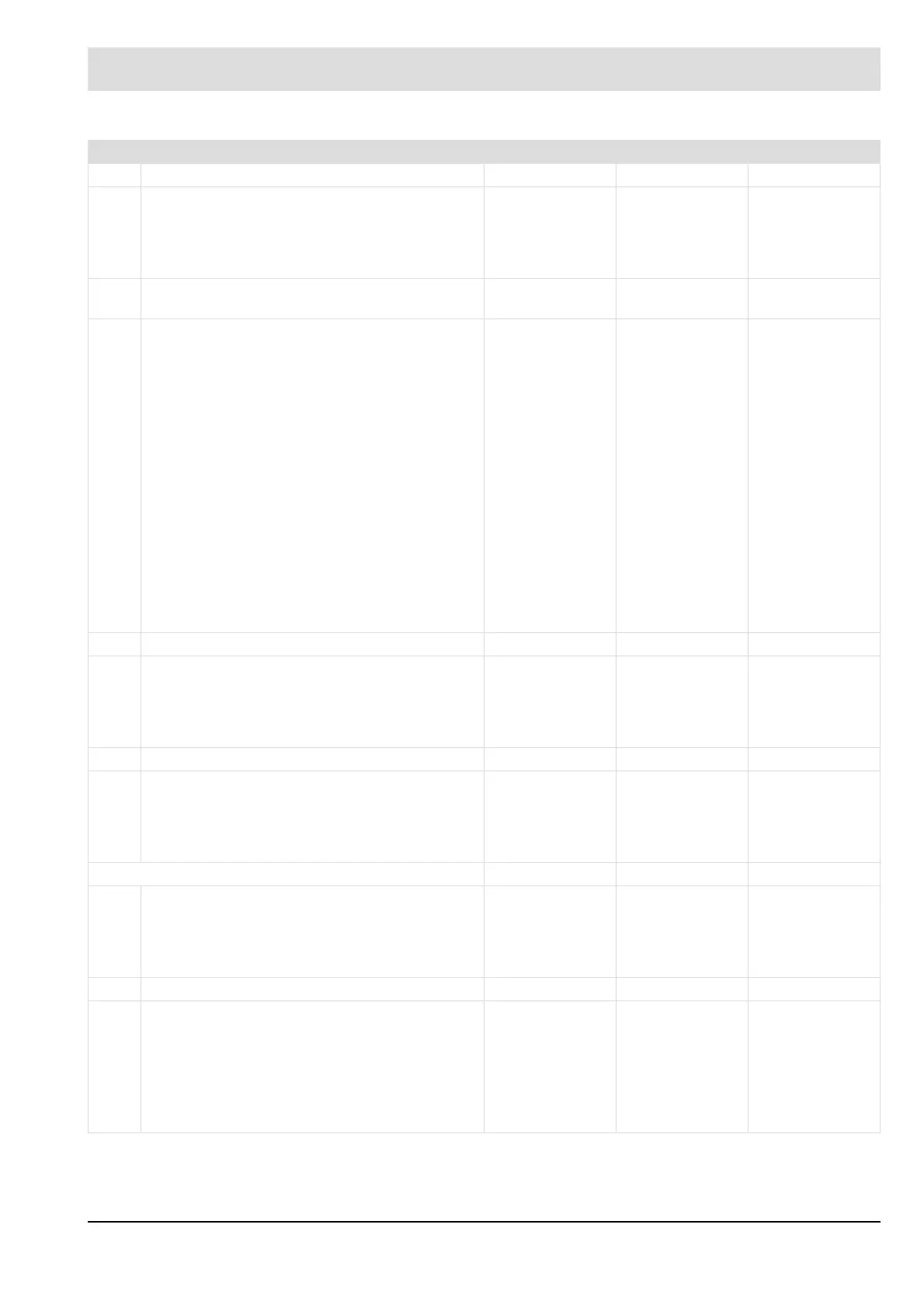266
9 Faults
No. Description D1 D2 Extra
384 Internal fault
– Reset fault
– If the fault still exists:
Send fault number and diagnostic code to the
technical support.
– Replace the device
Required action 0 R = 0
Power ON Reset
385 Inconsistent values between main processor and
watchdog processor
Fault in an internal self-test.The digital input signals
for main and watchdog processor are compared and
are not the same.
– Reset fault and switch mains OFF and ON again if
necessary
– Check all fuses in the device. A bouncing signal
can cause different states to be detected between
the main processor and the watchdog processor.
– The main processor and the watchdog processor
detect the digital input signals at slightly different
times. A signal change only occurs so briefly that
the main processor detects it, but the watchdog
processor does not.
– Check signal sequence
– Reset error
– If the fault still exists:
Transfer fault number and diagnostic code to the
technical support
Firing rate at
which it is to be
programmed
Index at which it is
to be programmed
R = 0
Power ON Reset
386 Inconsistent values in SETTING mode
– Reset fault
– If the fault still exists:
Transfer fault number and diagnosis code
to the technical support.
– Replace the device.
00R = 0
Power ON Reset
387 Internal fault
– Reset fault
– If the fault still exists:
Send fault number and diagnostic code to the
technical support.
– Replace the device
388 - 392 Internal fault
– Reset fault
– If the fault still exists:
Send fault number and diagnostic code to the
technical support.
– Replace the device
400 Permanent air deficiency
The air deficiency cannot be corrected by counter-
measures.
– Reset fault.
– If the fault still exists:
Transfer fault number and diagnosis code to the
technical support.
– Replace device
0 0 R = 0, 0, 0, 0
Reset
