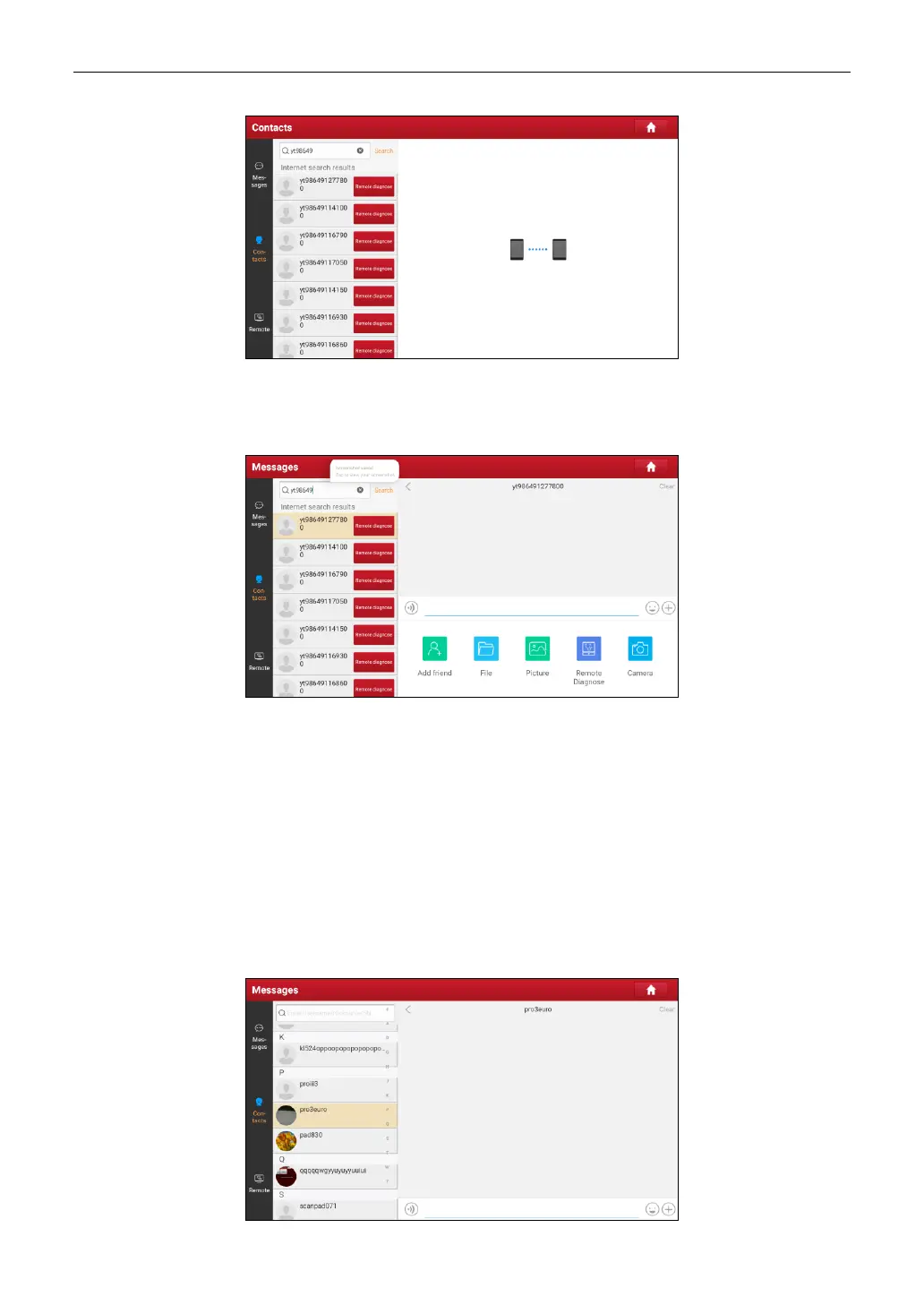LAUNCH
24
Here you can tap Remote Diagnose to launch remote diagnostics directly or choose to add the partner
into the Contacts list.
Tap the desired name from the list, the following screen will appear:
Tap Add friend to send your request.
Once the partner receives the request, a beep will sound. Tap Messages:
• Once the partner agreed your request, he/she will automatically be listed in the Contacts tab.
• If a technician sent you a friend request, tap Agree and his/her name will appear in the Contacts list.
Or tap Ignore to ignore this request.
5.3.3 Start Instant Messaging
The I/M (Instant Messaging) function is open to all users who had the diagnostic tool equipped with this
module.
After adding your friends, tap the desired one’s photo to enter the following screen:
