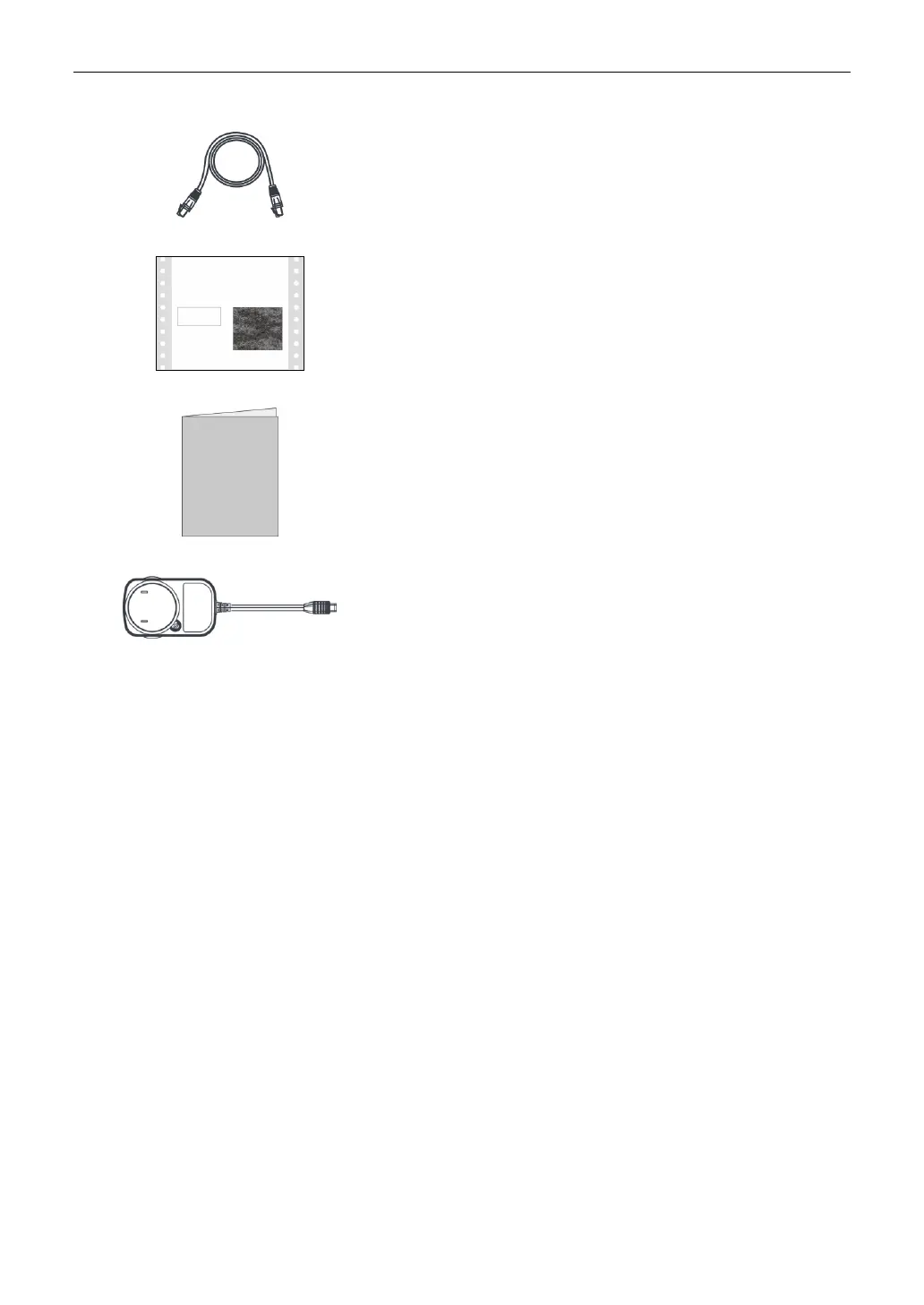LAUNCH
2
Crossover cable x 1
Connects the SmartLink C device to the modem.
Password envelope x 1
A piece of paper bearing the product Serial Number and
Activation Code for product registration.
Power adaptor x 1 + switching adaptor x 2
Charges the tablet via the AC outlet.
1.3 Components & Controls
There are two main components to the diagnostic system:
Display Tablet – the central processor and monitor for the system (See Chapter 1.3.1).
VCI Device – the device for accessing vehicle data (See Chapter 1.3.2).
1.3.1 Display Tablet
The tablet acts as the central processing system, which is used to receive and analyze the live vehicle
data from the SmartLink C device and then output the test result.
