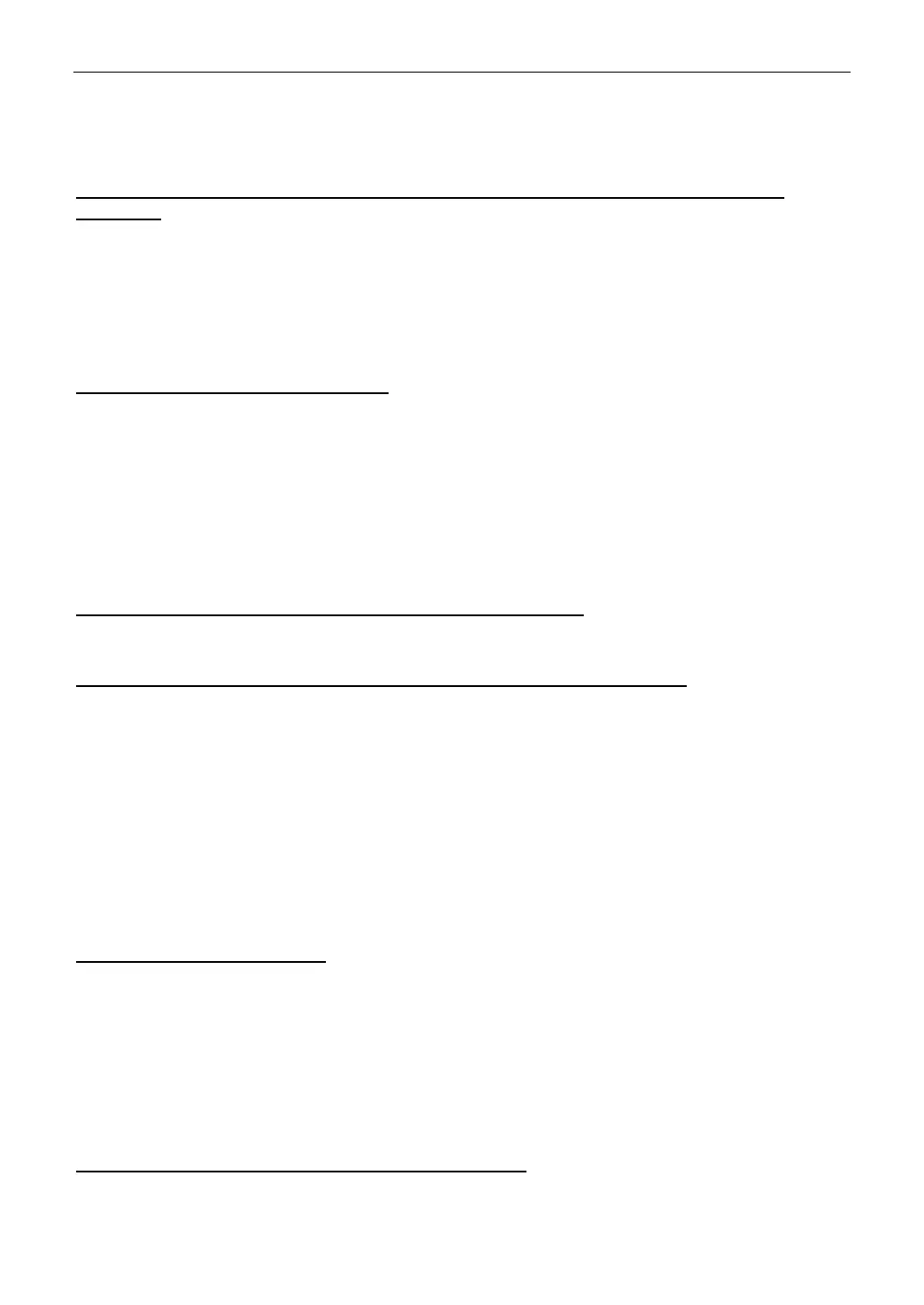LAUNCH
50
5. After installation, use the existing username and password to login and go to update center to
download the diagnostic software.
6. What to do if the language of vehicle diagnostic software does not match the system
language?
English is the default system language of the tool. After the system language is set to the preference
language, please go to the update center to download the vehicle diagnostic software of the
corresponding language.
If the downloaded diagnostic software is still displayed in English, it indicates that the software of the
current language is under development.
7. How to retrieve the login password?
Please follow below steps to proceed in case you forgot the login password:
1. Tap the application icon on the home screen to launch it.
2. Tap Login on the upper right corner of the screen.
3. Tap Retrieve password.
4. Input product S/N and follow the on-screen prompts to retrieve the password.
13.2 About SmartLink Diag.
1. What’s network conditions is required for SmartLink Diag.?
The remote SmartLink Diag. operation requires a network broadband of 100 MB or above.
2. What does the word “Delay” displayed on the SmartLink C screen mean?
The Delay (network delay) indicates the state of the network communication, which can be regarded as
a reference since different vehicles require different delays. Different colors represent different delay
status. There are three states of network delay:
Green: Indicates a shorter network delay. In this case, it has a higher success rate of remote
communication.
Yellow: Indicates a medium network delay. In this case, it has a medium success rate of remote
communication.
Red: Indicates a longer network delay. In this case, it has a lower success rate of remote
communication and remote ECU reprogramming operations are not suggested.
3. My network delay is so long.
Please check the following possible reasons:
1. The greater distance between the SmartLink B2.0/SmartLink B and SmartLink C V2.0 dongle causes
a longer network delay.
2. There are too many network communication nodes that the data communication passes by, which
may cause a longer network delay.
3. Check if the network is poor and data communication speed is slow.
4. Some systems of some old vehicles cannot be tested
The SmartLink C V2.0 dongle supports CAN2.0/CANFD/DoIP communication protocols, but some old
vehicle uses K-Line communication protocol.
