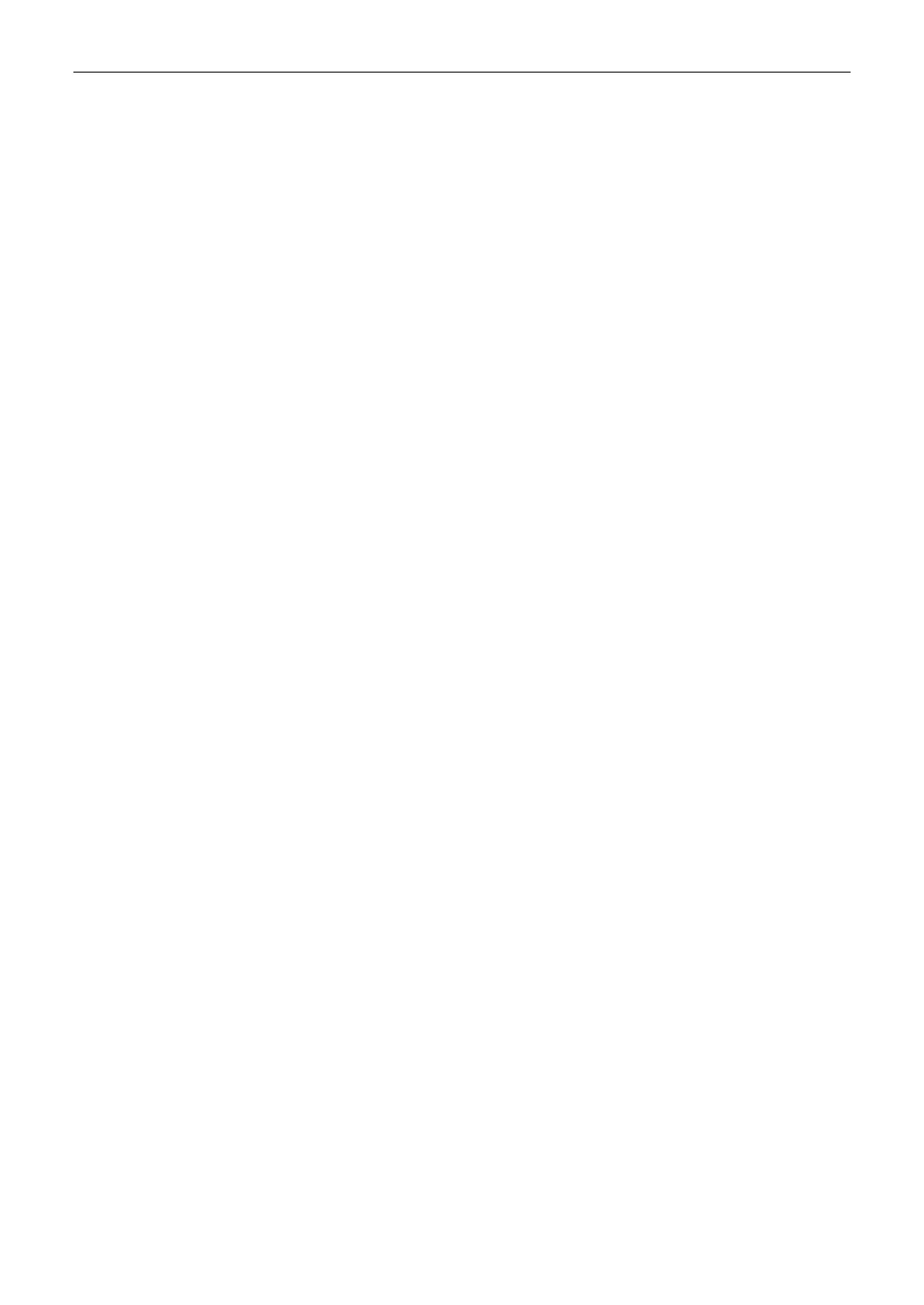LAUNCH
46
10.11.8 Login/Logout
To logout the current user ID, tap Logout.
To login the system again, tap Login.
10.12 Diagnostic Software Clear
This item allows you to hide/clear the diagnostic software that is not frequently used.
Note: Removing software may completely delete the software from the tablet. If some software is not used and
the tablet runs out of space, you can use this feature to remove it.
