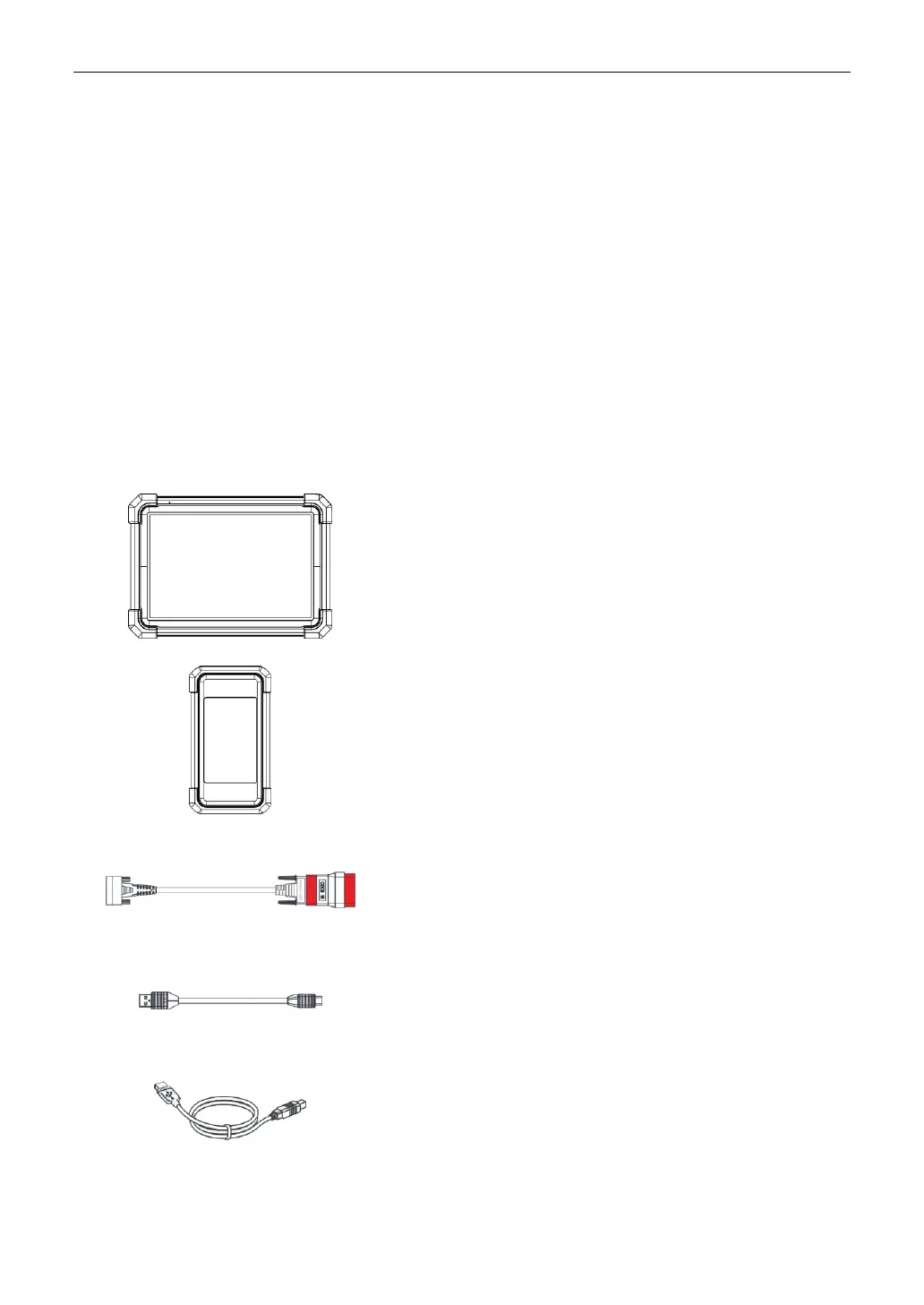LAUNCH
1
1 Introduction
1.1 Product Profile
It inherits from LAUNCH’s advanced diagnosing technology and is characterized by covering a wide
range of vehicles, featuring powerful functions, and providing precise test result.
It has the following features: intelligent diagnose, local diagnose, SmartLink super remote diagnose,
X-431 remote diagnose, service function, one-click update, diagnostic history, feedback, vehicle
coverage lookup and ADAS calibration etc.
1.2 Package List
Common accessories are same, but for different destinations, the accessories (such as diagnostic
software, testing connectors) may vary. Please consult from the seller or check the package list
supplied with this tool together.
Display tablet x 1
Indicates the test result.
SmartLink C V2.0 device x 1
Collects vehicle data and sends it to the tablet for analysis.
Diagnostic cable x 1
Connects the SmartLink C device to the OBD II vehicle’s
DLC.
Data cable (Type A-Type C) x 1
Connects the tablet to a PC for data exchange/charging.
Data cable (Type A-Type B) x 1
Connects the SmartLink C device to PC for J2534
reprogramming/Connects the SmartLink C device to
diagnostic tablet to perform vehicle diagnosis.
