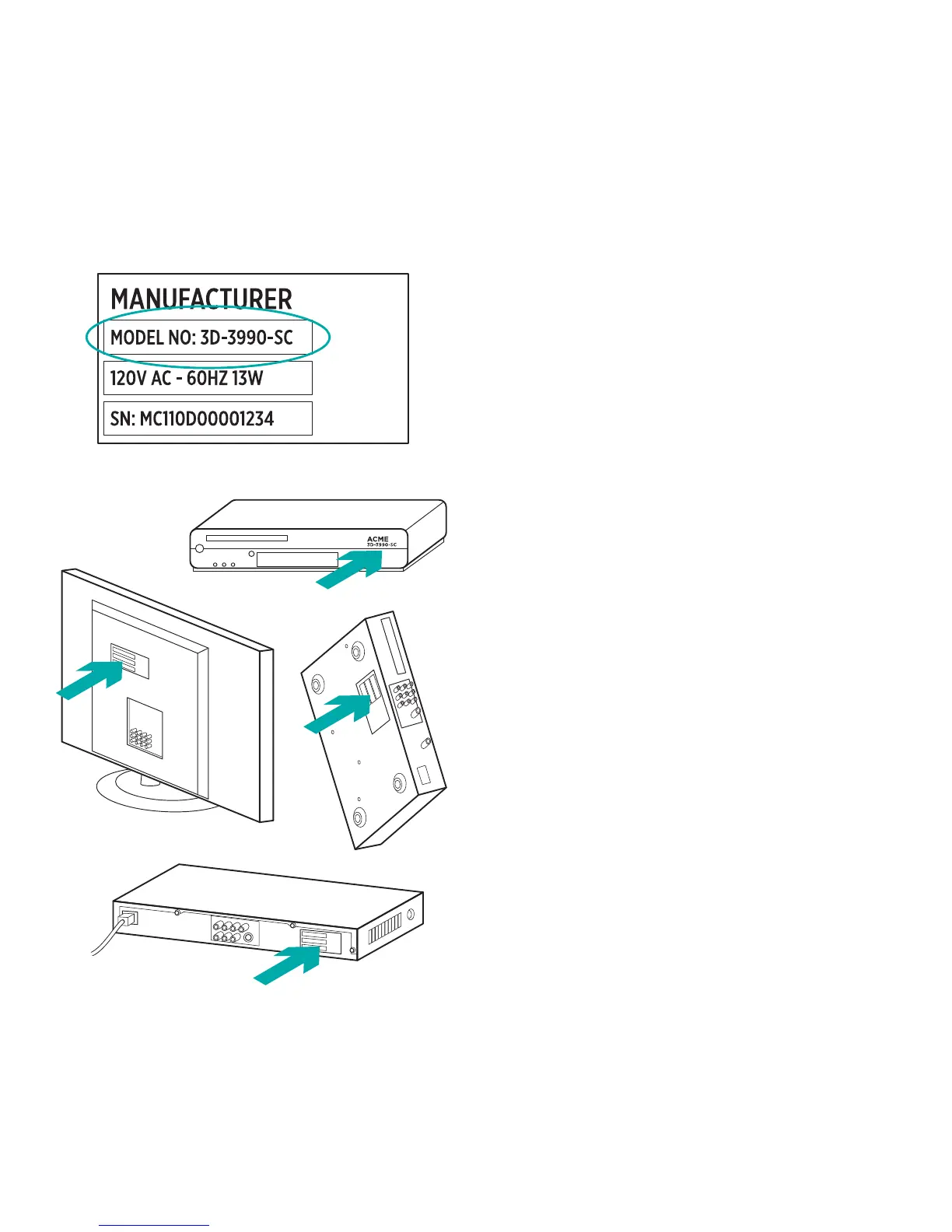Logitech Harmony Touch
6 English
Set up your product
To set up your new Harmony remote,
you will need to do the following:
1. Gather the manufacturer name
and model number of your devices.
2. Note how your home entertainment
system devices are wired and
connected together.
3. Fill in your home entertainment
system information using
the blank form.
Do I really need all my model
numbers?
Yes. The setup process will ask for all
your model numbers so the remote
can know how to control your devices.
It’s better to gather them all at once
rather than needing to go back
and forth from your computer to
your devices.
