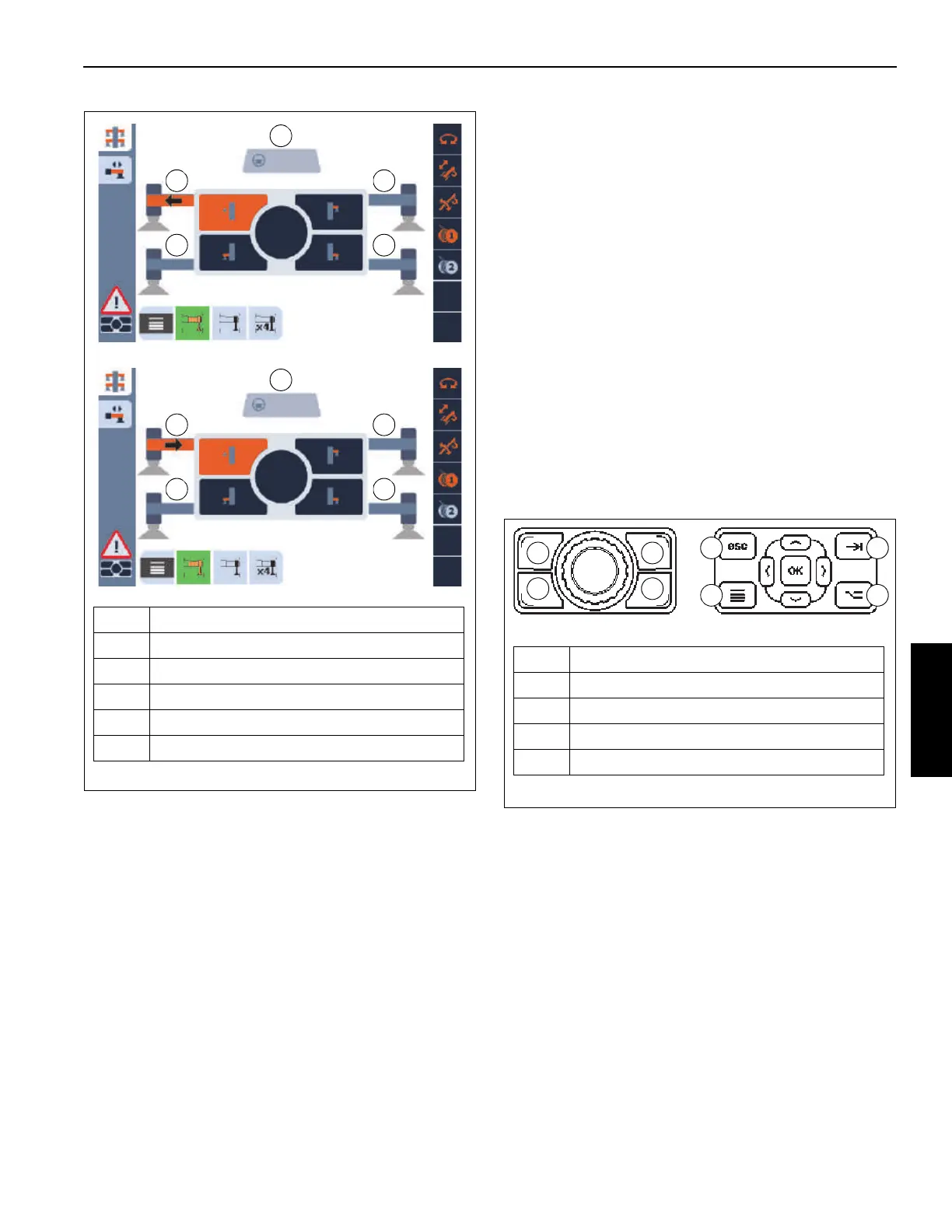Grove Published 3-23-2020, Control # 654-04 4-57
GRT655/655L OPERATOR MANUAL OPERATING PROCEDURES
Extending/Retracting the Outrigger Jacks -
Individually
NOTE: Refer to Setting the Outriggers, page 4-25 for
complete procedures to extend and retract the O/R
beams and jacks.
To extend or retract the O/R jacks individually, perform the
following procedure:
1. Using the Jog Dial, or the Arrow Buttons at the
Navigation Control Pad, select the O/R Jack icon (icon
will turn orange when selected).
2. Press the Jog Dial, or the OK Button at the ODM, to
make the O/R Jack icon active (icon will turn green when
active).
3. To extend the O/R jacks, position the Outrigger
Extend/Retract Switch (refer to Outrigger
Extend/Retract Switch, page 3-12) to the extend
position, then press and hold any or all of the four
buttons at the Jog Dial or Navigation Control Pad.
To retract the O/R jacks, position the Outrigger
Extend/Retract Switch to the retract position, then press
and hold any or all of the four buttons at the Jog Dial or
Navigation Control Pad.
NOTE: The O/R jack positions correspond to the four
buttons at the Jog Dial and the ODM Navigation
Control Pad (Figure 4-27 and Figure 4-28).
When a button at the Jog Dial or Navigation Control Pad is
pressed and held, the corresponding O/R jack image turns
orange to indicate that it is active. An arrow appears to
indicate whether the jack is extending or retracting. The
following example (Figure 4-28) shows the Left-Front O/R
jack is extending or retracting:
FIGURE 4-26
Item Description
1 Left-Front Beam
2 Right-Front Beam
3 Left-Rear Beam
4 Right-Rear Beam
5 Steering Wheel (indicates front of crane)
1 2
3 4
5
1 2
3 4
5
9219
9219
FIGURE 4-27
Item Description
1 Left-Front Jack
2 Right-Front Jack
3 Left-Rear Jack
4 Right-Rear Jack
1 2
3 4
1
3
2
4
