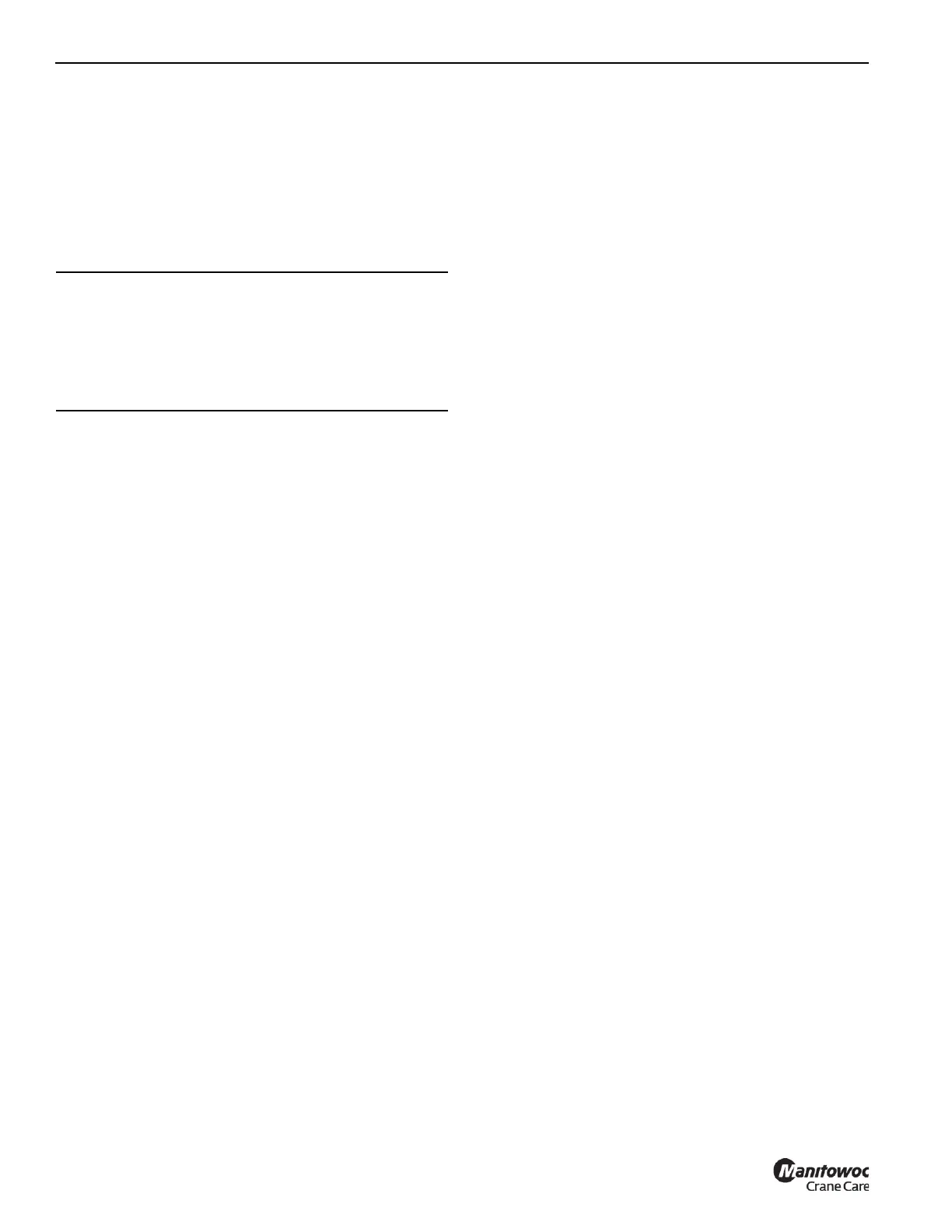OPERATING CONTROLS GRT655/655L OPERATOR MANUAL
3-4 Published 3-23-2020, Control # 654-04
Steering Column Tilt and Telescope Lever
The steering control column can be rotated rearward
approximately 30° and telescoped approximately 60 mm
(2.3 in). Rotate control lever (2, Figure 3-2) clockwise to lock
steering column in place. Rotating lever counterclockwise
releases steering column for adjustment.
Park Brake Control Switch
Park Brake Control Switch (3, Figure 3-2) is located on front
of steering column. This two-position rocker switch (ON/
OFF) is used to apply and release the parking brake on the
drive line. The red Parking Brake Indicator (15, Figure 4-18
and Figure 4-19) on the display comes on (amber) when the
brake is applied.
Headlights Switch
The Headlights Switch (4, Figure 3-2) is located on the front
of the steering column. This three-position rocker switch
(OFF/Park/Headlight) controls operation of the instrument
lights, switch LED’s, and the marker lights on the front and
rear of the crane. The switch is illuminated when the key is in
the ON or Start position.
Drive Axle Selector Switch
Drive Axle Selector Switch (5, Figure 3-2) is located on the
front of the steering column and is illuminated when key is in
the ON or Start position. This two-position rocker switch is
used to select two-wheel drive (high range) or four-wheel
drive (low range).
The switch controls a solenoid valve (energized for
two-wheel drive) that operates speed range and axle
disconnect cylinders on the transmission.
The drive axle can only be changed when gearshift is in
Neutral and brake pedal is pressed.
The Four-Wheel Drive Indicator (19, Figure 4-18 and
Figure 4-19) on the Operating Display Module (ODM) comes
on (amber) when the crane is in four-wheel drive mode. If the
Drive Axle Selector Switch position is changed while the
engine is running, and the transmission is not in Neutral and
the brake pedal is not pressed, the Four-Wheel Drive
Indicator will flash to indicate the shift from two-wheel drive
to four-wheel drive, or four-wheel drive to two-wheel drive,
did not occur.
Hazard Lights Switch
Hazard Lights Switch (6, Figure 3-2) is located on front of the
steering column and is a two-position rocker switch (ON/
OFF). When switch is positioned ON, four turn signal lights
and two turn signal indicator lights on steering column flash
at the same time.
Engine Speed Increment/Decrement Switch
The Engine Speed Increment/Decrement Switch (7,
Figure 3-2) is a three position momentary rocker switch with
center maintained position being off. Use this switch to adjust
engine speed. Press top or bottom of the Increment/
Decrement Switch to increase or decrease low engine idle.
Quickly press top of switch one time to go to full engine
speed. Quickly press bottom of switch one time to return to
low engine idle.
If engine speed is below maximum RPM setting, pressing
and holding top of switch will cause engine RPM to slowly
increase. Release switch at desired RPM.
If engine speed is above minimum RPM setting, pressing
and holding bottom of switch will cause engine RPM to
slowly decrease. Release switch at desired RPM.
Ignition Switch
The Ignition Switch (8, Figure 3-2) is located on the right side
of the steering column and under the transmission shift lever
(9). The switch is key-operated and has three positions:
0 (OFF), I (RUN), and II (START).
In the OFF position, all electrical power is off except for lights
controlled by the Headlights Switch, turn/hazard/stop lights,
dome light and work light.
Positioning switch to RUN energizes all electrical
components except for the start solenoid and engine ECM;
the ignition circuit is also energized.
Positioning switch to START energizes the start relay, which
in turn energizes the cranking motor solenoid and cranks the
engine for starting. The switch is spring returned from
START to RUN. To shut down engine, position switch to OFF.
The Ignition switch has a built-in mechanical anti-restart. If
engine does not start after the first attempt, key switch must
go to OFF position, then back to START to attempt starting
the engine.
CAUTION
Avoid Crane Damage!
Do not engage the parking brake while the vehicle is
moving. Damage to the crane can occur.
Disengage the parking brake before driving. Damage to
the crane can occur.
