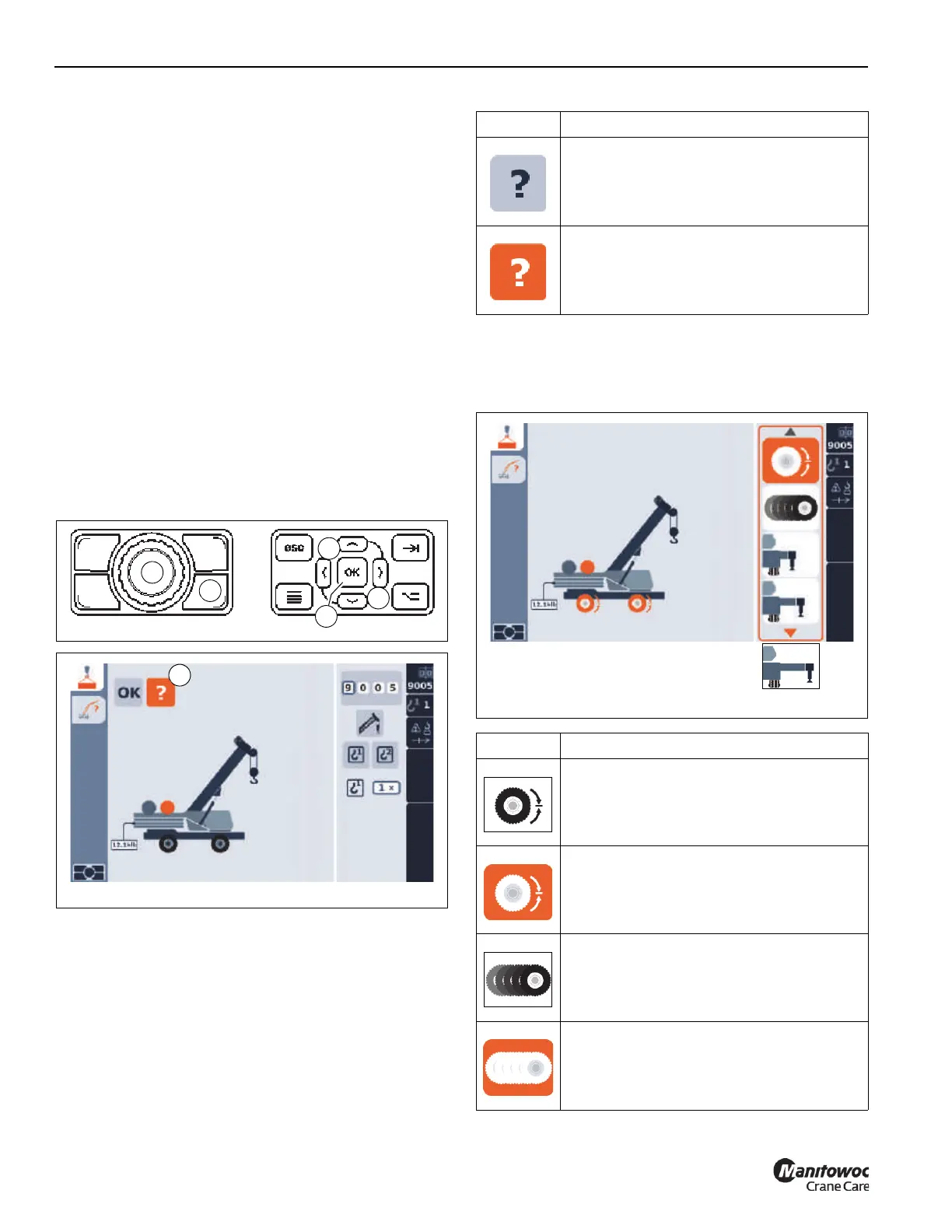OPERATING PROCEDURES GRT655/655L OPERATOR MANUAL
4-98 Published 3-23-2020, Control # 654-04
Using the Setup Wizard
NOTE: The crane can be setup in many different
configurations. The RCL Setup Wizard uses 6
screens to define these crane configurations. Not
all of the following RCL Setup Wizard’s
configuration screens may be needed when
defining a given crane setup.
Program the RCL using the Setup Wizard:
1.
• Press the Screen Toggle Button (1, Figure 4-72) at the
Jog Dial to select the RDM screen control.
Using the Jog Dial (2, Figure 4-72), select the Setup
Wizard icon (3, Figure 4-73) (icon will turn orange), then
press the Jog Dial (2).
- or -
• Using the Arrow Buttons (4, Figure 4-72) on the
Navigation Control Pad at the RDM, select the Setup
Wizard icon (3, Figure 4-73) (icon will turn orange), then
press the OK Button (5).
2. Using the Jog Dial or Arrow Buttons, select one of the
following tire or outrigger configurations (icon will turn
orange) and press the Jog Dial or the OK Button to
accept the selection.
Icon Description
Setup Wizard - not selected
Setup Wizard - selected
Icon Description
On Rubber/Stationary icon - not selected
On Rubber/Stationary icon - selected
On Rubber/Pick and Carry icon - not
selected
On Rubber/Pick and Carry icon - selected
