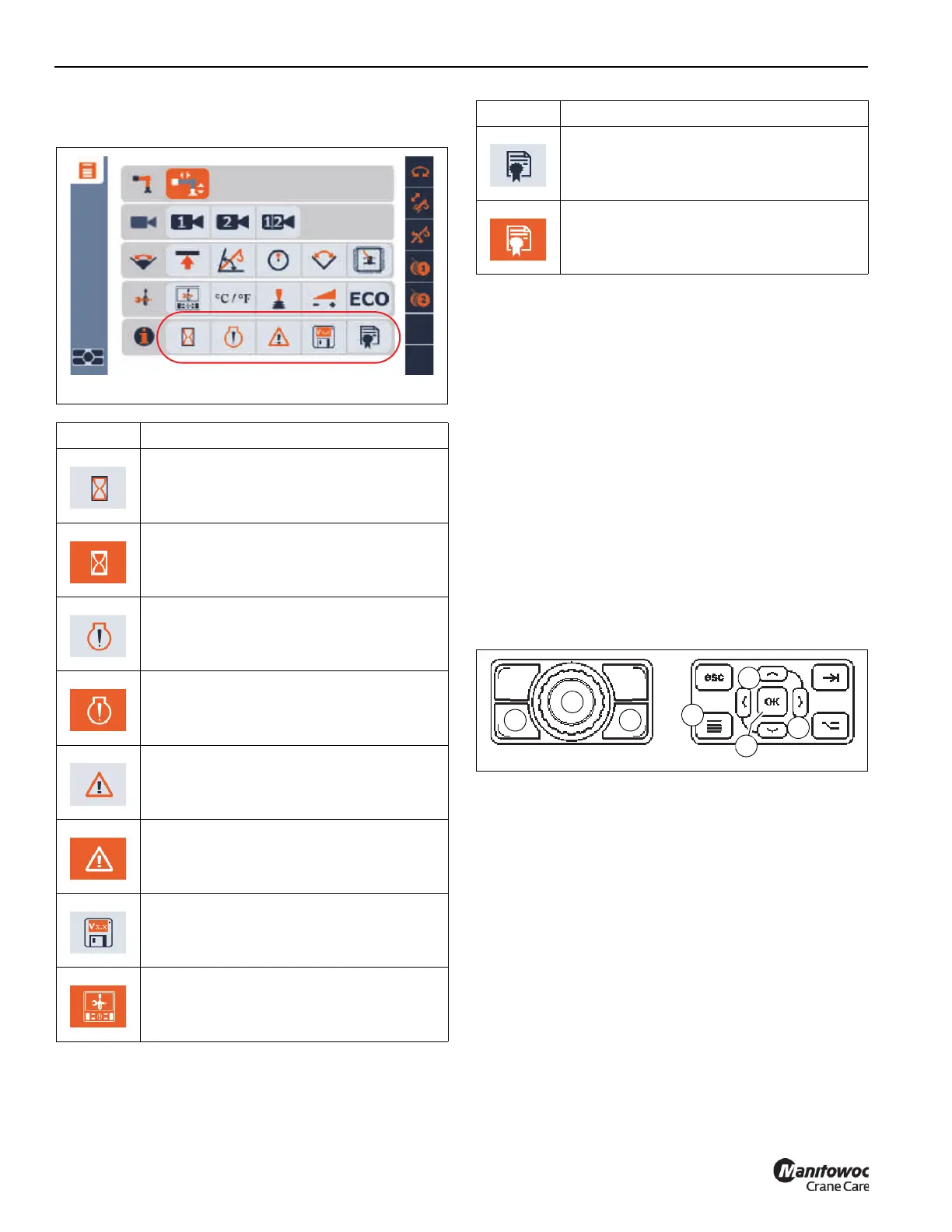OPERATING PROCEDURES GRT655/655L OPERATOR MANUAL
4-90 Published 3-23-2020, Control # 654-04
• Legal Notice icon
(refer to Viewing the Legal Notice, page 4-93)
Accessing an Information Group Function Screen
Access an Information Group function screen (Figure 4-59)
by doing one of the following:
• Press the Screen Toggle Button (1, Figure 4-60) at the
Jog Dial to select the ODM screen control.
Press the Menu Button (2) to go to the Menu Screen.
Using the Jog Dial (3), select one of the Information
Group function icons (icon will turn orange), then press
the Jog Dial (3).
- or -
• Press the Menu Button (4, Figure 4-60) on the
Navigation Control Pad at the ODM to go to the Menu
Screen.
Using the Arrow Buttons (5), select one of the
Information Group function icons (icon will turn orange),
then press the OK Button (6).
Exiting an Information Group Function Screen
Perform one of the following procedures to exit an
Information Group function screen and navigate to the Main
Screen or Menu Screen:
• Press the Screen Toggle Button (1, Figure 4-61) at the
Jog Dial to select the ODM screen control, then press
the Escape Button (2) for the Main Screen or the Menu
Button (3) for the Menu Screen.
- or -
• Press the Escape Button (4, Figure 4-61), on the
Navigation Control Pad at the ODM, for the Main Screen
or the Menu Button (5) for the Menu Screen.
Icon Description
Operating Hours icon - not selected
Operating Hours icon - selected
Engine Fault Code icon - not selected
Engine Fault Code icon - selected
Crane Fault Code - not selected
Crane Fault Code - selected
Software Revision icon - not selected
Software Revision icon - selected
Legal Notice icon - not selected
Legal Notice icon - selected
Icon Description
