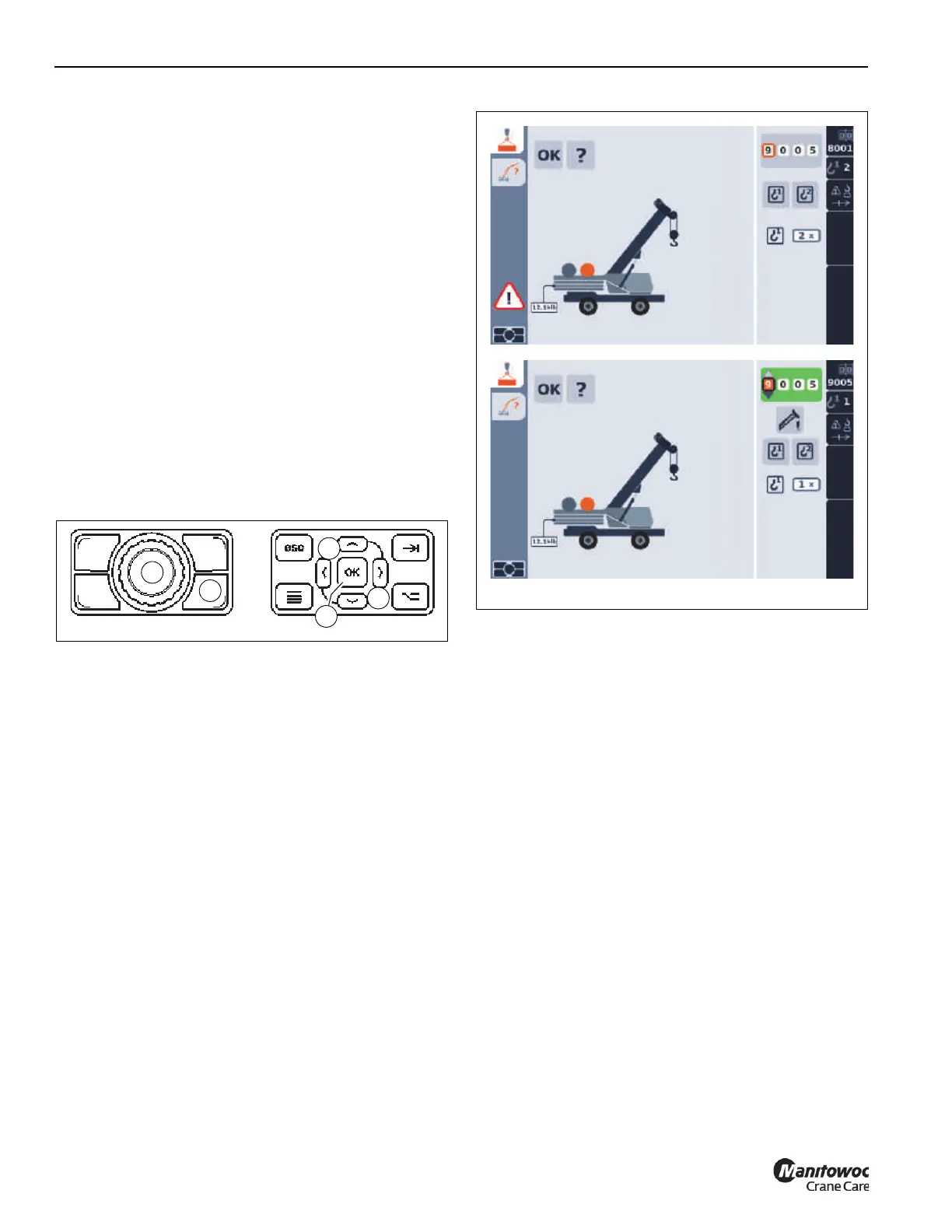OPERATING PROCEDURES GRT655/655L OPERATOR MANUAL
4-96 Published 3-23-2020, Control # 654-04
Entering a Code Number Manually
NOTE: Each load chart in the Load Chart Manual is given
a unique code number. The code number is found
at the top of each load chart.
Manually program the RCL by entering the load chart code
number into the RCL Setup Screen:
1.
• Press the Screen Toggle Button (1, Figure 4-69) at the
Jog Dial to select the RDM screen control.
Using the Jog Dial (2, Figure 4-69), select one of the
code number fields (box around number will turn orange,
Figure 4-70), then press the Jog Dial (2) (number will
turn white with orange background).
- or -
• Using the Arrow Buttons (3, Figure 4-69) on the
Navigation Control Pad at the RDM, select one of the
code number fields (box around number will turn orange,
Figure 4-70), then press the OK Button (4) (number will
turn white with orange background).
2. Using the Jog Dial or the Up/Down Arrow Buttons, select
the correct code number.
3. Press the Jog Dial or OK Button on the Navigation
Control Pad to accept the new number.
4. Repeat steps 1 through 3 until the complete code
number is entered.
5. Using the Jog Dial or the Arrow Buttons, select the OK
icon (icon will turn orange), then press the Jog Dial or
the OK Button.
The RDM will display the RCL Main Screen.
The RCL Main Screen (Figure 4-71) shows specific
information pertaining to the current crane configuration and
the lift being performed.
