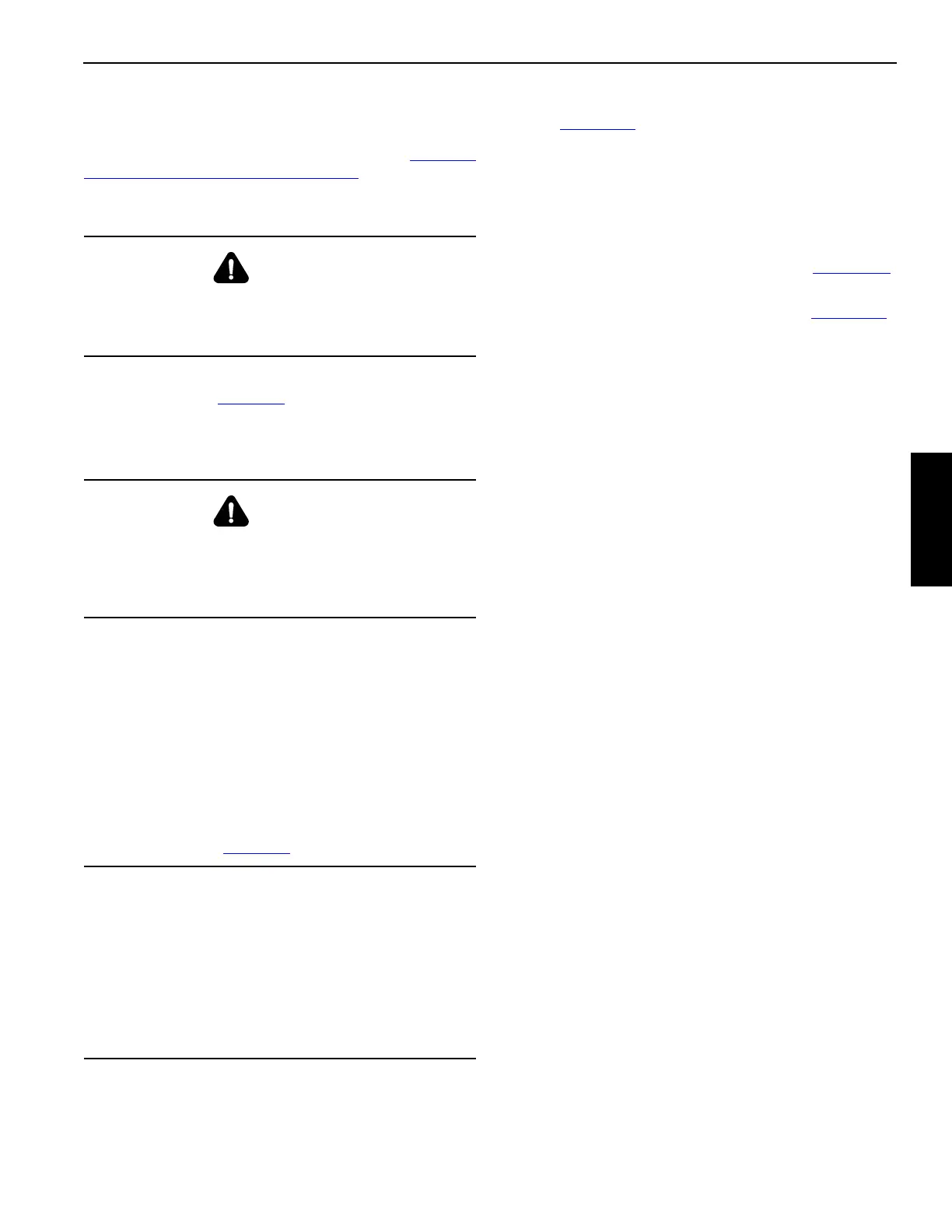Manitowoc Published 11-20-19, Control # 234-19 3-75
MLC300 OPERATOR MANUAL OPERATING CONTROLS AND PROCEDURES
Load Drum Operation (with free fall enabled)
The location of the load drum control handles varies
depending on the crane’s configuration. Refer to Drum and
Control Handle Identification on page 3-54.
NOTE Free fall cannot be turned on if the crane is
configured for VPC-MAX.
1. If not already done, perform the crane Startup
Procedure. See page 3-63
.
2. Select the correct capacity chart and crane configuration
using the RCL/RCI Display. For detailed instructions,
see the RCL/RCI Operation Manual.
3. To TURN ON FREE FALL for either Drum 2 or 3:
NOTE Both Drums 2 and 3 can be operated in free fall at the
same time.
a. Latch down the corresponding free fall brake pedal.
b. Turn off the drum park switch for the drum to be
operated.
For TANDEM drum operation turn off the drum park
switch for both drums.
NOTE If equipped with TANDEM drum configuration, see
the NOTE on page 3-73
.
c. Lock the VPC.
d. For the desired drum, remove the locking pin (1,
Figure 3-23
), rotate the selector handle (2 or 3) OUT
to the “I” (ON) position and reinstall the locking pin
(1) in the “I” holes.
NOTE The remaining steps assume you already know how
to navigate in the main display.
e. In the mode selection line of the main display menu
screen, scroll to the free fall selector icon and click
OK. The Free Fall Selection Screen (Figure 3-24
)
will appear.
f. In the Free Fall Selection Screen (Figure 3-24
),
proceed as follows:
• Highlight the “I/O” selection box (2 or 3) for the
desired Drum 2 or 3. This allows you to toggle
between the ON (“I”) and OFF (“O”) boxes with
the OK key.
• With the selection box highlighted, click OK to
highlight the “I” box and turn ON free fall.
• Scroll to the free fall drum slip selection box (4)
for the desired Drum 2 or 3. Increase or
decrease drum slip as required and click OK.
For most applications, 100% slip should be
selected so the load line pays out freely when a
load is lowered with the free fall brake pedal.
For applications like pile driving, adjust slip so
the hammer follows the pile at the desired rate
of speed.
The corresponding free fall brake pedal can be
applied to stop the load drum regardless of the
slip adjustment. Likewise, the corresponding
control handle can be pulled back or pushed
forward to hoist or lower the load with full power.
• Scroll to the free fall pedal response selection
box (5) for the desired Drum 2 or 3. Increase or
decrease pedal response as desired and click
OK.
• Pedal response can be adjusted between 0%
and 100% to suit operator needs. A high setting
increases the pedal movement required to
control a small load and decreases the pedal
movement required to control a heavy load.
4. To RAISE LOAD using full power:
a. Increase engine speed to the desired RPM with the
hand throttle. Press the foot throttle to momentarily
increase the engine speed when more power is
required.
NOTE Load drum speed can be adjusted between 25% and
100% to meet operator needs. See the Speed and
Limits Screen topic in the Main Display Operation
Manual for detailed instructions.
WARNING
Falling Load Hazard
Prevent the load on an unused drum from falling. Turn on
the drum park switch for a drum not in use.
WARNING
Falling Load Hazard
To prevent the load from falling when free fall is turned on
for either drum, follow the steps in the sequence given
below.
CAUTION
Avoid Boom or Luffing Jib Damage
Do not turn on the drum park switch while raising or
lowering the load. The brake will bring the load to an
abrupt stop.
This action could cause shock load damage to the boom,
the jib, and the load line. Bring the load to a smooth stop
with the drum control handle and the free fall brake pedal.
Then turn on the drum park switch.
