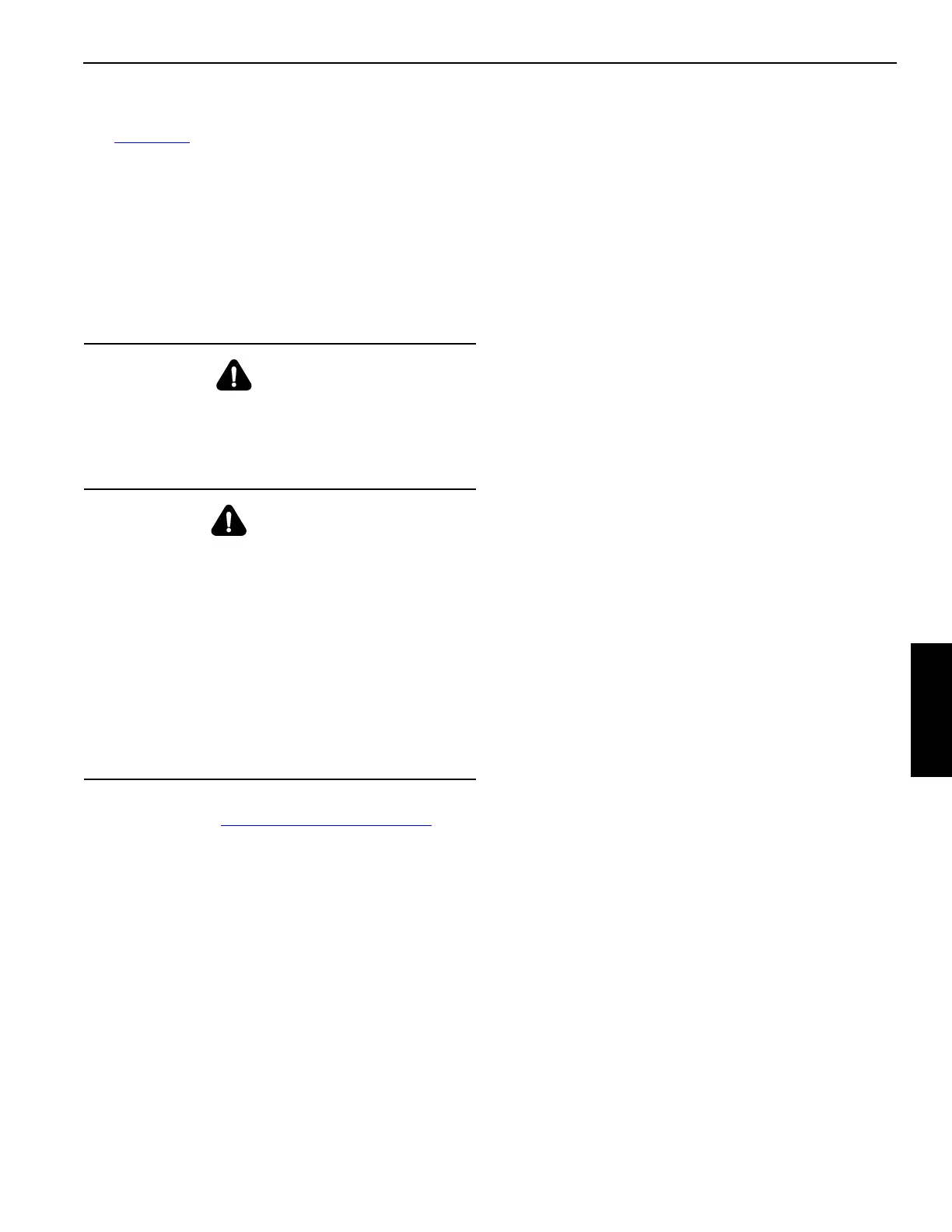Manitowoc Published 11-20-19, Control # 234-19 4-71
MLC300 OPERATOR MANUAL SETUP AND INSTALLATION
Install Counterweight Tray
See Figure 4-51 for the following procedure.
NOTE The counterweight tray must be installed with an
assist crane.
For ease of counterweight tray handling and lifting,
Manitowoc provides two lifting pendants (7, View C),
a lifting plate (8), and two lifting lugs (9) on each side
of the tray.
The MLC300 must be supported on crawlers before
the tray can be installed.
1. If not already done, install and calibrate the VPC trolley
(1, View A). See Install VPC Trolley on page 4-59
.
2. Position the live mast in the operating range.
3. Using the switch on the remote control, travel the VPC
trolley (1, View G) rearward until it is 13 mm (1/2 in) from
the stop block (17) on each side of the rotating bed.
Take care not to allow any trolley components to
contact the stop blocks.
4. Unpin the four keeper plates (3, View E) on the VPC
trolley (1).
5. Reinstall the quick-release pins (4, View F) in the keeper
plates (3) and rotate the keeper plates to the installation
position against the alignment pins (14, View F).
6. Using the switch on the remote control, disengage the
counterweight tray pins (5, View F).
7. Attach four lifting pendants (6, View B) to the lifting
slings (8) from the assist crane with the lifting plates (7).
8. Attach the other end of the lifting pendants (6, View C) to
the lifting lugs (9) in the counterweight tray (1).
9. Remove the counterweight chain assemblies (10, View
C) from the storage pockets in the counterweight tray
and place chains to the side for future use.
10. Verify that the mounting frames (12, View D) are pinned
to the inboard lugs on the tray. If not, do so.
11. Attach hand-held taglines (11, View A) to the lugs on the
rear corners of the tray. Have ground personnel control
swinging of the tray with the taglines.
12. Hoist, travel, swing, and boom the assist crane as
required to position the counterweight tray under the
VPC trolley.
NOTE The tray is symmetrical, so either end can be
installed toward the crane.
13. Slowly lift the counterweight tray (2, View D) into position
under the VPC trolley so the alignment notches (13) in
the mounting frames engage the alignment pins (14) in
the trolley.
14. Using the switch on the remote control, engage the
counterweight tray pins (5, View E).
15. Pin the keeper plates (3, View E) in the working position
with quick-release pins (4).
16. Connect the electric cable (16, View H) from the tray to
the electric cable at the right rear corner of the trolley (1).
17. Lower the lifting pendants (6, View B) until they are
slack.
18. Disconnect the lifting pendants (6, View B) and the lifting
plates (7) from the assist crane slings (8).
19. Coil the lifting pendants (6, View C) into the storage
pockets.
20. Place the lifting plates (7, View C) in the storage
pockets.
DANGER
Tipping Crane Hazard!
Prevent the crane from tipping over:
• Do not attempt to install the counterweight tray until
the crawlers are installed.
WARNING
Falling Load Hazard!
Prevent counterweight tray from falling:
• The lifting slings are provided for lifting only the
counterweight tray. Do not attempt to lift the
counterweight tray with the counterweight boxes
installed. The pendants could break allowing the tray
to fall.
Fall Hazard!
Prevent personnel from falling:
• Do not allow personnel to ride the counterweight tray
while it is being lifted into position.
