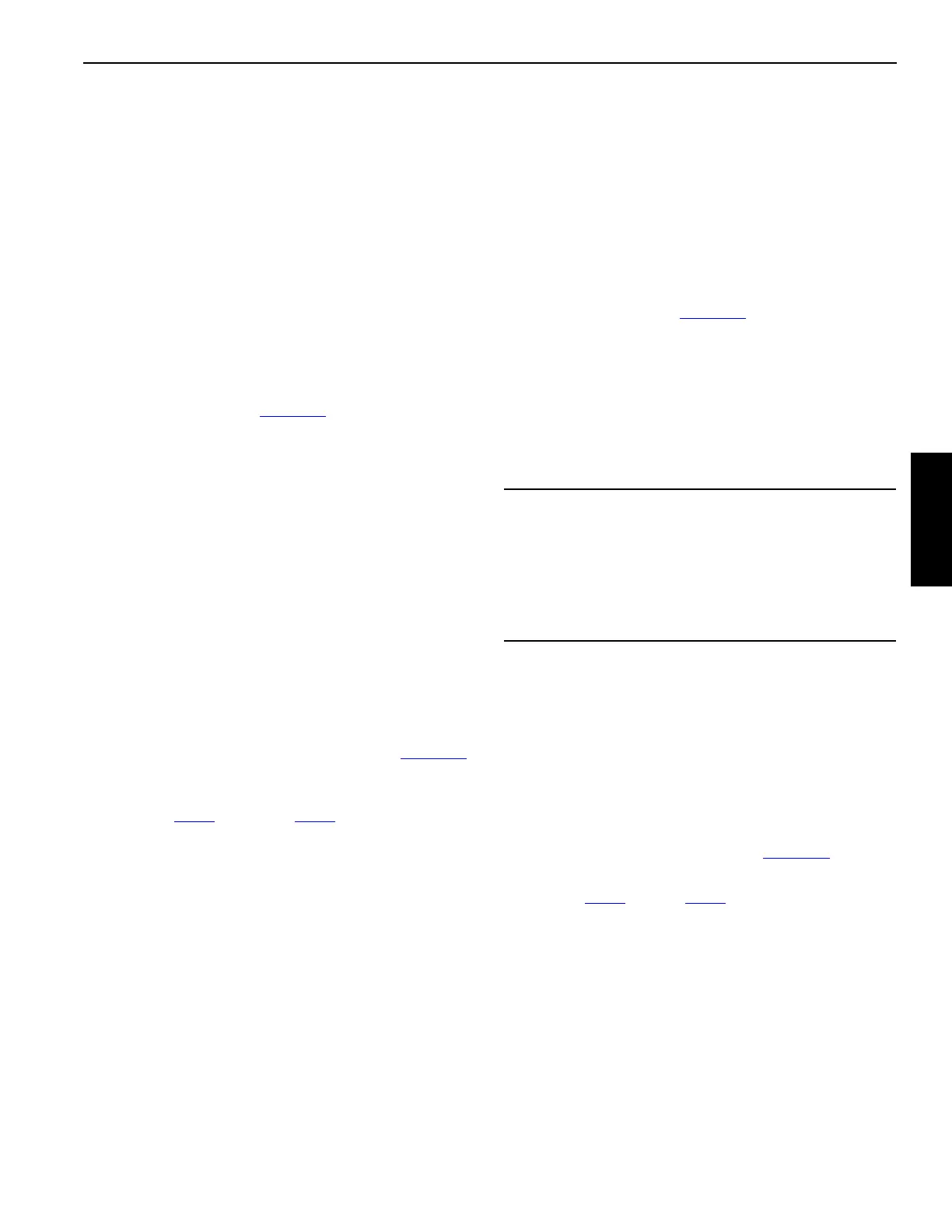Manitowoc Published 11-20-19, Control # 234-19 3-83
MLC300 OPERATOR MANUAL OPERATING CONTROLS AND PROCEDURES
CHANGING COUNTERWEIGHT WITH BOOM/
JIB IN AIR
VPC
For crane only (without fixed mast), proceed as follows:
1. Raise the boom and luffing jib (if equipped) to the
maximum operating angle and wait for the
counterweight to reposition itself.
The suspended load under the boom and jib points
must be as small as permitted by the capacity chart.
2. Make sure the current boom length, luffing jib length (if
equipped) and radius are valid for both the current series
capacity chart and the desired series capacity chart.
3. Lock the counterweight using the lockout switch on the
right console (item 13, page 3-20
).
4. Select the appropriate capacity chart in the RCL/RCI for
the desired series of counterweight.
If you are changing counterweight from Series 1 to
Series 3, or vice versa, select the Series 2 capacity chart
and perform the remaining steps. Then select the Series
1 or 3 capacity chart and repeat the remaining steps.
5. Start installing/removing counterweight boxes following
the procedures in Section 4 of this manual.
Do not add or remove more than one series of
counterweight before allowing the counterweight to
reposition itself.
If any system fault is activated during this procedure,
stop the procedure and correct the cause of the fault
before continuing. A system fault could prevent the
counterweight from repositioning itself.
6. Unlock the counterweight (use item 13, page 3-20
),
allowing the counterweight to reposition itself as
necessary.
7. Repeat step 3
through step 6 until the desired
counterweight is installed.
8. Make sure the counterweight is unlocked and continue
with normal operation within the selected capacity chart.
VPC-MAX
For crane with fixed mast, proceed as follows:
1. Raise the boom (and luffing jib if equipped) to an angle
that causes the VPC-MAX trolley and beam to move to
the minimum position along on the rotating bed.
Preferably, the counterweight tray will also be positioned
at the minimum possible distance along the VPC-MAX
beam.
The suspended load under the boom and jib points
must be as small as permitted by the capacity chart.
2. Make sure the current boom length, luffing jib length (if
equipped) and radius are valid for both the current series
capacity chart and the desired series capacity chart.
3. Lower the load blocks so there is adequate clearance
between the load blocks and the boom (or luffing jib) in
case the mast stop relief pressure is exceeded during
this procedure.
4. Lock the counterweight using the lockout switch on the
right console (item 13, page 3-20
).
5. Select the appropriate capacity chart in the RCL/RCI for
the desired series counterweight. See the RCL/RCI
Operator Manual for detailed instructions.
If you are changing counterweight from Series 1 to
Series 3, or vice versa, select the Series 2 capacity chart
and perform the remaining steps. Then select the Series
1 or 3 capacity chart and repeat the remaining steps.
6. Start changing the counterweight series by installing or
removing one counterweight box from each stack.
Do not install or remove more than two boxes (one
box each side) before allowing the counterweight to
reposition itself.
If any system fault is activated during this procedure,
stop the procedure and correct the cause of the fault
before continuing. A system fault could prevent the
counterweight from repositioning itself.
7. Unlock the counterweight (item 13, page 3-20
), allowing
the counterweight to reposition itself as necessary.
8. Repeat step 4
through step 7 until the desired counter-
weight is installed or removed.
If at any point the VPC-MAX trolley and beam move
from the minimum position, reposition the boom
(and/or luffing jib) to make sure the trolley and beam
are at the minimum position.
9. Make sure the counterweight is unlocked and continue
with normal operation within the selected capacity chart.
CAUTION
Unanticipated Motion Hazard
Beware that when adding counterweight in some
configurations, it is possible to exceed the mast stop relief
pressure. Unanticipated motion of the fixed mast can
occur, causing the machine to rock, the boom to sway,
and the load blocks to swing.
