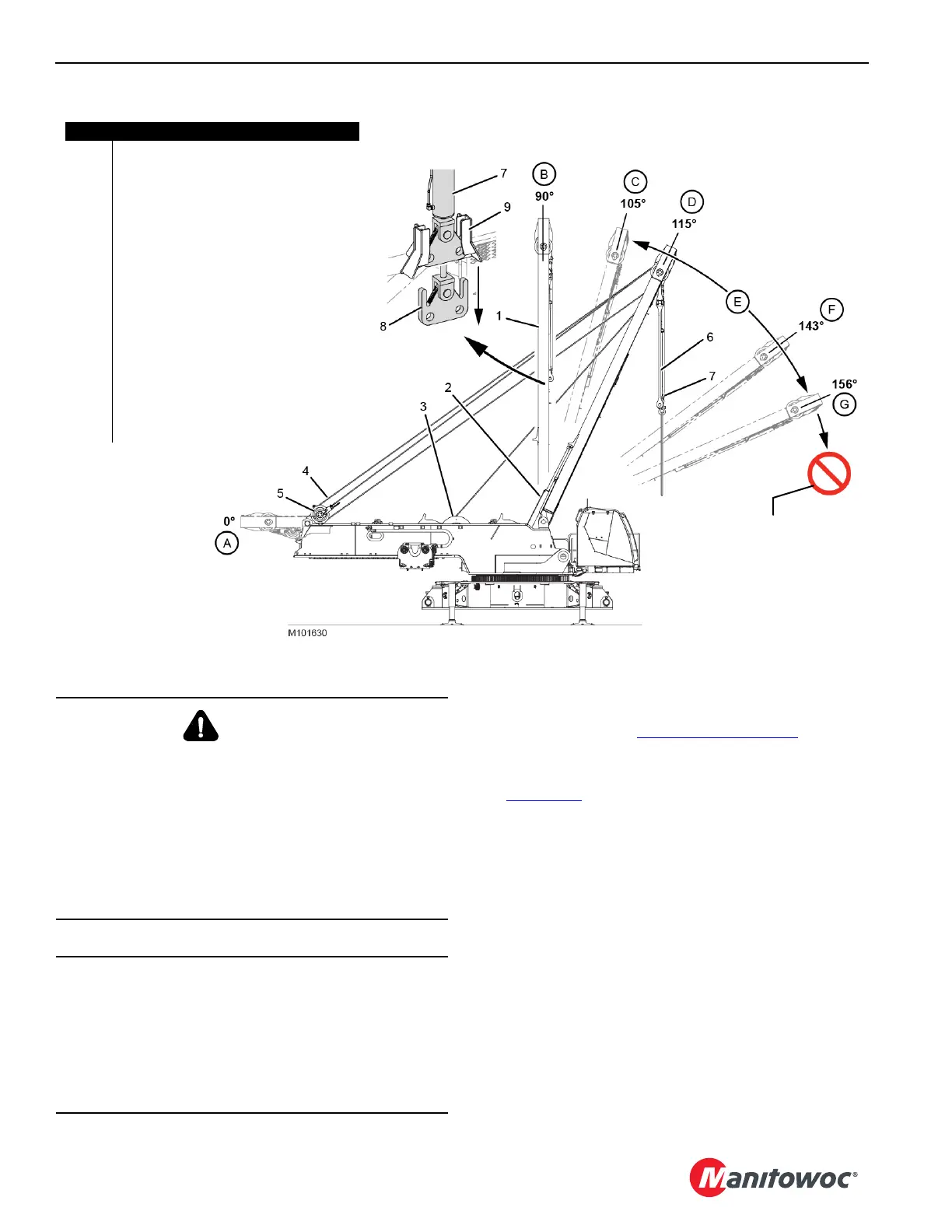SETUP AND INSTALLATION MLC300 OPERATOR MANUAL
4-42
Published 11-20-19, Control # 234-19
Activate Setup Mode
Perform the steps under Setup Mode on page 4-9.
Raise Live Mast To Operating Position
See Figure 4-31 for the following procedure.
The following controls are used to raise and lower the live
mast. See the Operating Controls in Section 3 for
identification and operation of these controls.
• RCL/RCI Display to monitor the live mast working
screen. See the RCL/RCI Operation Manual for
instructions.
• Main Display to monitor the live mast angle and to view
operating faults. See the MLC300 Main Display
Operation Manual for instructions.
• MAST ASSIST ARMS SWITCH to raise and lower the
mast assist arms independently of the live mast. The
control is mounted on the right side control console in
the cab and on the remote control.
Figure 4-31
Item Description
1Live Mast
2 Mast Assist Arm and Cylinder (2)
3Boom Hoist
4Boom Hoist Wire Rope
5 Equalizer
6 Mast-to-Boom Straps
7 Self-Erect Cylinder
8 Lifting Link
9 Storage Bracket
A Transport Position
BVertical
C Operating Angle for Installing Crawlers
D Mast Assist Arm Cylinders Fully
Extended
E Operating Range
F Maximum Operating Angle with Load
G Maximum Angle for Connecting Rigging
An assist crane must be used
to lower mast to angles
greater than 158°.
WARNING
Falling Mast Hazard!
Prevent mast from falling over backwards or forward:
• Read and thoroughly understand the live mast raising
instructions.
• Select the Liftcrane Mast Capacities chart in RCL/
RCI Display before raising mast and using it as a
boom. The mast operating limits remain off until this
step is performed.
CAUTION
Mast Damage!
Make sure the mast angle indicator is properly installed
and adjusted prior to raising the live mast (see Section 4
of MLC300 Service Manual).
The live mast can be damaged if the angle indicator is not
properly installed or adjusted.
