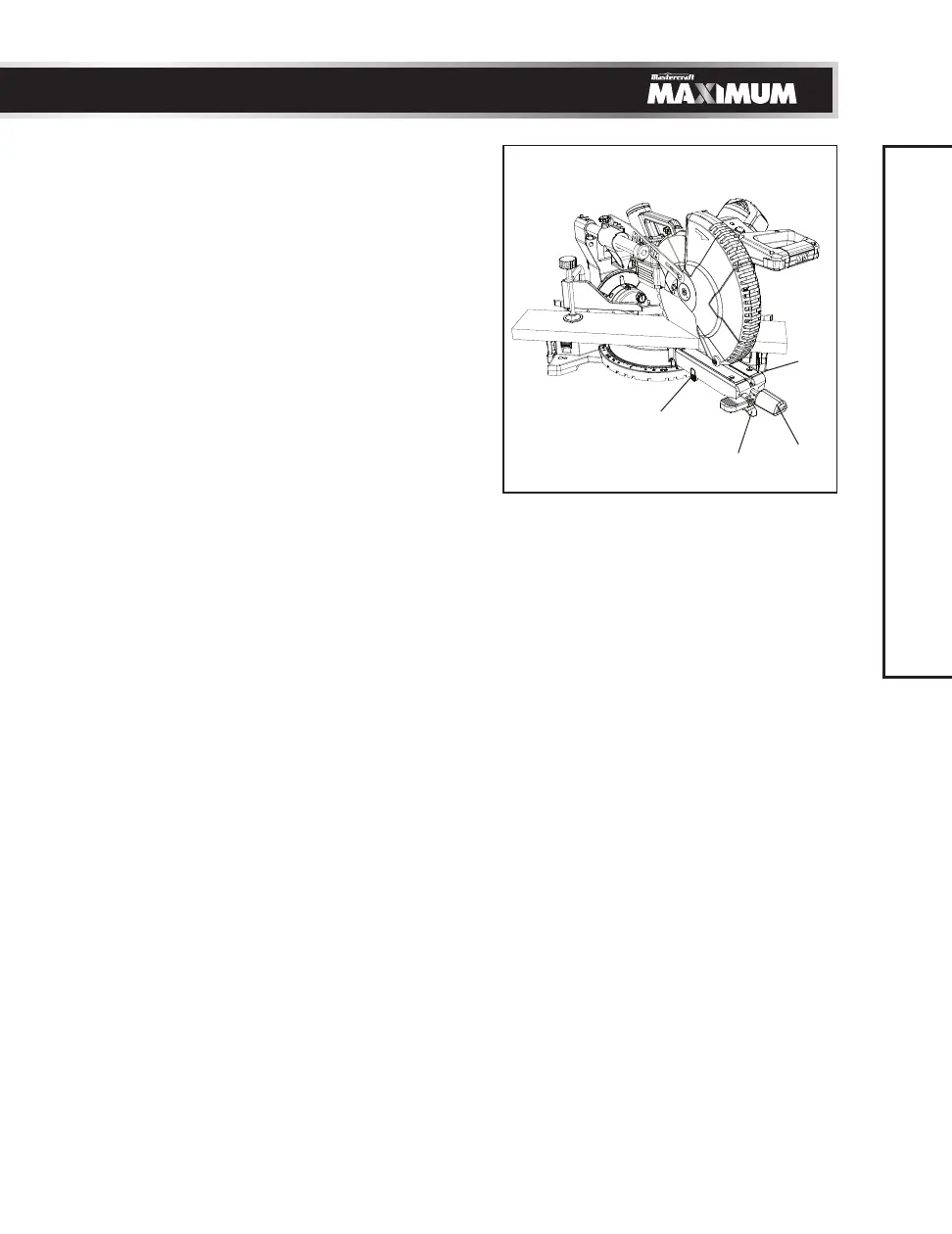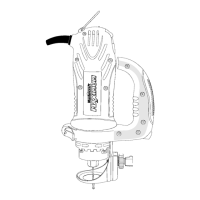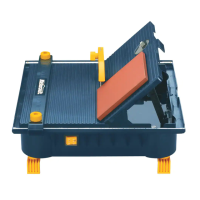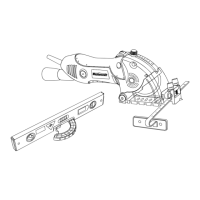47
TM
OPERATION
MITRE CUT (Fig. 40)
The sliding compound mitre saw is equipped
with nine positive mitre stops (1) on the saw
base. The locations are at 0°, 15°, 22.5°, 31.6°
and 45° left and right. These locations
represent the most common angles for cutting
operations. To make a mitre cut:
• Unlock the mitre table by lifting up the
quick-cam mitre locking lever (2).
• While raising the positive stop locking
lever (1), grasp the mitre handle (3) and
rotate the mitre table left or right to the
desired angle.
• Release the positive stop locking lever (1)
and set the mitre at the desired angle
making sure the lever snaps into place.
NOTE: The lever will only lock into place at
one of the nine positive stops.
• Once the desired mitre angle is achieved,
press down on the quick-cam mitre locking
lever (2) to secure the table into position.
• If the desired mitre angle is NOT one of the
nine positive stops, simply lock the table at
the desired angle by pressing down on the
quick-cam mitre locking lever (2).
• Turn the laser guide on and position the
workpiece on the table for pre-alignment
of your cut.
Fig. 40
1
3
4
2
