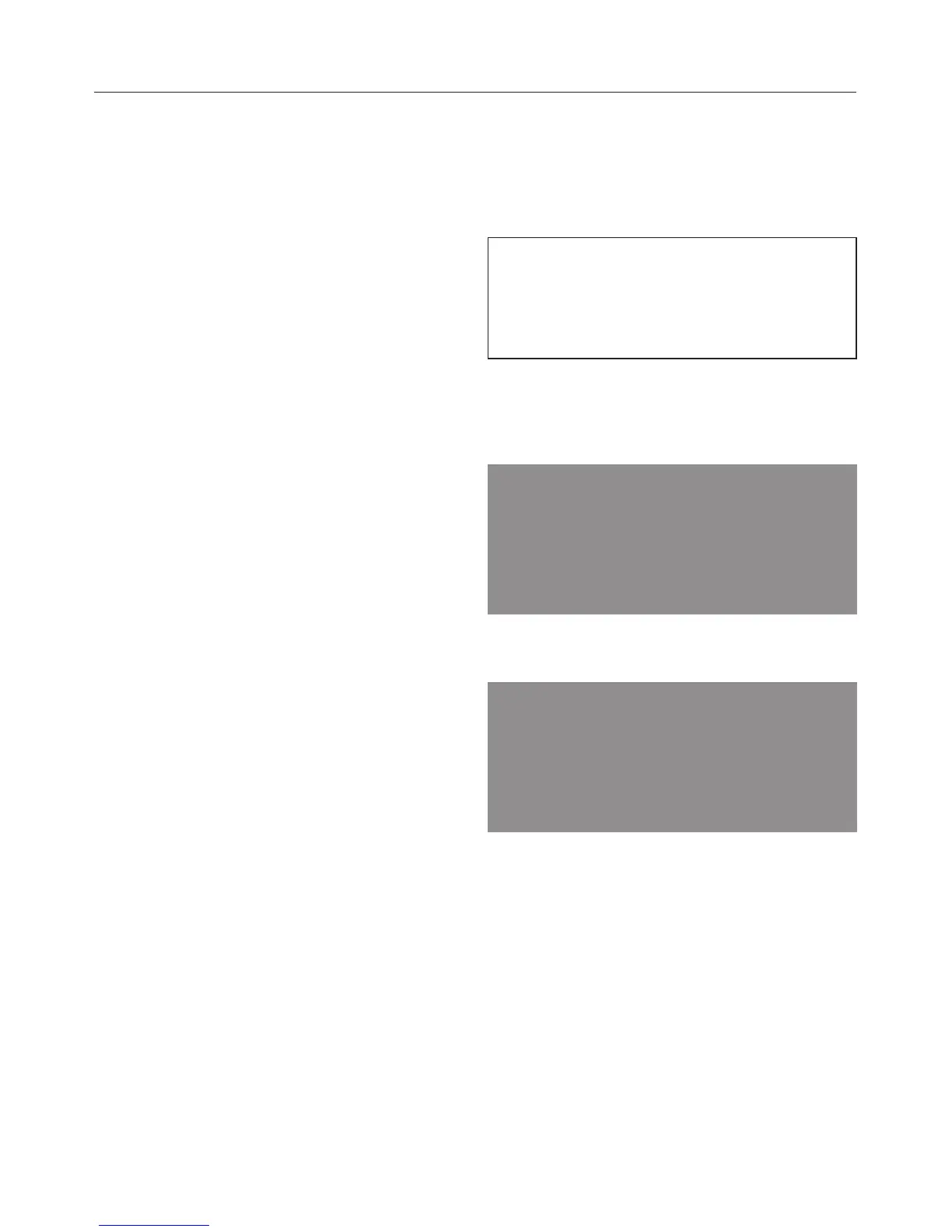Using the minute minder N
The minute minder can be used to time
other activities in the kitchen, e.g.
boiling eggs.
The minute minder can also be used at
the same time as a cooking programme
in which the start and finish times have
been set, e.g. as a reminder to stir a
dish or add seasoning etc.
A maximum minute minder time of 99
minutes and 55 seconds can be set.
Tip: Use the minute minder in Moisture
plus d to remind you to inject the
bursts of steam at the desired time.
To set the minute minder
Example: You want to boil some eggs
and set a minute minder time of 6
minutes and 20 seconds.
If you have selected the setting "Pi–
S0" for the time of day display, you
will need to switch the oven on before
you can set a minute minder time.
^
Touch N.
00:00 appears and the triangle V
flashes under N:
0o
:
00
min
N
V
^ Use the time selector to set the
minute minder time you require.
06
:
20
min
N
V
^
Touch the OK sensor.
Minute minder N
44