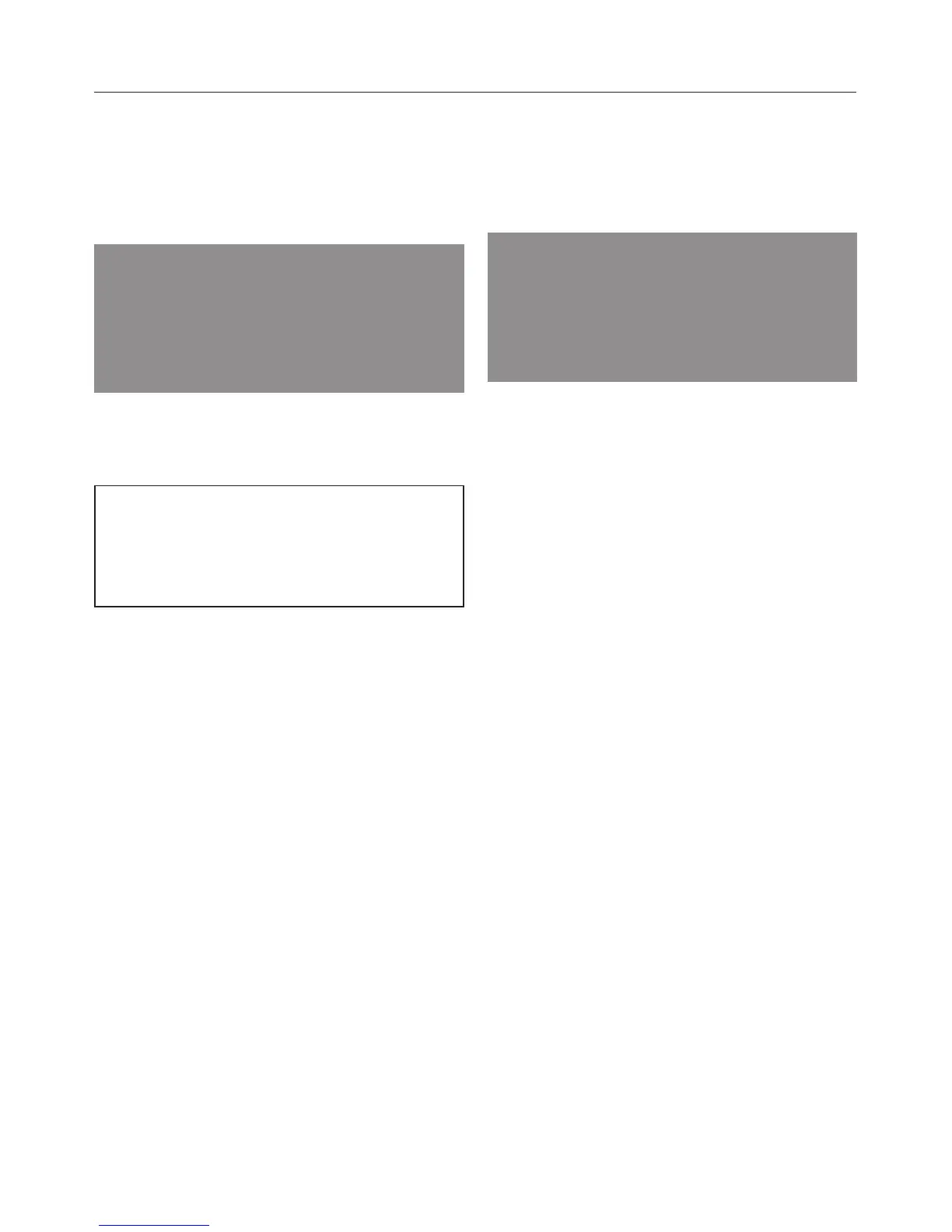Set the number of bursts of steam
Tip: Please refer to the sample recipes.
Aut§ will appear in the display and the
triangle V will flash under *.
Aut§
*
;
The other steam burst options (i, 2, 3)
can be selected using the rotary
selector.
After 3, E is displayed.
This option starts the descaling
process (see "Descaling the steam
injection system F").
If you wish the burst of steam to be
injected into the oven automatically
after the heating-up phase:
^ Select Aut§.
If you wish to inject one or more bursts
of steam manually at specific times:
^
Select i, 2 or 3.
^
Touch the OK sensor.
Set the temperature
The recommended temperature will
appear in the display and the triangle
V will flash under 6.
i60
°C
6
V
^
If necessary, set the temperature
using the rotary selector.
^
Touch the OK sensor.
Moisture plus d
58
