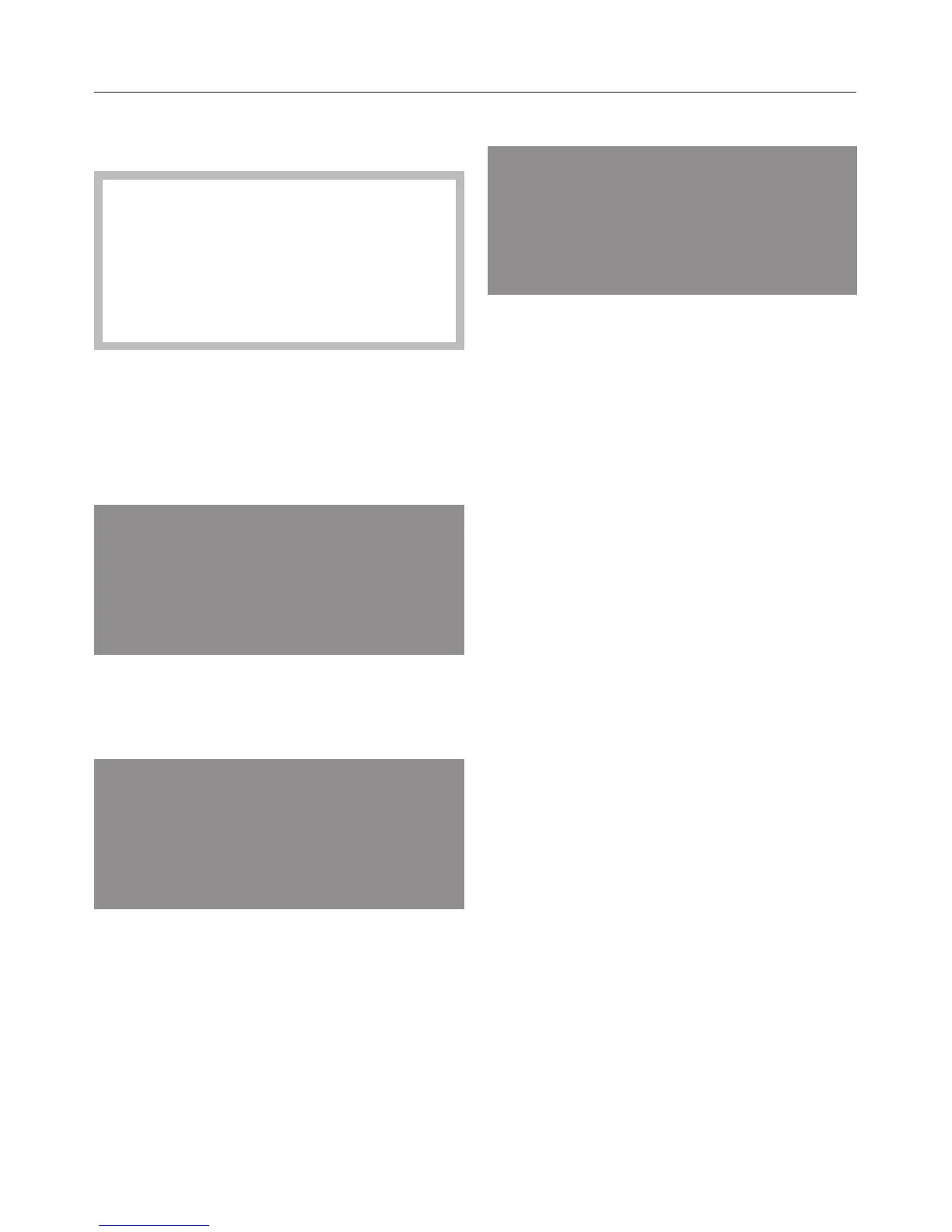To cancel the residual moisture
evaporation process
,
Do not cancel the prompt for
residual moisture evaporation
unless you really have to as this
might cause the steam unit to
overflow into the oven interior when
taking in more water.
^
Select Moisture plus d.
A time, depending on the amount of
residual water present, will appear and
the triangle V will flash under the *
symbol in the display:
00
:
07
h
*
;
^ Turn the rotary selector anti-
clockwise
The time will be set to 00:00:
00
:
00
min
*
;
^
Touch the OK sensor.
Aut§ appears in the display.
Aut§
*
;
A cooking process using the Moisture
plus function d can now be carried
out.
Moisture plus d
63
