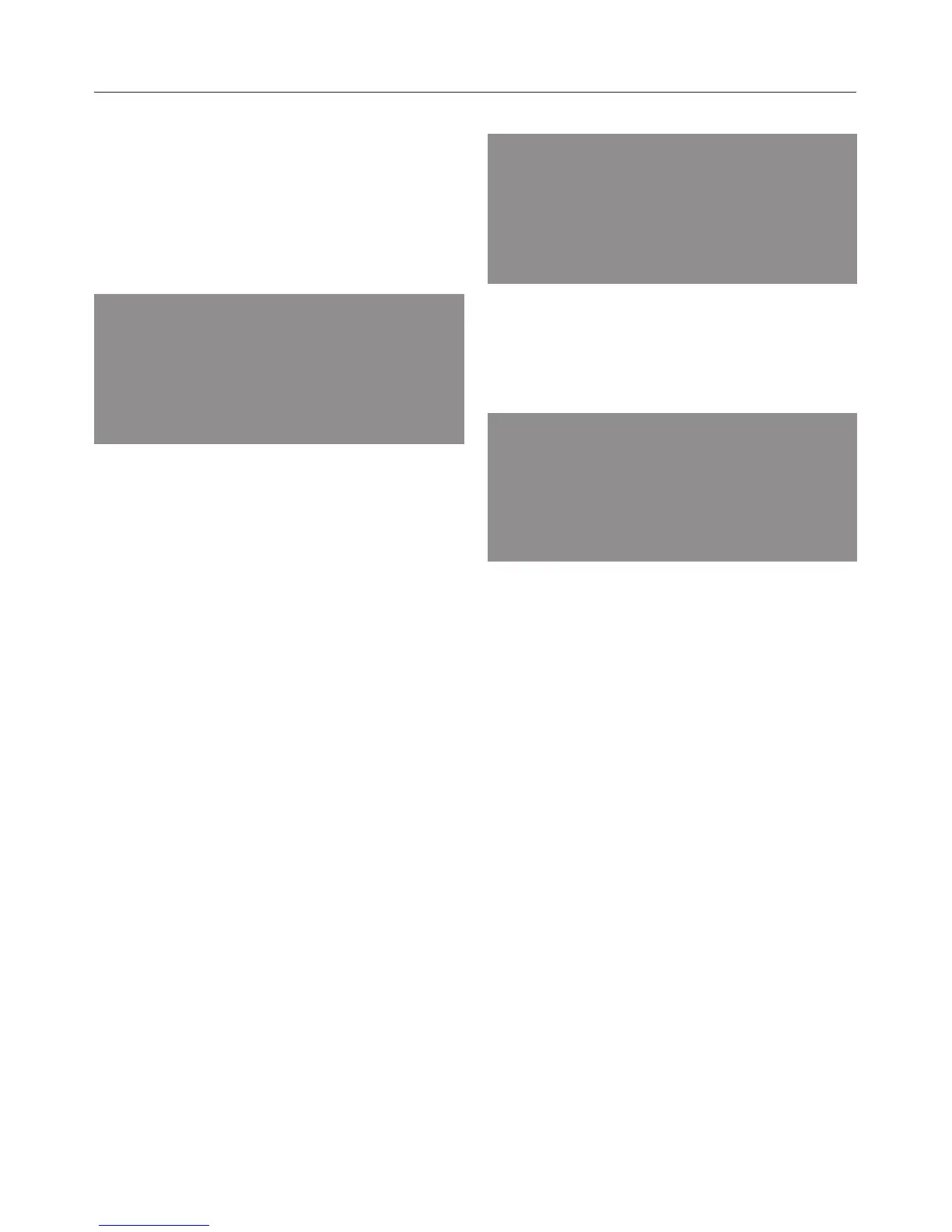To start residual water evaporation
immediately
^
Select Moisture plus d.
A time, depending on the amount of
residual water present, will appear and
the triangle V will flash under *:
00
:
07
h
*
;
^
Touch the OK sensor.
The evaporation process will begin. The
duration will count down in the display.
During the evaporation process, the
duration may be adjusted by the
system according to the amount of
water currently present.
:0
:
59
min
*
The the last minute counts down in
seconds.
At the end of the residual water
evaporation process Aut§ appears:
Aut§
*
;
A cooking process using the Moisture
plus function d can now be carried
out.
Moisture plus d
62