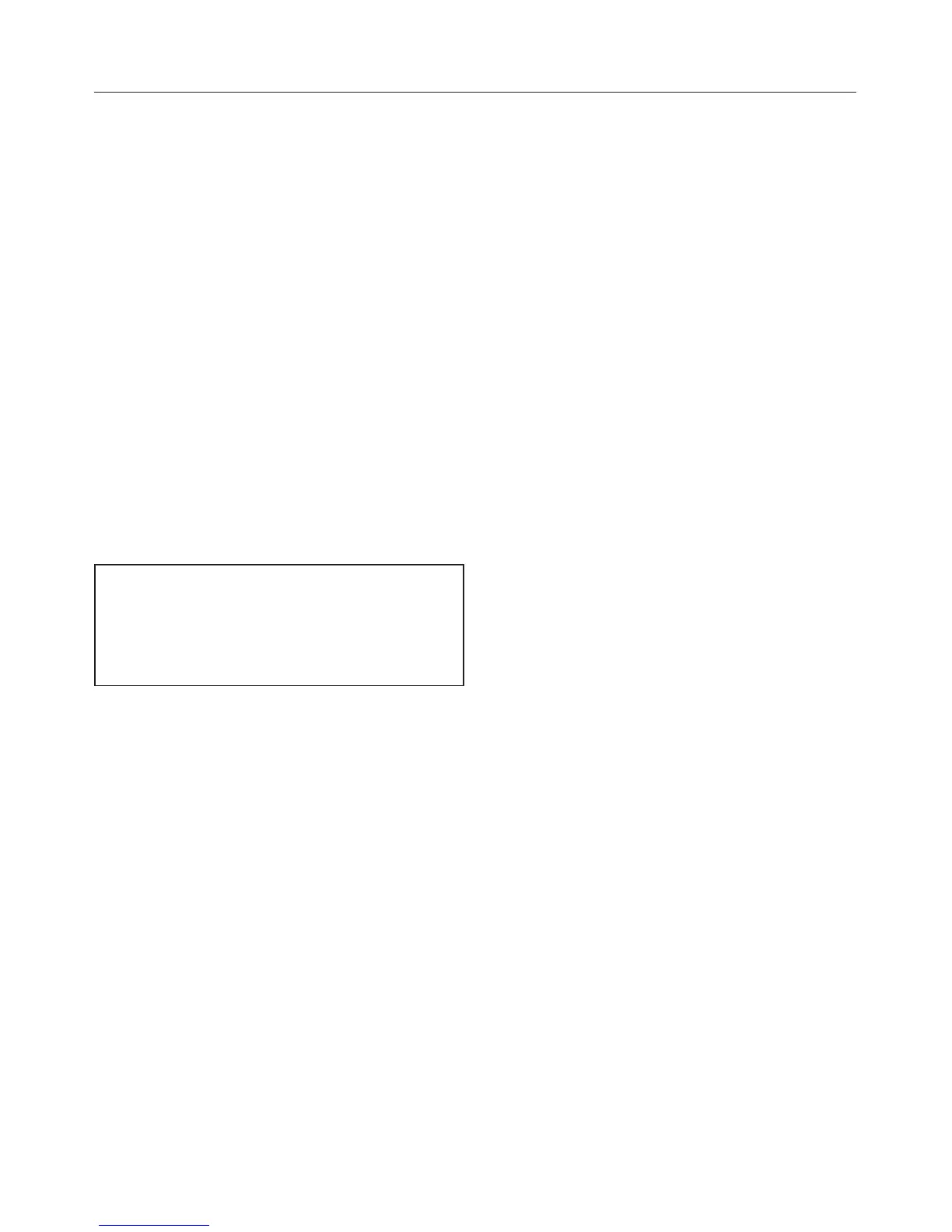At the end of the cooking duration
–
0:00 will appear
–
T will start to flash,
–
the oven heating and lighting will
switch off,
–
the cooling fan will continue to run for
a while,
–
a buzzer will sound three times if this
option is selected (see "Settings –
P2").
^
Turn the rotary selector to the ß
position.
^ Switch the oven off.
^ Take the food out of the oven.
If the dish is not cooked to your
satisfaction you can prolong the
cooking duration by entering a new
duration.
Altering the cooking duration
^
Touch X.
^
If necessary, use the rotary selector
to move the triangle V until it
appears under T.
The cooking duration remaining will
appear in the display.
^
Touch the OK sensor.
^
Use the rotary selector to alter the
cooking duration.
^
Touch the OK sensor.
The altered cooking duration is now
saved.
Operation
54
