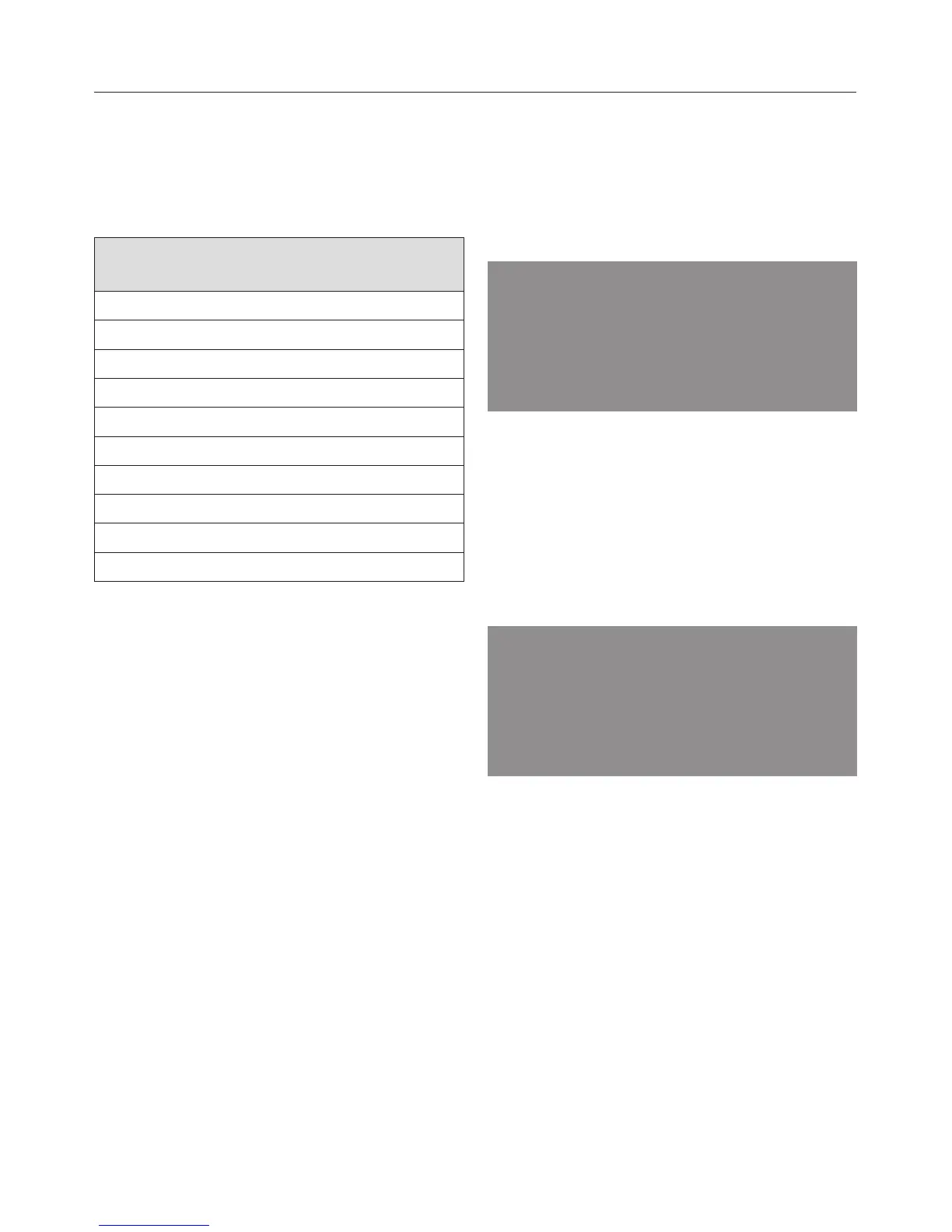Recommended temperature
As soon as a cooking function is
selected, a recommended temperature
will appear in the display.
Recommended
temperature
Temperature
range
U 160 °C 30–250 °C
O 170 °C 50–250 °C
d 160 °C * 130–250 °C
V 180 °C 30–280 °C
X 190 °C 100–250 °C
\ 200 °C 100–260 °C
Y 240 °C 200–300 °C
K 190 °C 100–250 °C
P 25 °C 25–50 °C
S 160 °C 100–250 °C
* First Aut§ will appear in the display
and the triangle V will flash under
the * symbol. The recommended
temperature will only appear after the
number of bursts of steam has been
selected.
Changing the temperature
Example:
You have selected Fan plus U and
170 °C and can see the temperature
increasing.
3
92
°C
You want to reduce the target
temperature to 155 °C.
^ Use the rotary selector to reduce the
temperature.
The triangle will flash under the
temperature symbol and the
temperature is altered in 5 °C-steps.
3
I55
°C
6
V
The altered target temperature is
saved. The actual temperature is
displayed.
Touch X to change between
displaying the current and target
temperatures.
Operation
50
