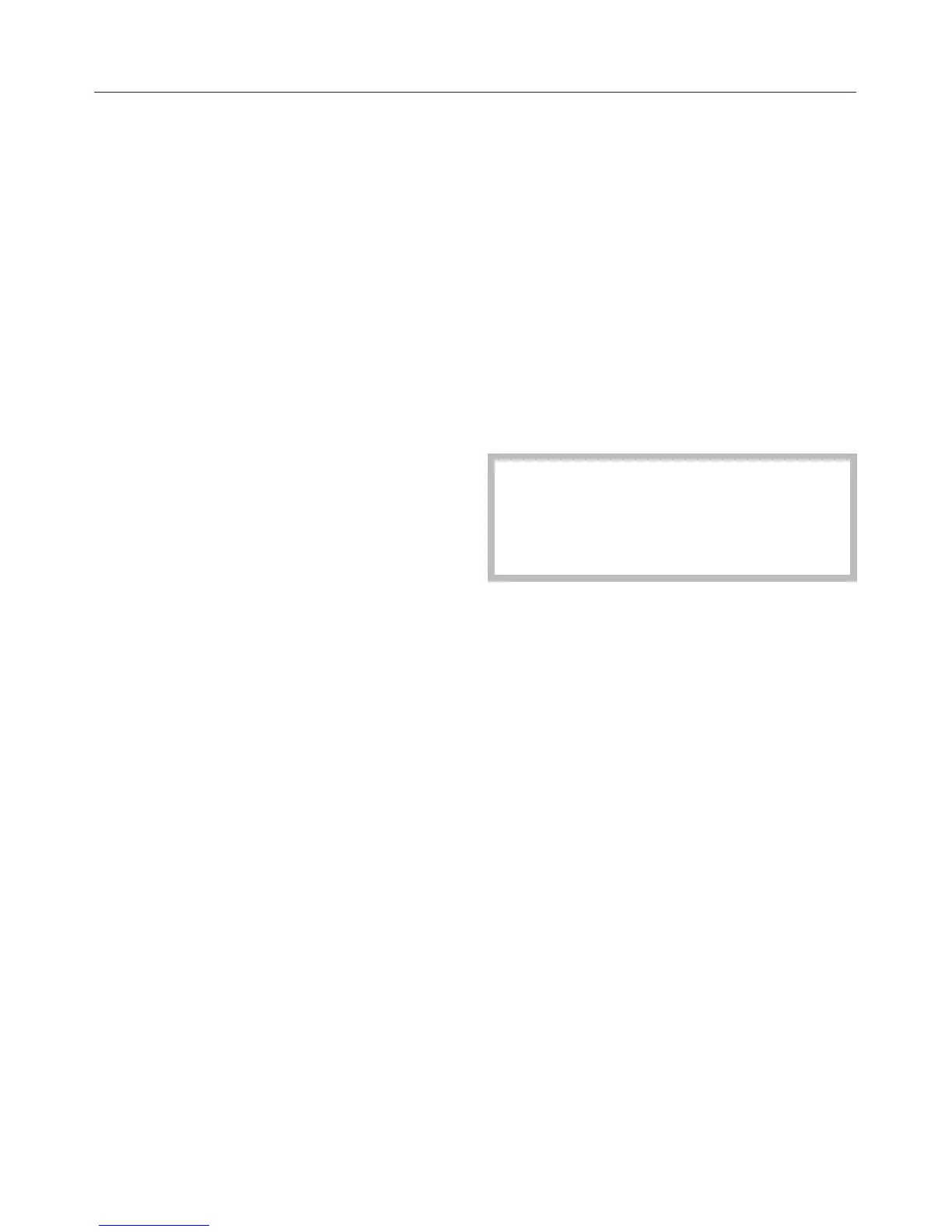Temperature indicator light
The temperature indicator light 3 lights
up whenever the oven heating is
switched on.
As soon as the set temperature is
reached,
–
a buzzer will sound, if this option is
selected (see "Settings – P2").
–
the temperature indicator light will go
out 3,
–
the oven heating switches off.
The temperature control unit ensures
that the oven heating and the
temperature indicator light switch back
on if the temperature in the oven
temperature falls bellow the level set.
Pre-heating the oven
It is only necessary to pre-heat the oven
in a few instances.
Most dishes can be placed in a cold
oven. They will then make use of the
heat produced during the heating-up
phase.
Pre-heat the oven when cooking the
following food with the following oven
functions:
Fan plus U
–
dark bread dough,
–
beef sirloin joints and fillet.
Conventional heat V
–
cakes and biscuits with a short
baking time (up to 30 minutes)
–
delicate mixtures (e.g. sponges)
–
dark bread dough,
–
beef sirloin joints and fillet.
Rapid heat-up
With Rapid heat-up S the heating up
phase can be shortened.
Do not use Rapid heat-up S.
to pre-heat the oven when baking
pizzas or biscuits and small cakes.
They will brown too quickly on top.
^ Select Rapid heat-up S.
^ Select a temperature.
^ When the temperature indicator light
3 goes out for the first time, set the
oven function you require for
continued cooking.
^
Place the food in the oven.
Operation
51
