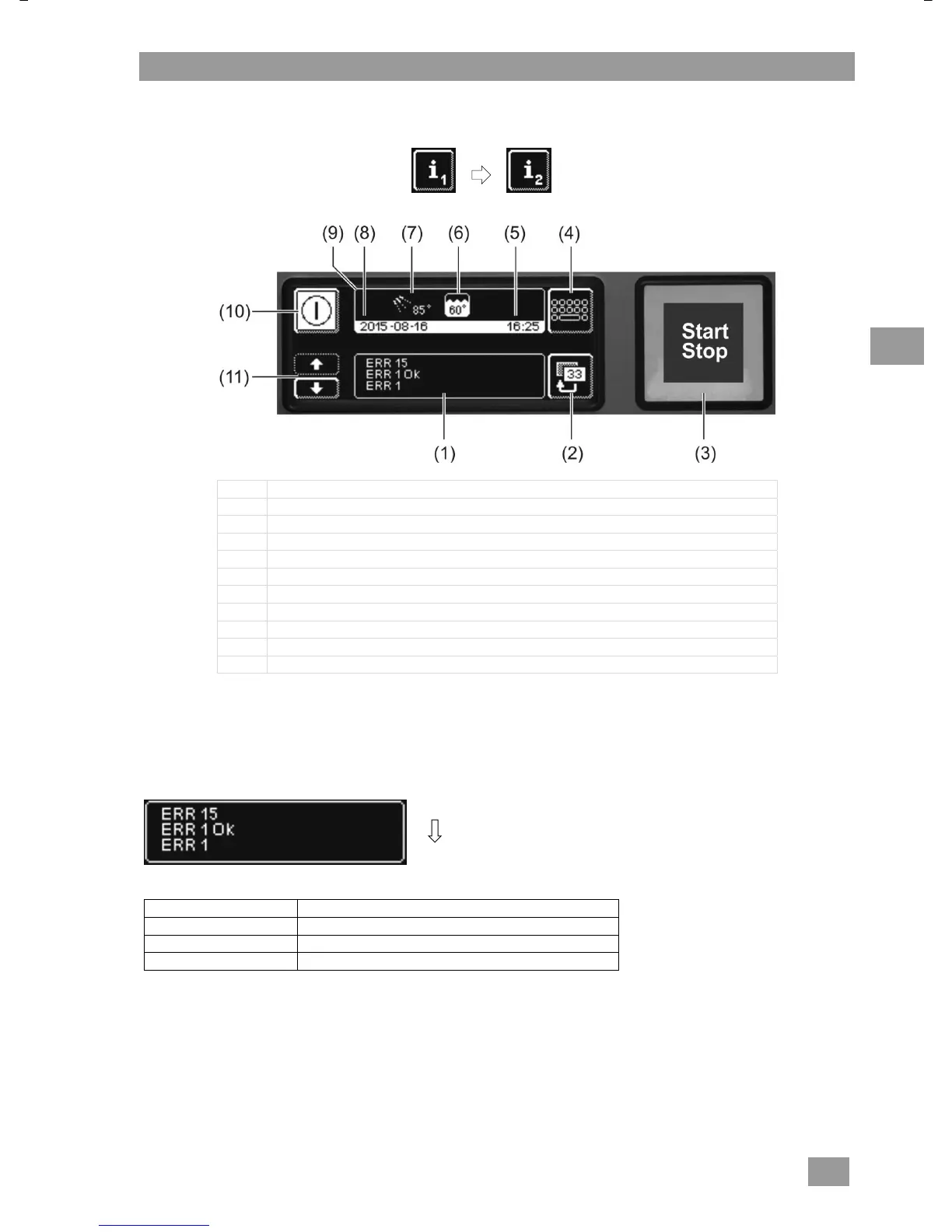Info level 2
53
11 Info level 2
Calling info level 2
Tap the following buttons in turn:
(1) Area for displaying events and malfunctions
(2) Back button
(3) Start button
(4) Switch to the PIN Menu ( 12)
(5) Current time
(6) Current tank temperature
(7) Current rinse temperature
(8) Current date
(9) Info field
(10) On/Off button (tank will then not be emptied)
(11) Scroll buttons of area (1)
Events and malfunctions
In this field all events and malfunctions are displayed. Already resolved malfunctions appear here as well.
Example
last entry
older entries
Display Explanation
Evt xx Event (e.g. sequence of a wash programme)
ERR xx Malfunction
ERR xx OK Malfunction resolved
INFO Information with a date can be found in the Hygiene logbook ( 12.4).