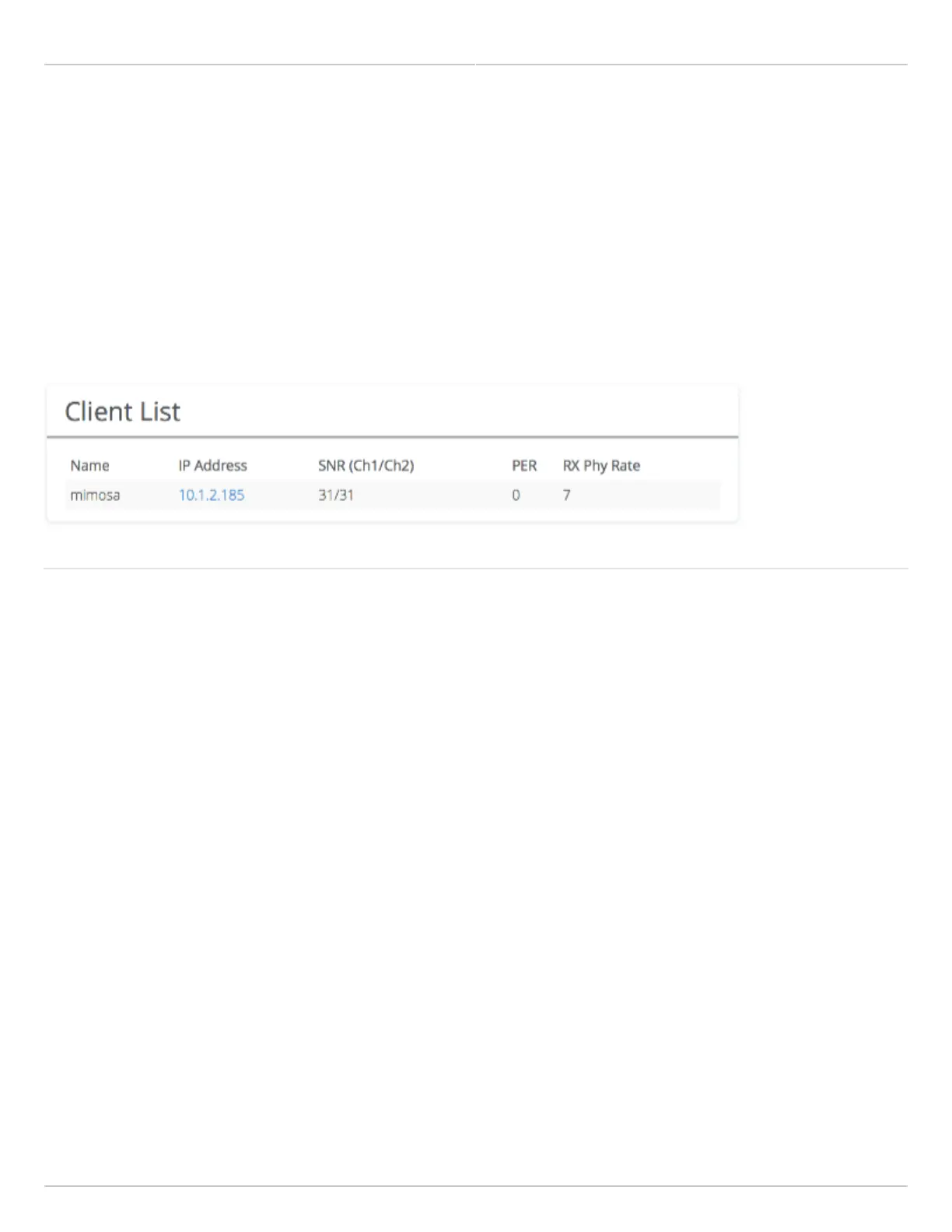Mimosa Backhaul Help Content
Mimosa Backhaul Multi Client (PTMP) Mode
Copyright © 2014 Mimosa Page 110
Dashboard Client List - Multi Client (PTMP) Mode
The Client List shows settings and metrics between the AP and each client device.
Name - The name assigned to the client device, or the device MAC address if the device name is unknown
●
IP Address - The IP address assigned to the client radio
●
Rx Power (dBm) - Received signal strength from each client radio
●
SNR (dB) - Signal to Noise Ratio for each client radio. Note that the SNR for both channels are displayed.
●
PER % - The Packet Error Rate (PER) is the number of packets with errors divided by the total number of
●
packets sent within a 5-second period. Ideally, this value should be below 2%, while higher values indicate the
presence of interference.
PHY Rate (Tx/Rx Mbps) - Capacity in both directions
●
Related:
Backhaul FAQ: What SNR is required for each MCS?
Backhaul FAQ: What is the sensitivity for each MCS index?
Backhaul FAQ: What's a good EVM?
