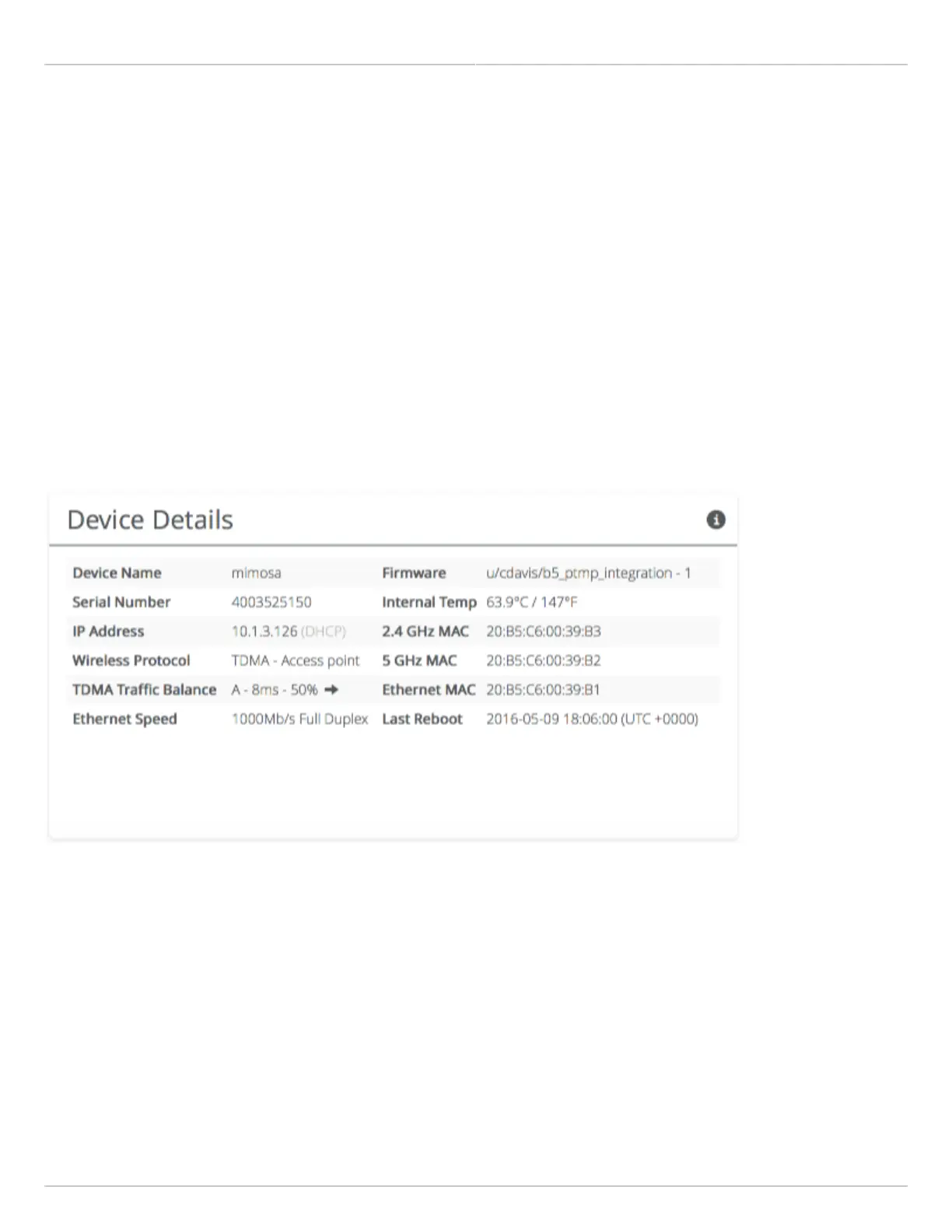Mimosa Backhaul Help Content
Mimosa Backhaul Multi Client (PTMP) Mode
Copyright © 2014 Mimosa Page 111
Device Details - Multi Client (PTMP) Mode
The Device Details panel shows a summary of status and identification details for the AP:
Device Name - The friendly name given to each device. (Set in Preferences > General > Naming)
●
Serial Number - The unique identifier for the device assigned at the factory.
●
IP Address - The IP address of each device and how it was assigned. (Set in Preferences > Management)
●
Wireless Protocol - The MAC level protocol. (Set in Wireless > Link > MAC Configuration)
●
TDMA Traffic Balance - Identifies the "gender" of the radio, the duration for each TDMA time slot, and ratio of
●
bandwidth allocated for transmission. (Set in Wireless > Link > MAC Configuration)
Ethernet Speed - Data rate and duplex mode of the wired Ethernet interface in Mbps.
●
Firmware - The installed firmware version on the AP. (Set in Preferences > Firmware & Reset)
●
Internal Temp - Temperature inside the device casing (operating range: -40 °C to +60 °C).
●
2.4 GHz MAC - The unique identifier for the 2.4 GHz radio.
●
5 GHz MAC - The unique identifier for the 5 GHz radio.
●
Ethernet MAC - The unique identifier for the physical Ethernet interface.
●
Last Reboot - The date and time at which the device was last rebooted.
●
