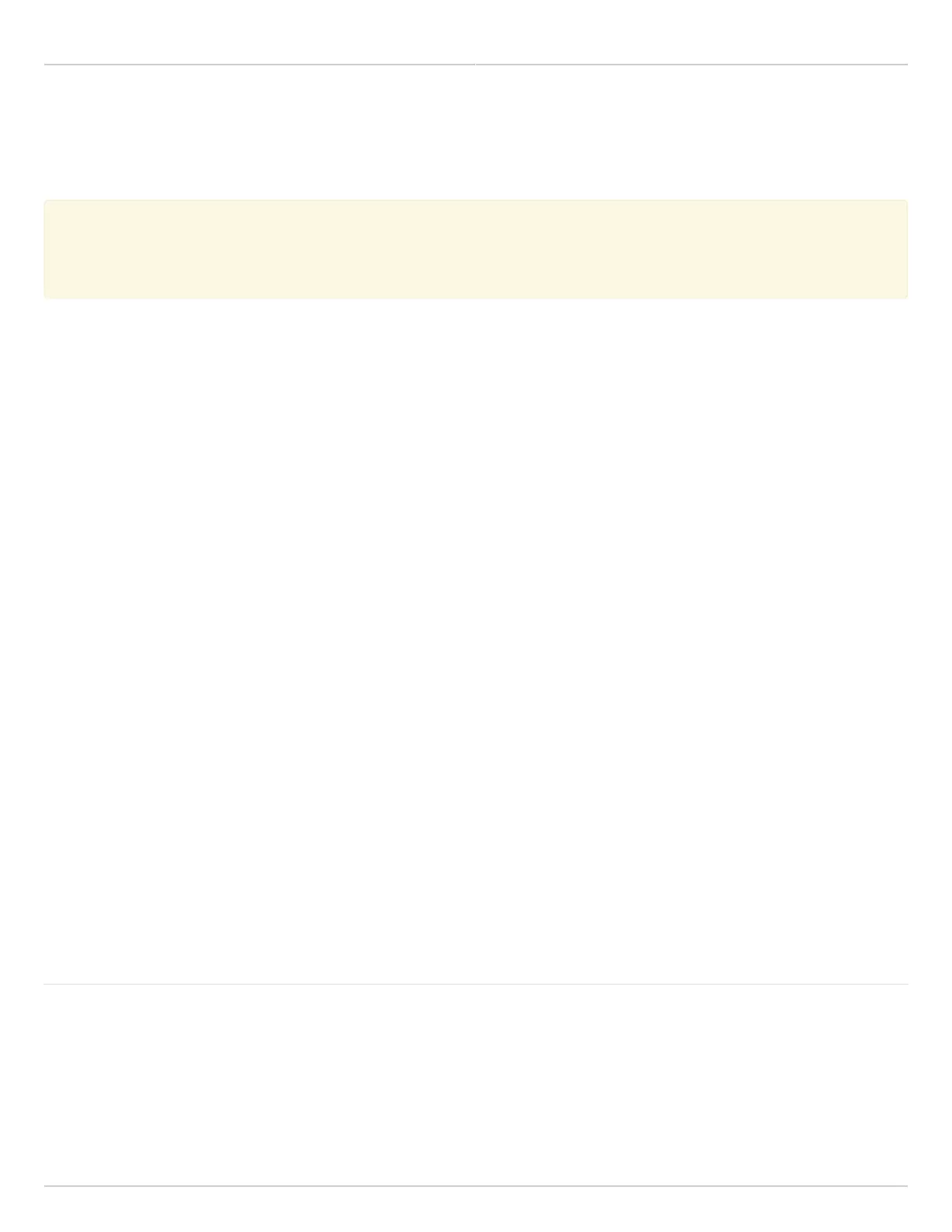Mimosa Backhaul Help Content
Mimosa Backhaul SNMP Usage Examples
Copyright © 2014 Mimosa Page 185
Using SNMP Object Names
Substitute object names for OIDs within an SNMP query so long as the MIB files are saved to your MIB directory.
Notes: On linux-based operating systems, MIB files are stored at one of the following paths:
Notes: On linux-based operating systems, MIB files are stored at one of the following paths:
/usr/share/snmp/mibs or /usr/share/mibs/netsnmp. Some third-party software packages require either a
/usr/share/snmp/mibs or /usr/share/mibs/netsnmp. Some third-party software packages require either a
.mib or .my file extension to import these files.
.mib or .my file extension to import these files.
Preparing the Environment
After placing the MIB files in the appropriate directory, you may need to point to them by setting environmental
variables at the terminal command line in linux-based operating systems:
export MIBS=all
export MIBDIRS=/usr/share/snmp/mibs
Examples
Device Name
snmpget -v 1 -c public 192.168.1.20 mimosaDeviceName.0
MIMOSA-NETWORKS-BFIVE-MIB::mimosaDeviceName.0 = STRING: My B5 Radio
Chains Table
snmptable -v 1 -c public 192.168.1.20 mimosaChainTable
SNMP table: MIMOSA-NETWORKS-BFIVE-MIB::mimosaChainTable
mimosaTxPower mimosaRxPower mimosaRxNoise mimosaSNR mimosaCenterFreq
mimosaPolarization
1.0 dBm -48.8 dBm -79.9 dBm 31.1 dB 5305 MHz
horizontal
1.0 dBm -48.5 dBm -79.9 dBm 31.4 dB 5305 MHz
vertical
1.0 dBm -49.0 dBm -82.9 dBm 33.9 dB 5225 MHz
horizontal
1.0 dBm -48.8 dBm -82.9 dBm 34.1 dB 5225 MHz
vertical
Related:
SNMP Usage Examples: Get / Walk / Table - Sample commands for retrieving values
SNMP Notifications - Enabling SNMP on Mimosa Backhaul products
SNMP Traps - Configure outgoing notifications for specific events
SNMP MIB Download - Available values in standard Management Information Base (MIB) format
