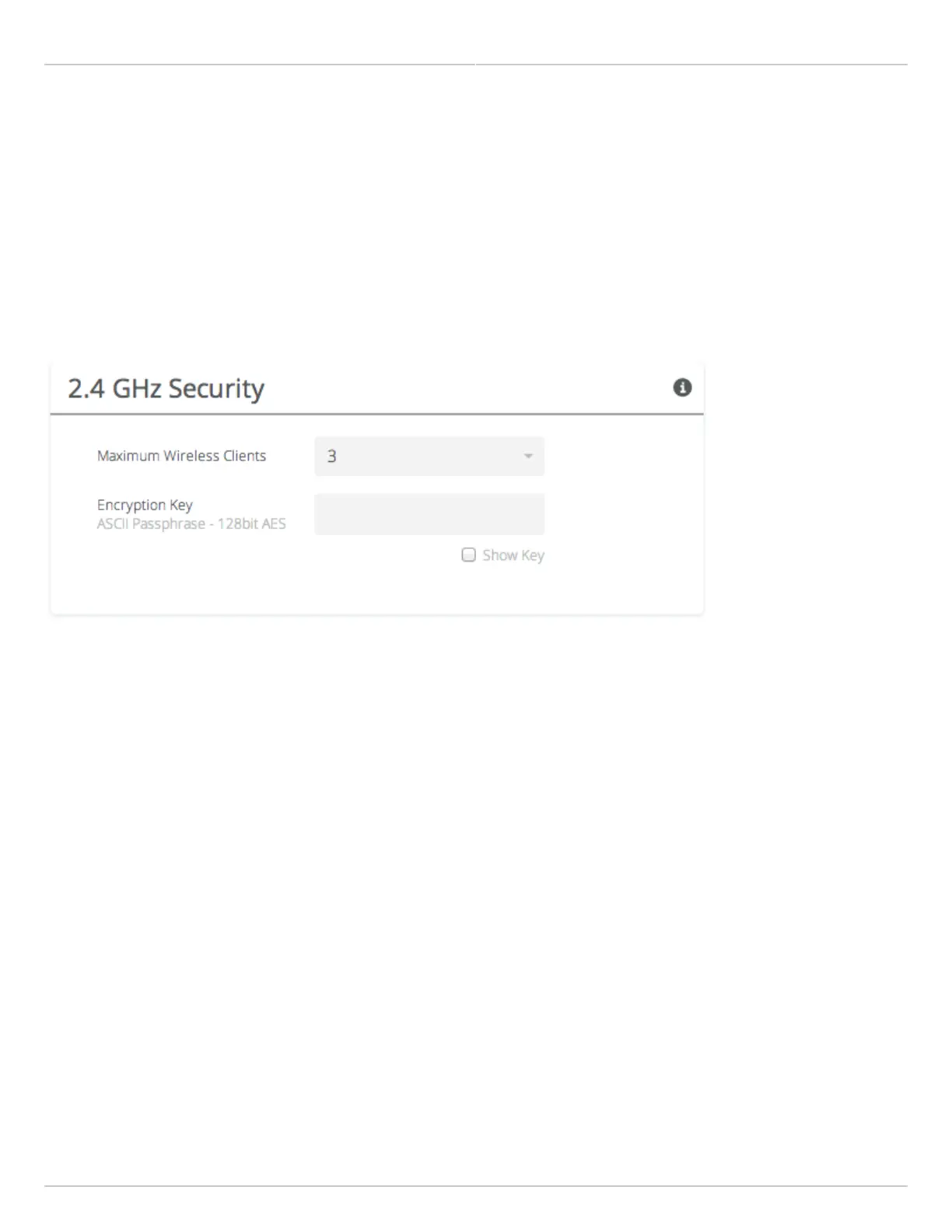Mimosa Backhaul Help Content
Mimosa Backhaul 2.4 GHz Console
Copyright © 2014 Mimosa Page 143
Setting 2.4 GHz Network Security
Product Applicability: B5/B5c, B11
The 2.4 GHz Security panel contains controls for managing access to the local wireless management network.
Maximum Wireless Clients - Limit the maximum number of wireless clients that can simultaneously access the
●
2.4 GHz management interface.
Encryption Key - Enter an ASCII Passphrase for gaining access to the 2.4 GHz management interface.
●
Show Key (checkbox) - Check to display the Encryption Key in clear text for verification before saving the
●
change.
