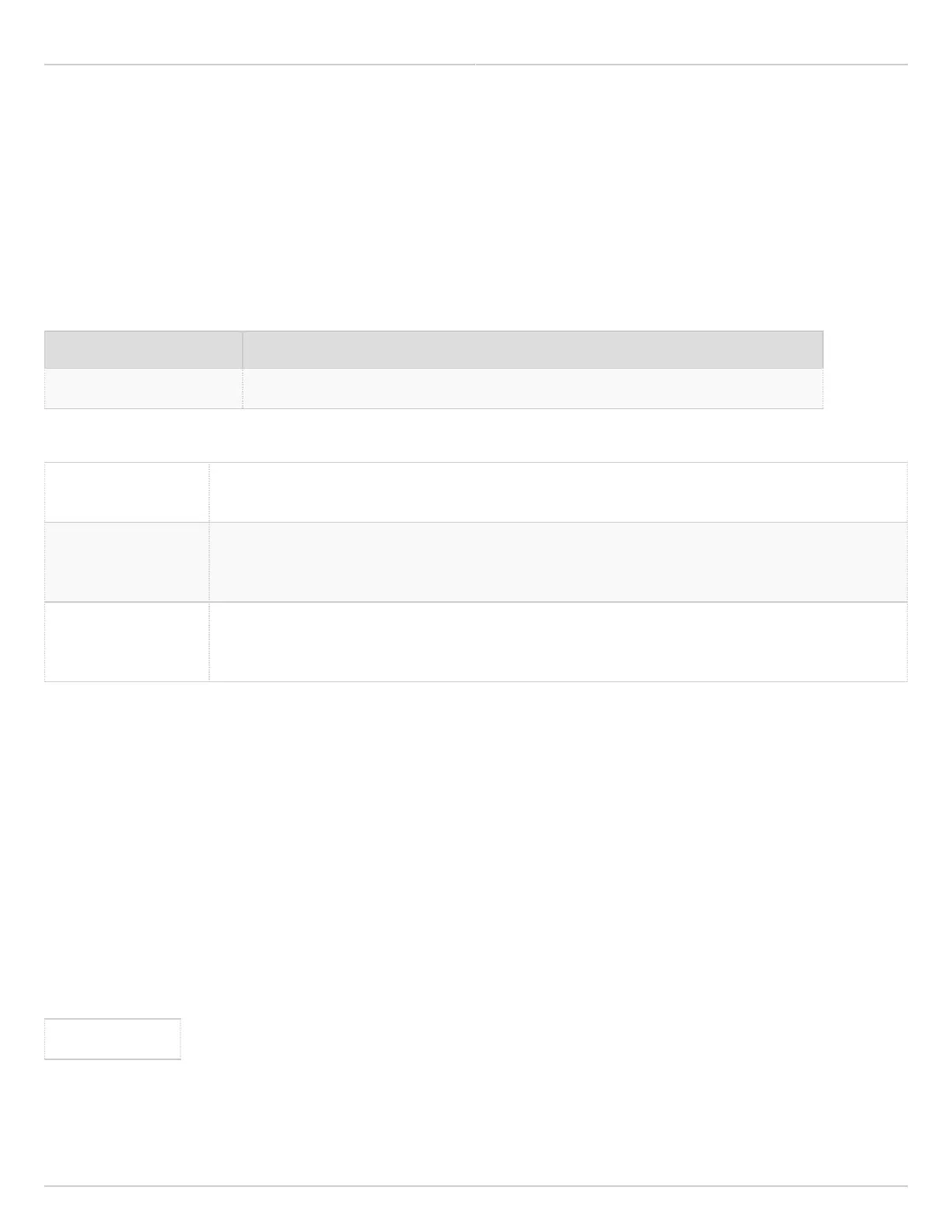Mimosa Backhaul Help Content
Mimosa Backhaul REST API
Copyright © 2014 Mimosa Page 169
GET Device Reboot
Reboots the device.
Resource URL
https://{DEVICE-IP}/core/api/service/Reboot.php
Resource Information
Response Formats XML
Requires Authentication Yes (Username / Password), must also be set in the Mimosa embedded GUI.
Parameters
DEVICE-IP
Required
The Management IP Address assigned to the Mimosa Device.
Example: 192.168.20.1
REST-USERNAME
Required
The REST Management username as set in the REST Services Panel within the Mimosa
embedded GUI.
Example: mimosacloud
REST-PASSWORD
Required
The REST Management password as set in the REST Services Panel within the Mimosa
embedded GUI.
Example: pass123
Request Format
GET
https://{DEVICE-IP}/core/api/service/Reboot.php?username={REST-MANAGEMENT-USERNAME}&password={REST-
MANAGEMENT-PASSWORD}
Example Request
GET
https://192.168.20.1/core/api/service/Reboot.php?username=mimosacloud&password=pass123
Example Response
Device Reboots
