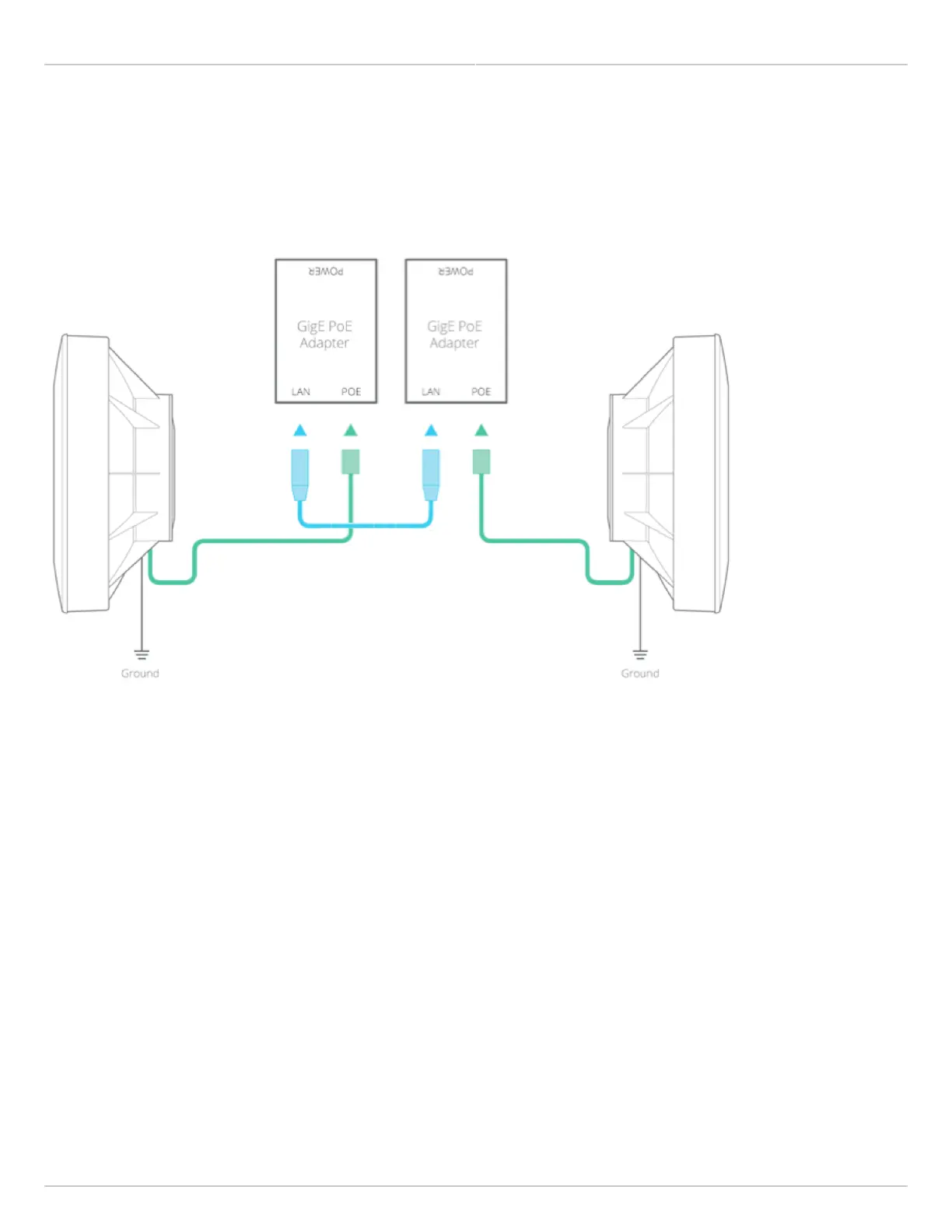Mimosa Backhaul Help Content
Mimosa Backhaul Collocation
Copyright © 2014 Mimosa Page 38
Backhaul Relay Connection
Two Backhaul radios can be connected back-to-back without a switch or router. This is accomplished by inserting
the same Ethernet cable into the LAN ports of both PoE injectors. The example below shows relay connections:
Radio 1 - PoE 1 - Ethernet Cable - PoE 2 - Radio 2.
There is a small amount of memory within each of the radio's transmit buffer queue. If both radios are receiving at
the same time, they forward packets out to Ethernet, which will go in the other radio's transmit queue. When it
comes time to transmit, data frames are taken from the Ethernet transmit queue, the appropriate wireless
aggregation is applied, and then the packets are sent over-the-air.
