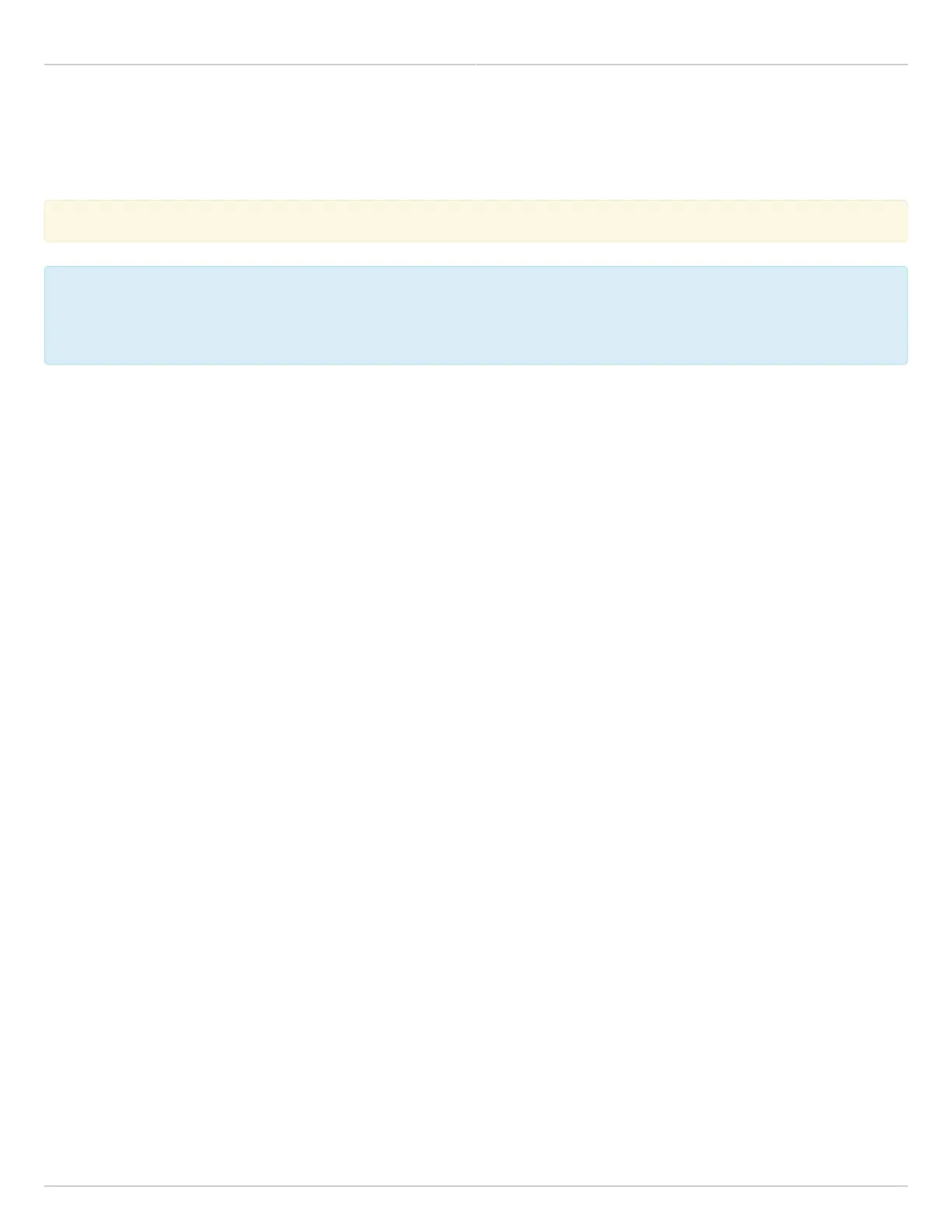Mimosa Backhaul Help Content
Mimosa Backhaul Power & Data Connections
Copyright © 2014 Mimosa Page 77
Fiber Port & IP67 Gland Installation
Product Applicability: B11
This process ensures that the SFP is properly secured to the radio and protected from dust and moisture.
This process ensures that the SFP is properly secured to the radio and protected from dust and moisture.
Note: To remove the IP67 gland, follow these instructions in reverse. Failure to remove the rubber
Note: To remove the IP67 gland, follow these instructions in reverse. Failure to remove the rubber
grommet (Step 6) before disconnecting the body of the IP67 gland from the radio's locking connector (Step
grommet (Step 6) before disconnecting the body of the IP67 gland from the radio's locking connector (Step
5), will result in torsional strain to the Ethernet connector.
5), will result in torsional strain to the Ethernet connector.
Mimosa has qualified the following SFP media adapters for use with the Fiber port:
Avago AFBR-5710APZ, 850 nm multi-mode IEEE 802.3 Gigabit Ethernet (1.25GBd) - 1000BaseSX
●
Avago AFBR-5715ALZ, 850 nm multi-mode IEEE 802.3 Gigabit Ethernet (1.25GBd) - 1000BaseSX
●
Finisar FTLF8519P3BTL 850 nm multi-mode Gigabit Ethernet (1.25GBd) - 1000BaseSX
●
Finisar FTLF1318P3BTL 1310 nm single mode Gigabit Ethernet (1.25GBd) - 1000BaseSX
●
Process
Separate the IP67 gland into its three parts by unscrewing the body from the cap (with rubber grommet).1.
Remove the rubber grommet and set it aside.
Insert the SFP module's electrical interface into the receptacle with light finger pressure.2.
Pass the cap, then body over the end of the fiber.3.
Insert the fiber into the SFP fiber port.4.
Connect the body of the IP67 gland to the radio's locking connector by twisting it in a clockwise direction until5.
it clicks into place. Do NOT overtighten.
Place the rubber grommet around the fiber and squeeze into the body of the IP67 gland until snug and flush6.
with the gland bottom.
Screw the cap onto the based of the IP67 gland body, covering the grommet, until it comes to an effective7.
stop.
Press a protective hose (not supplied) over the barbed end of the IP67 gland.8.
Activate the Fiber port to carry data: Preferences > Management > Network Interfaces.9.
