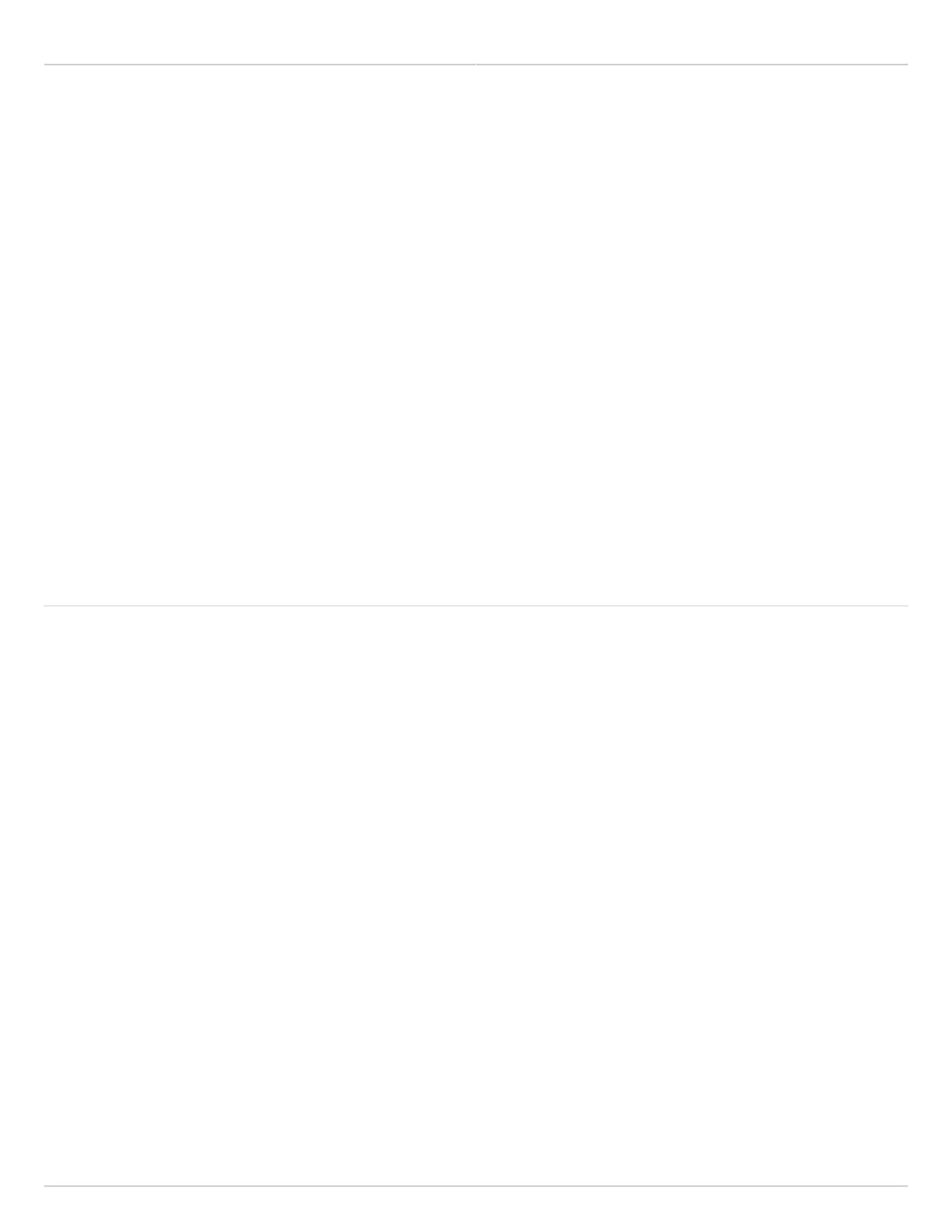Mimosa Backhaul Help Content
Mimosa Backhaul Troubleshooting Guide
Copyright © 2014 Mimosa Page 207
Troubleshooting Low TCP Throughput
RF Causes
In some cases TCP throughput can be impacted by poor RF conditions (e.g. low SNR, high PER) that lead to higher or
fluctuating latency. Please see the RF Tuning process for instructions for addressing these causes.
Ethernet Causes
Low TCP throughput can also result from poor conditions on Ethernet either because of coupled noise and/or
insufficient shielding. Please see the Ethernet Speed troubleshooting section for more details.
Third-Party Equipment Causes
Some third-party routers contain native bandwidth tests. Mimosa has found that some router models and firmware
versions are insufficient for testing the full capacity of Mimosa links, leading to skewed results. There are several
reasons including: 100 Mbps port limitations, fixed TCP windows, fixed TCP send and receive buffers, CPU capacity
limitations, etc.
Please refer to the Testing Throughput with iPerf article.
Related:
Calculating TCP Performance - Improve TCP performance by optimizing host and radio settings
Testing Throughput with iPerf - Third party software for testing throughput on Mimosa radios
Bandwidth Test - Testing MAC layer throughput on Mimosa radios
