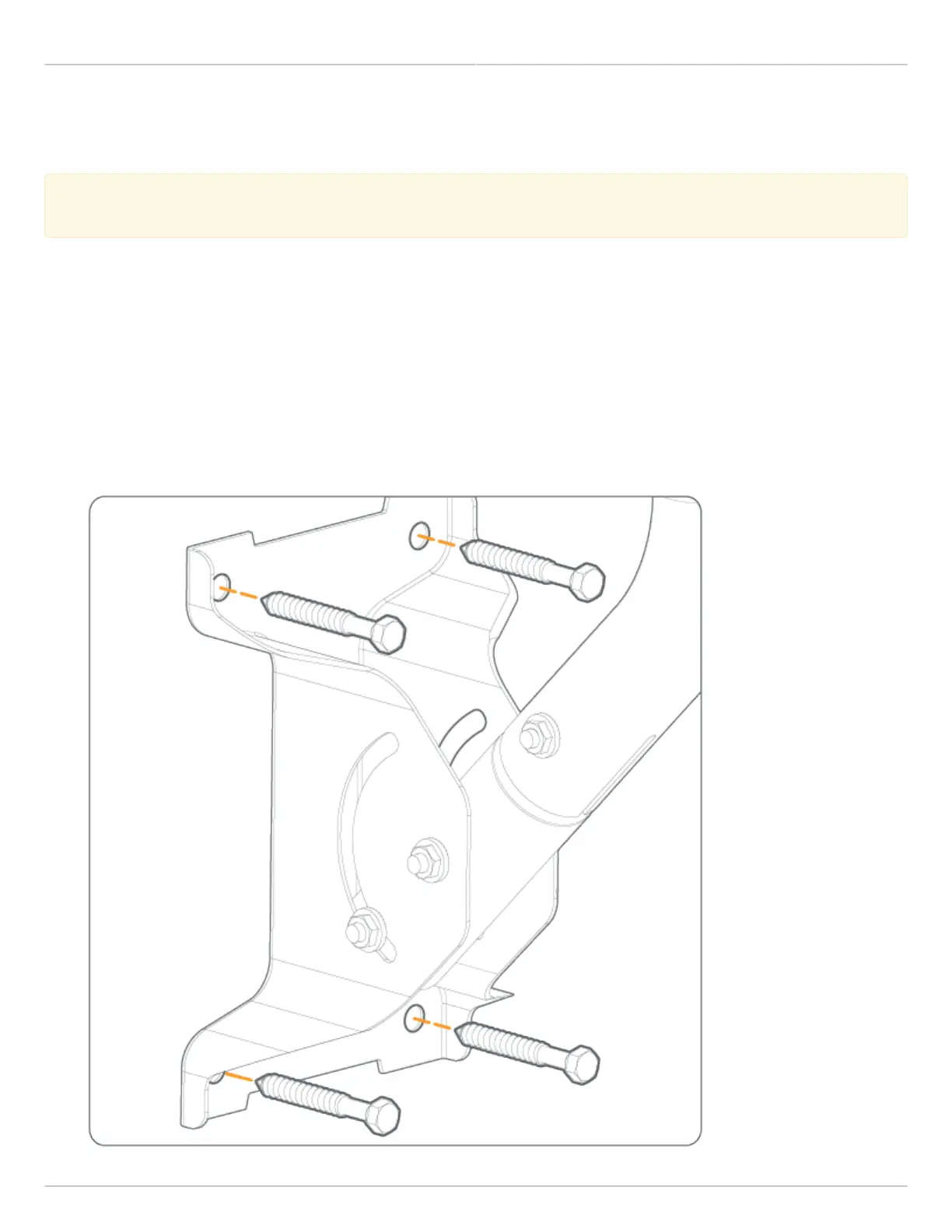Mimosa Backhaul Help Content
Mimosa Backhaul Mounting & Grounding
Copyright © 2014 Mimosa Page 65
Mounting and Grounding the B5-Lite
This process ensures that the radio is securely attached to a building or tower and is grounded to protect
This process ensures that the radio is securely attached to a building or tower and is grounded to protect
against electrical discharge.
against electrical discharge.
Follow these steps to mount and ground the B5-Lite Radio.
Attach the Bracket Assembly to a solid surface with four provided bolts. The holes at each end of the Bracket1.
Assembly are spaced at 90 mm (3.54 inches) on center.
Optionally, the bottom portion of the J-mount tube can be separated from the Bracket Assembly and affixed
securely to a commercially available crossover plate with u-bolts, or a traffic camera clamp kit. The J-mount
tube is 38.1 mm (1.5 inches) in diameter.
