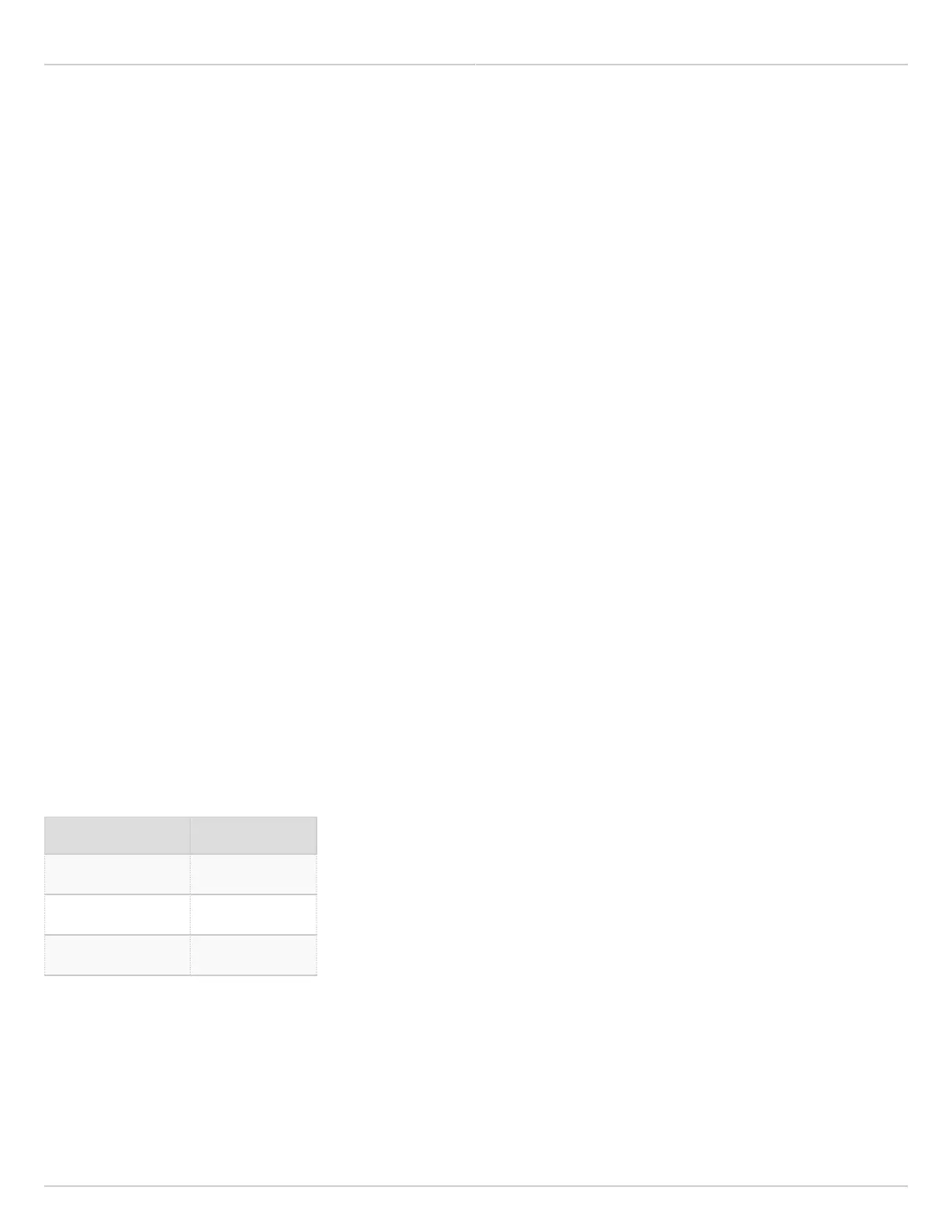Mimosa Backhaul Help Content
Mimosa Backhaul Performance
Copyright © 2014 Mimosa Page 16
MAC Throughput
MAC throughput is shown on the Dashboard Signal Meter as "MAC Tx/Rx (Mbps)". The acronym MAC is short for
"Media Access Control", which is one of two sub-layers within Layer 2 of the Open Systems Interconnect (OSI)
model. Layer 2 is responsible for forward error correction and management of the channel (e.g. flow control,
collision prevention, and TDMA timing). These functions are necessary for the network to operate properly, but they
add processing overhead which results in lower throughput than at the PHY (Layer 1).
TDMA Settings Affect MAC Throughput
On Mimosa radios, MAC throughput can be adjusted since it is a function of the configurable TDMA settings: TDMA
Traffic Split and TDMA Transmit Window. When using TDMA, a time-based MAC protocol, each radio takes turns
sending and receiving. The time allocated to each side for transmission is controlled with the TDMA Traffic Split. This
value can be set in the device GUI to 50/50, 75/25 or 25/75 (in Auto mode). The Traffic Split slash notation follows
the convention: Local Tx Window / Remote Tx Window. The numbers on either side of the slash ("/"), represent the
Duty Cycle for each side.
MAC efficiency varies with the TDMA Window size (2/4/8 ms). Larger windows allow for a larger ratio of data to the
required overhead that accompanies it. Conversely, smaller windows allow for less data to be transmitted at a time
which is necessary for applications that are sensitive to latency (such as VoIP), but the overhead is the same.
Calculating MAC Throughput Based on PHY Rate
The formulas for determining MAC throughput in either direction are the following:
MAC Tx Throughput = Tx PHY rate * Tx MAC Duty Cycle * MAC Efficiency
●
MAC Rx Throughput = Rx PHY rate * Rx MAC Duty Cycle * MAC Efficiency
●
Where:
Tx/Rx MAC Duty Cycle represents the transmit window (25%, 50%, or 75%) based on TDMA Traffic Split.1.
MAC Efficiency is a function of the TDMA Transmit Window from the table below.2.
Transmit Window MAC Efficiency
8 ms 90 %
4 ms 80 %
2 ms 70 %
Example:
