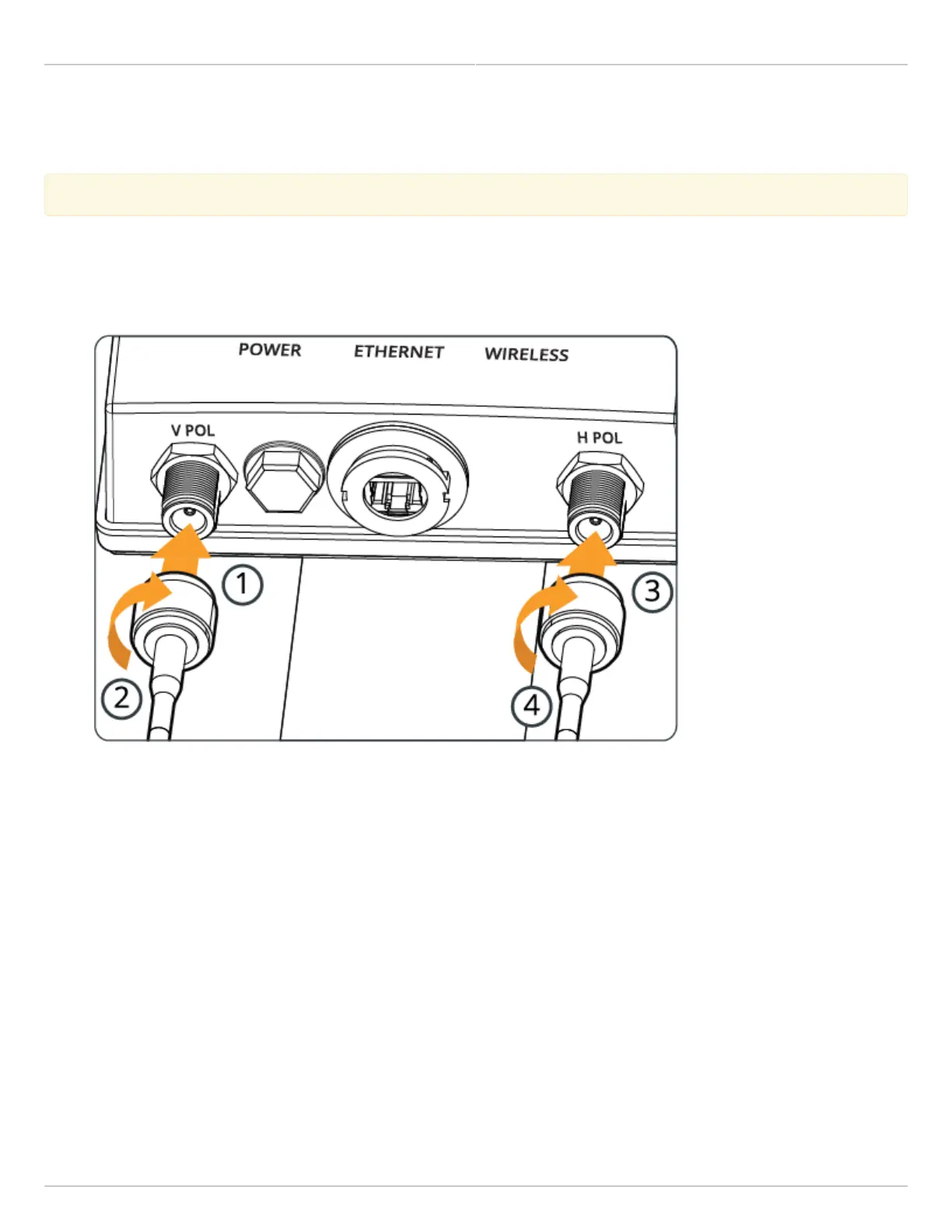Mimosa Backhaul Help Content
Mimosa Backhaul Antenna Connections
Copyright © 2014 Mimosa Page 79
B5c Antenna Connections
This process ensures that RF cables are installed securely to the radio and antenna.
This process ensures that RF cables are installed securely to the radio and antenna.
Connect two coaxial cables with Type-N connectors between the B5c and the antenna. Each cable represents1.
a horizontal or vertical polarity.
Once secured mechanically, wrap the connectors with the provided Mastic tape in the clockwise direction to2.
protect against moisture ingress.
