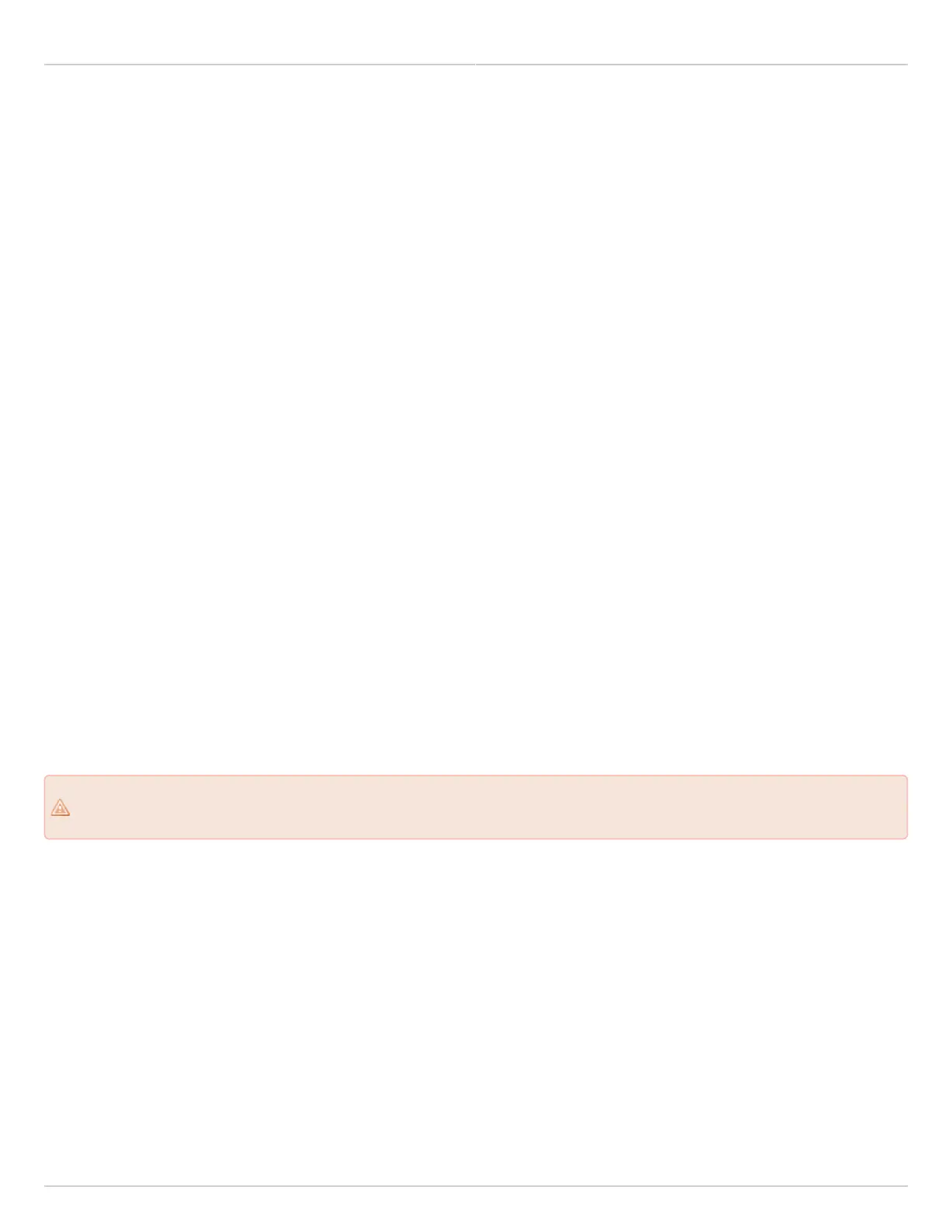Mimosa Backhaul Help Content
Mimosa Backhaul Backhaul Setup
Copyright © 2014 Mimosa Page 84
Indoor Test Methods
Product Applicability: B5/B5c, B5-Lite
Mimosa recommends confirming Backhaul link connectivity on a test bench before field deployment. This ensures
that each device is in good working order and is properly configured.
Tips for Testing B5 and B5-Lite
The B5 and B5-Lite have fixed antenna gains designed to amplify weak signals in an outdoor environment. While
both radios are indoors, the amplitudes of these signals are much greater, and can saturate the receivers. This can
prevent link connectivity, cause loss of link connectivity, or even damage the receivers. To prevent this from
happening, reduce Tx power on the AP to the lowest setting (-7 dBm for B5; 10 dBm for B5-Lite), and turn the
antennas away from each other. Turning the antennas toward the ceiling, depending on multipath propagation,
usually works best.
Tips for Testing B5c
Although the B5c was designed for use with external antennas, two B5c radios will link without an antenna if placed
immediately next to each other on a work bench. A small amount of RF leakage allows for this to happen, although
the link performance will not represent the outdoor performance, so this method should not be relied upon for
throughput testing.
Alternately, B5c radios can be wired for a conducted test, as shown in the photo below, with short jumper cables, 50
Ohm attenuators and coaxial cable adapters. This configuration better represents outdoor performance, but can
introduce noise depending on the quality of the components between the radios.
Warning: Never connect two B5c radios directly without attenuators. This can damage the receivers and
Warning: Never connect two B5c radios directly without attenuators. This can damage the receivers and
will void the warranty.
will void the warranty.
