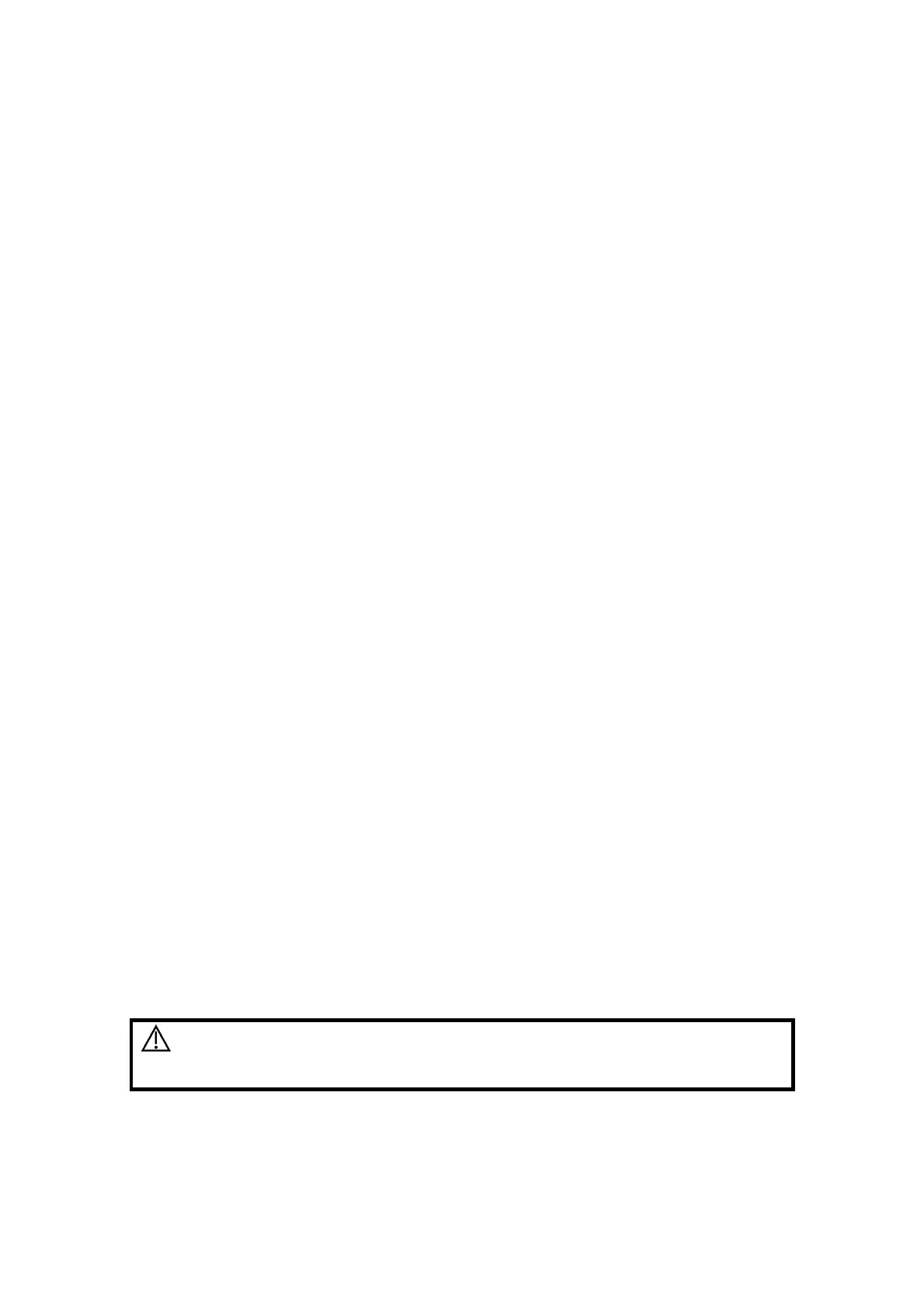Image Optimization 5-29
Display/Hide the M-mark Line
Description There are 3 M-mark lines available, each with “A”, “B” or “C” at the one
end as identification and an arrow at the other end to mark the direction.
M-mark
Line
Selection
Perform the selection using the [Show A], [Show B] or [Show C] item on
the touch screen, and the corresponding image will be displayed on the
screen once the related item is selected.
Display
current
Tap [Display Cur.] or [Display All] on the touch screen to select whether to
display the image of the current M-mark line or all.
Impacts When there is only one M-mark line on the screen, it cannot be hidden.
Switching between the M-mark Lines
Description To switch between the M-mark lines in Free Xros M mode.
Operations Press <Set> to switch between the M-mark lines and press <Cursor> to
show the cursor.
The activated M-mark line will be green and the inactivated one will be
white.
Adjusting the M-mark Line
Description To adjust the position and angle of the M-mark line.
Operations z Position Adjustment
When the M-mark line is activated, move the trackball left and right to
adjust the position. The direction is recognized by the arrow at the end of
the line.
z Angle Adjustment
When the M-mark line is activated, move the trackball to adjust the fulcrum
of the line, and adjust using the [Angle/Steer] key on the control panel.
The adjusting angle range is 0-360°, in increments of 1°.
5.8.1.3 Exit Free Xros M
In Free Xros M mode, tap [Free Xros M] or press B or the user-defined Free Xros M key
to exit Free Xros M mode.
5.8.2 Free Xros CM (Curved Anatomical M-Mode)
CAUTION:
Free Xros CM images are provided for reference only, not for
confirming diagnoses. Compare the image with those of other
machines, or make diagnoses using non-ultrasound methods.
In Free Xros CM mode, the distance/time curve is generated from the sample line
manually depicted anywhere on the image. Free Xros CM mode can be entered using
TVI and TEI modes.
Only the phased probe supports Free Xros CM.
