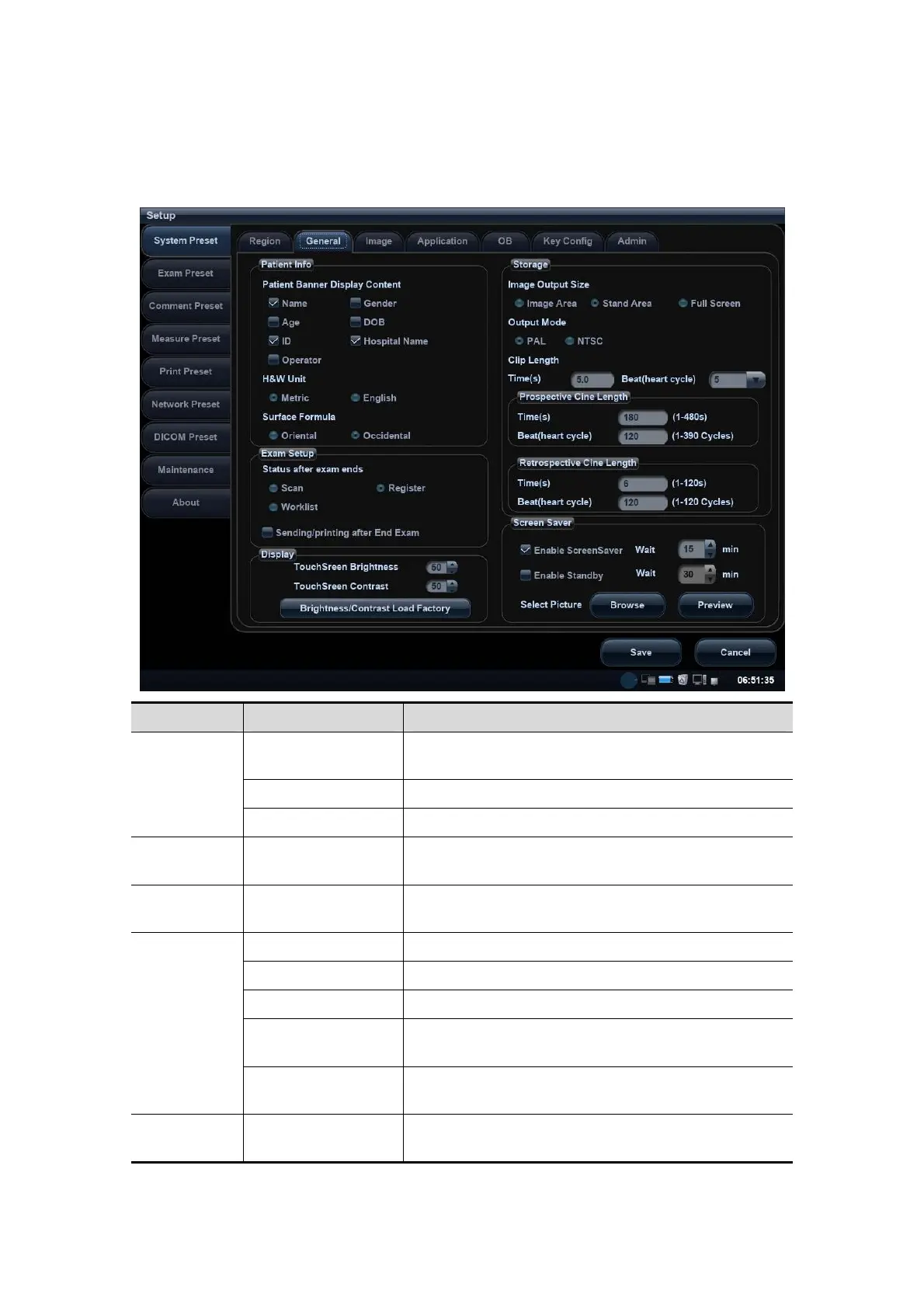12-4 Setup
12.1.2 General
Open the page via [Setup] Æ [System Preset] Æ [General].
Type Item Description
Patient Info
Info displays in
image banner
To select if to display the available patient
information items on the screen.
H&W Unit To set the unit for patient height and weight.
Surface Formula To set the surface formula.
Exam Setup
Status after exam
ends
To set the system status when exam ends.
Patient
Management
Sending/printing
after End Exam
Select if to automatically archive the exam data to
DICOM server for storage/print.
Storage
Image size To set the size for a stored image.
Output Mode To set the output format.
Clip Length To set the cine length and heart cycle.
Prospective Cine
Length
To set the cine length for prospective live capture.
Retrospective Cine
Length
To set the cine length for retrospective live capture.
Display
TouchScreen
brightness/Contrast
To set the touch screen brightness and the contrast
from 0 to 100.
