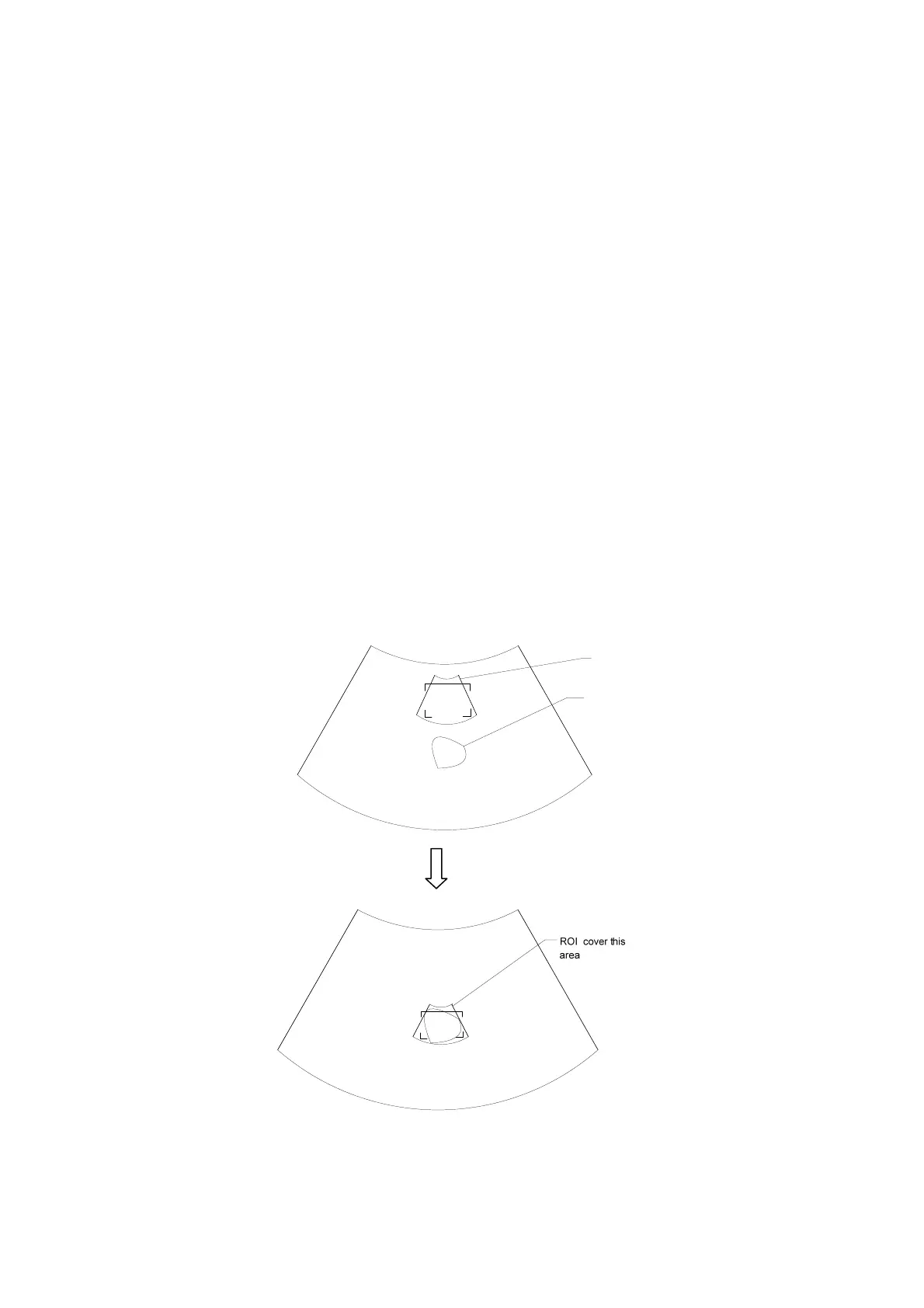5-42 Image Optimization
5.10.3 Static 3D
Static 3D provides single frame image acquisition of 3D images. During scanning, the
probe performs the scanning automatically.
5.10.3.1 Basic Procedures for Static 3D Imaging
To perform Static 3D imaging:
1. Select the appropriate probe and exam mode. Make sure there is sufficient gel on
the probe for scanning.
2. Obtain a 2D image.
Make sure there is:
z High contrast between the desired region and the surrounding AF (amniotic fluid).
z Clear boundary of the desired region.
z Low noise of the AF area.
3. Press <3D> to enter Static 3D acquisition preparation mode, and define the ROI as
well as the curved VOI.
To adjust the ROI:
z Under acquisition preparation status: roll the trackball to change the ROI size,
ROI position and curved VOI, press the <Set> key to toggle between setting the
ROI size, ROI position and curved VOI.
z Draw a circle around the interested region, then the system will position the ROI
to cover the region. You can adjust ROI size and position if necessary.
ROI
Draw a circle
here
