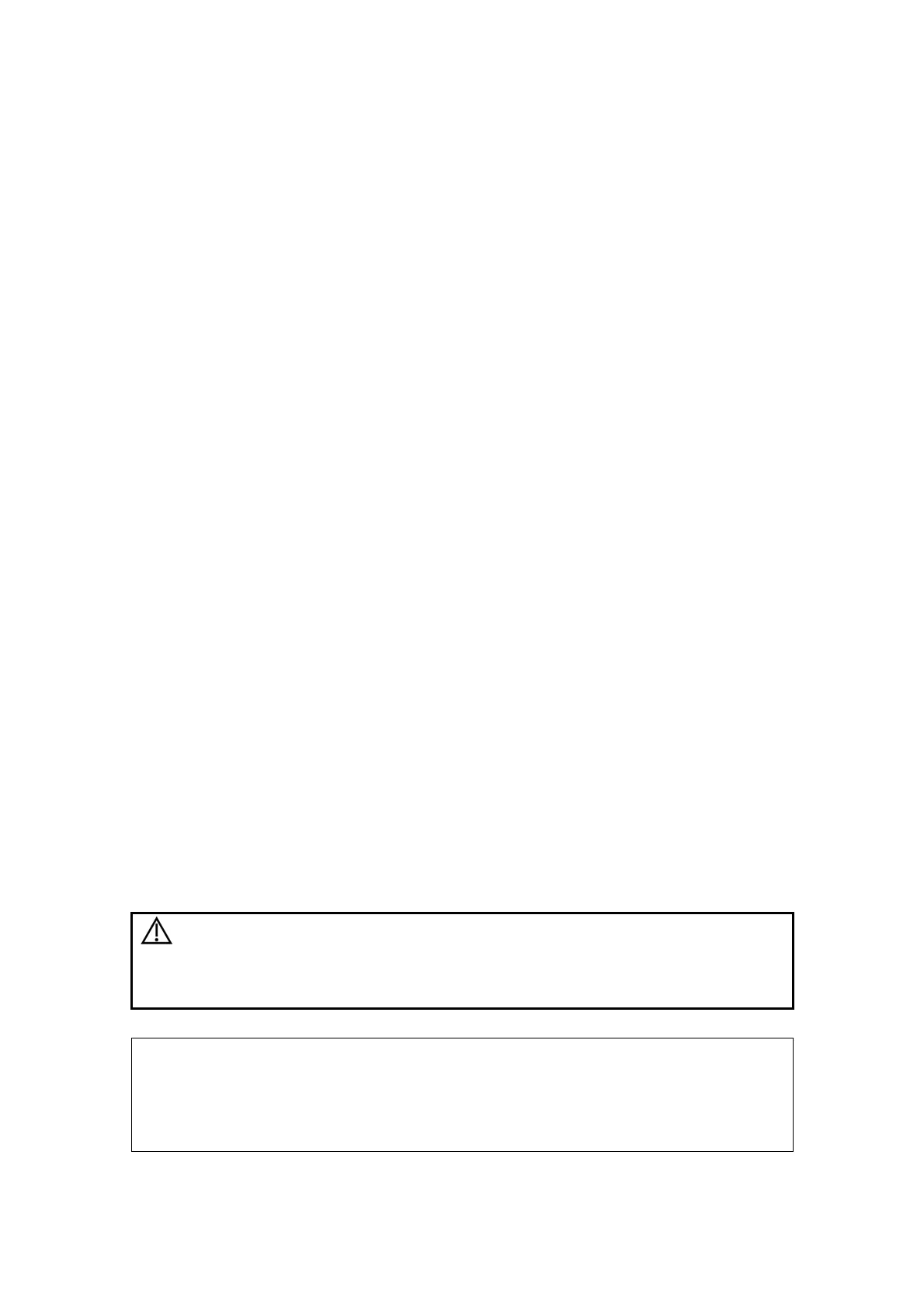5-66 Image Optimization
Invert
Description To invert the E color bar and therefore invert the colors of benign and
malignant tissue.
Operation Tap [Invert] on the touch screen.
Single E
Description To switch between the B+E dual window and the single E window.
E represents the Elastography image.
Operation Tap [Single E] on the touch screen. When the button is highlighted in
green, the screen displays the single window E image.
Map
Description To select different maps for observation.
Operation Rotate the knob under the [Map] item on the touch screen to select the
map.
The system provides E1-E6 maps, including 1 grayscale map and 5 color
maps.
Tip: In Elasto imaging mode, image magnification is not available.
5.12.4 Cine Review
Press <Freeze> or open a elastography imaging cine file to enter cine review status.
5.13 Contrast Imaging
The contrast imaging is used in conjunction with ultrasound contrast agents to enhance
imaging of blood flow and microcirculation. Injected contrast agents re-emit incident
acoustic energy at a harmonic frequency much more efficient than the surrounding tissue.
Blood containing the contrast agent stands out brightly against a dark background of
normal tissue.
z Contrast imaging is an option.
Caution:
1. Set MI index by instructions in the contrast agent
accompanied manual.
2. Read contrast agent accompanied manual carefully before
using contrast function.
NOTE: Make sure to finish parameter setting before injecting the agent into the patient
to avoid affecting image consistency. This is because the acting time of the
agent is limited.
The applied contrast agency should be compliant with the relevant local
regulations.
